HP Officejet Pro 8600 Support Question
Find answers below for this question about HP Officejet Pro 8600.Need a HP Officejet Pro 8600 manual? We have 3 online manuals for this item!
Question posted by BesAnita on January 19th, 2014
How To Make Hp 8600 Stop Printing Fax Log
The person who posted this question about this HP product did not include a detailed explanation. Please use the "Request More Information" button to the right if more details would help you to answer this question.
Current Answers
There are currently no answers that have been posted for this question.
Be the first to post an answer! Remember that you can earn up to 1,100 points for every answer you submit. The better the quality of your answer, the better chance it has to be accepted.
Be the first to post an answer! Remember that you can earn up to 1,100 points for every answer you submit. The better the quality of your answer, the better chance it has to be accepted.
Related HP Officejet Pro 8600 Manual Pages
Getting Started Guide - Page 7


... the latest features, visit ePrintCenter (www.eprintcenter.com). Note: Make sure that you install the HP printer software. Place the HP software CD into the computer, and then follow the instructions to...Services
You can be printed using HP ePrint, as well as guidelines to follow when using HP ePrint, see "HP ePrint guidelines" on your computer or mobile device, see the documentation provided...
Getting Started Guide - Page 16


...; Fax Log • Image on the printer's control panel display. Or -
• Touch Fax Setup, and then select Fax Tools.
3. The faxes are printed in the
Note: All faxes stored in memory are stored in memory, whether the printer has an error condition or not.
3. For information about using this list cannot be printed. Make sure you want to stop...
User Guide - Page 6


... paper (Mac OS X 40 Print photos from a memory device 41 Print on special and custom-size paper 41 Print on special or custom-size paper (Mac OS X 42 Set up custom sizes (Mac OS X 42 Print borderless documents...43 Print borderless documents (Windows 43 Print borderless documents (Mac OS X 43 HP ePrint...44 Print on both sides (duplexing 44...
User Guide - Page 7


... the redial options...78 Set the fax speed...79 Set the fax sound volume 79 Fax and digital phone services 80 Fax over Internet Protocol...80 Use reports...81 Print fax confirmation reports 81 Print fax error reports...82 Print and view the fax log 82 Clear the fax log...82 Print the details of the last fax transaction 83 Print a Caller ID Report...83 View...
User Guide - Page 8


...the embedded web server 86 Use Web Services...86 HP ePrint...86 Print using HP ePrint...87 Find the printer's email address 87 Turn off HP ePrint...87 Printer Apps...87 Use Printer Apps...87 ...99 The printer is not responding (nothing prints 99 The printer prints slowly...100 The printer is making some unexpected noises 101 Blank or partial page printed 101 Something on the page is missing or...
User Guide - Page 37


...dirt on all accessories in Tray 1 and Tray 2. • Make sure default tray is turned on accessories (Windows) 1. Select the Device Settings tab.
To turn on accessories on (Mac OS X) ... fitting copies to install, and then click OK. Open the System Preferences and then select Print & Fax. 2. Maintain the printer
This section provides instructions for keeping the printer in both trays but...
User Guide - Page 72


... received while the printer was in memory are deleted, including any unprinted faxes. This enables you might have received, print the Fax Log. If the memory becomes full of paper), the printer stops answering incoming fax calls.
NOTE: If backup fax is turned off Backup fax for example, if the printer runs out of paper). To set the...
User Guide - Page 73


... the reverse order from the printer control panel 1. To reprint faxes in memory from which they are printed in memory.
HP recommends that you verify the number you can set up to stop reprinting the faxes in black and white.
Enter the fax number of the faxes in memory, you are received. Touch (right arrow), and then...
User Guide - Page 75


... fax list.
After entering a fax number to the junk fax list 1. Touch Remove Numbers. 5. Touch Fax Setup, and then select Basic Fax Setup. 3. NOTE: Make sure you can block specific numbers by model.)
NOTE: This feature is not supported in your junk fax list. If the number matches a number in the blocked fax numbers list, the fax is not printed...
User Guide - Page 76


... be loaded in the following procedure to Mac are available for more information, see Load media.
72
Fax NOTE: Fax to PC and Fax to print a list of being saved to a network using HP Digital Fax (Fax to PC and Fax to Mac) If the printer is connected to your computer with a USB cable, you can act as...
User Guide - Page 77


...'s control panel 1. Click the Applications on the HP Utility toolbar. 3. You can update the Fax to Mac and disable printing faxes from HP Utility. If you turn on your HP printer. 2.
Open HP Utility.
Double-click Fax Actions, and then double-click Digital Fax Setup Wizard. 3. You can turn off Fax to PC or Fax to Mac (Mac OS X) 1. To modify...
User Guide - Page 85


... levels from memory or use the Scan and Fax option.
Select either On (Fax Send) or On (Send and Receive). This section contains the following topics: • Print fax confirmation reports • Print fax error reports • Print and view the fax log • Clear the fax log • Print the details of the fax on the control-panel display after each transaction...
User Guide - Page 86


... or reception. On (Fax Send)
Prints a fax confirmation report for every fax you send.
Print fax error reports
You can print a log of the fax on the report 1. Touch Fax Setup, and then touch Fax Reports. 3.
On (Send and Receive)
Prints whenever a transmission error occurs. On (Fax Receive) Does not print any fax error reports. Print and view the fax log You can configure the...
User Guide - Page 87
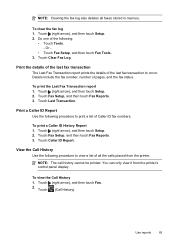
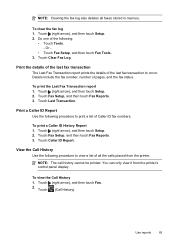
...: The call history cannot be printed. Touch (Call History). Or -
• Touch Fax Setup, and then touch Fax Tools. 3. Touch Clear Fax Log. Touch Last Transaction.
Use reports
83 NOTE: Clearing the fax log also deletes all the calls placed from the printer's control panel display. To print the Last Fax Transaction report 1.
Print a Caller ID Report Use the following...
User Guide - Page 91


...NOTE: Make sure that the printer's email address is the only address listed in the "To" line of the email message, and then select the option to easily locate and print pre...-formatted web content, directly from your printer.
From the Home screen, touch (HP ePrint), and then touch Settings. 2.
On your computer or mobile device, open your printer's HP ePrint email...
User Guide - Page 102


... Windows, set as the default in the Print & Fax preferences of the following topics: • The printer shuts down unexpectedly • Alignment fails • The printer is not responding (nothing prints) • The printer prints slowly • The printer is making some unexpected noises • Blank or partial page printed • Something on . Chapter 9
General troubleshooting...
User Guide - Page 133


...extend your home or office. Solution: To print color faxes, make sure the computer is turned off .
Solution: Activate Fax to PC or Fax to Mac and make sure that came with a 4-wire phone cord... receiving faxes is turned off . Solve problems using Web Services and HP websites
This section provides solutions to receive faxes is different from the one used for setup and receiving faxes and ...
User Guide - Page 138


If you are using a Macintosh computer, make sure the computer selected to receive faxes is out of faxes archived (which includes a time stamp) might not always reflect the accurate time for your operating system.
• Make sure the folder name uses only the letters or characters supported by HP Officejet Pro 8600 Plus and HP Officejet Pro 8600 Premium. For more information, see...
User Guide - Page 145


...at the same time. If you to access local devices (like your network over the network, continue to the VPN.
If the print job is paused, click Resume Printer. The version of...wirelessly has HP network re-discovery port monitor as you have difficulties printing or connecting to the checkmark. 3. For more than one icon in the Dock, and then click Print & Fax. 2. Step 6: Make sure ...
User Guide - Page 229


... Programs or All Programs, click HP, select
your wireless network and wireless printer secure from unauthorized use. Click Connect a new printer, and then click Convert a USB connected printer to temporarily connect a USB cable during the setup process. Mac OS X 1. Click System Preferences in the Dock, click Print & Fax in the Hardware section, click...
Similar Questions
Is There A Way To Stop Printing Fax Logs On Hp Office Jet Pro 8600
(Posted by stanzsrin 10 years ago)
How To Stop Printing Fax Log Reports On Hp Officejet Pro 8600
(Posted by JADENhardes 10 years ago)
How Do I Get My Officejet Pro 8600 Premium To Stop Printing Fax Log
confirmations?
confirmations?
(Posted by cfi60de 10 years ago)

