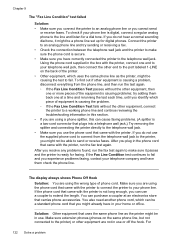HP Officejet Pro 8600 Support Question
Find answers below for this question about HP Officejet Pro 8600.Need a HP Officejet Pro 8600 manual? We have 3 online manuals for this item!
Question posted by jmbrown4x4 on August 12th, 2013
Hp 8600nwon't Receive Faxes,connects But Receives Fails
I have Comcast with a seperate fax line that comes
thru with my cable line and uses a seperate router.
Current Answers
Related HP Officejet Pro 8600 Manual Pages
Similar Questions
Does My Hp C4795 Need A Usb Connection To Scan On My Macbook Pro?
(Posted by mpdmu 10 years ago)
Hp Laserjet M3035 Can Faxes Be Stored?
(Posted by peGB 10 years ago)
Hp Officejet Pro 8600 Will Not Receiving Faxes Line Is Busy
(Posted by frananal 10 years ago)
Fax On An Hp 8600 Wireless With Phone Line
Can I fax on an hp 8600 wireless with phone line using a dsl line Thank you
Can I fax on an hp 8600 wireless with phone line using a dsl line Thank you
(Posted by mfambrose 11 years ago)