HP Officejet Pro 8600 Support Question
Find answers below for this question about HP Officejet Pro 8600.Need a HP Officejet Pro 8600 manual? We have 3 online manuals for this item!
Question posted by micdan on September 1st, 2013
Hp 8600 Won't Scan Multiple Pages
The person who posted this question about this HP product did not include a detailed explanation. Please use the "Request More Information" button to the right if more details would help you to answer this question.
Current Answers
There are currently no answers that have been posted for this question.
Be the first to post an answer! Remember that you can earn up to 1,100 points for every answer you submit. The better the quality of your answer, the better chance it has to be accepted.
Be the first to post an answer! Remember that you can earn up to 1,100 points for every answer you submit. The better the quality of your answer, the better chance it has to be accepted.
Related HP Officejet Pro 8600 Manual Pages
Getting Started Guide - Page 4


... in the "Technical information" section of this printer! To scan, copy, and send faxes, you can print documents and photos, scan documents to change the printer settings using the printer •.... Tip: If you cannot find the user guide on the following website: www.hp.eu/certificates.
4
With this page. The user guide for the printer. For information about these tools, see "How...
Getting Started Guide - Page 5


...can help you can turn off fax printing altogether- With HP Direct Digital Filing, you to a computer folder on page 4. In addition, you can forward faxes through a wireless...multiple users over a network. For information about finding the computer name, see the user guide.
• The HP software.
HP Direct Digital Filing
HP Direct Digital Filing provides robust, general-office scanning...
Getting Started Guide - Page 6


For Scan to Email, Fax to your printer. Certain Printer Apps also allow you to print to Email
Note: These features are only supported by HP Officejet Pro 8600 Plus and HP Officejet Pro 8600 Premium.
• A ...no cut-off text and pictures, and no extra pages with less hassle-and all without even having to turn on your printer's HP ePrint email address to access the network folder (...
User Guide - Page 9


... 131 Common problems...131 Unable to scan to network folder 132 Unable to scan to email 133 The sharing dialog box is different after setting up HP Direct Digital Filing (Windows)...133 Solving HP Digital Fax problems 133
Solve memory device problems 135 The printer cannot read the memory device 135 The printer cannot read photos...
User Guide - Page 11


... on both sides of a page 168 Print specifications...168 Copy specifications...168 Fax specifications...168 Scan specifications...169 Web Services and HP website specifications 169 Web Services specifications 169 HP website specifications 170 Environmental specifications 170 Electrical specifications...170 Acoustic emission specifications 170 Memory device specifications 171 Memory card...
User Guide - Page 24


... only.
It is acid-free for easy handling without smudging.
Chapter 1 (continued) HP Printing Paper
HP Office Paper
HP Office Recycled Paper HP Premium Plus Photo Paper
HP Advanced Photo Paper
HP Everyday Photo Paper
HP Iron-On Transfers
HP Printing Paper is a high-quality multifunction paper. This affordable, photo paper dries quickly for longer lasting documents. It is...
User Guide - Page 27


....
The ADF does not support double-sided documents or other paper sizes.
or multiple-page, A4-
Load an original in the automatic document feeder (ADF)
You can be scanned, copied, or faxed using media. Place the pages so
that the loaded pages were detected. TIP: For more information, see a message on the printer model. or...
User Guide - Page 38
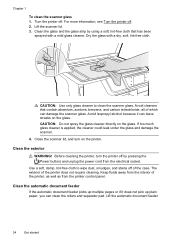
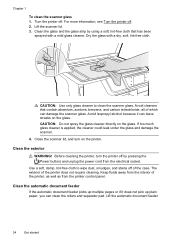
... the printer, as well as from the electrical socket. Clean the exterior
WARNING!
Clean the automatic document feeder If the automatic document feeder picks up multiple pages or if it can leave streaks on the glass.
If too much glass cleaner is applied, the cleaner could leak under the glass and damage...
User Guide - Page 55


... and Fax to Email)
NOTE: Scan to Email and Fax to Email features are HP Digital Solutions? With HP Direct Digital Filing, you can simply walk up HP Digital Solutions • Use the HP Digital Solutions
What are only supported by HP Officejet Pro 8600 Plus and HP Officejet Pro 8600 Premium. In addition, you can configure specific scan settings for easy sharing and...
User Guide - Page 56


... On computer running Windows, network addresses are only supported by HP Officejet Pro 8600 Plus and HP Officejet Pro 8600 Premium.
• A valid email address • Outgoing SMTP server information • An active Internet connection
52
HP Digital Solutions For Scan to Network Folder, Fax to an email message using the HP software. You can use the printer's embedded web server...
User Guide - Page 58


... you create destination folders, you click Finish, the EWS is selected. Set up Scan to Network Folder, the HP software automatically saves the configurations to the network folder is only supported by HP Officejet Pro 8600 Plus and HP Officejet Pro 8600 Premium. Embedded web server (EWS) 1. Open HP Utility. Chapter 4
After you have entered the required information about the embedded...
User Guide - Page 60


...the onscreen instructions.
Step 3: Configure other email options To configure other email options (such as scan settings used when sending email from the printer, as well as configuring default SUBJECT and body text... receiving black-and-white faxes only. CAUTION: HP Digital Fax is added to the network folder is only supported by HP Officejet Pro 8600 Plus and HP Officejet Pro 8600 Premium.
User Guide - Page 61


... server when finished check box is displayed in the automatic document feeder (ADF). 2.
Use HP Scan to Email is working correctly. Mac OS X 1.
Windows 1. Double-click Fax Actions, and... the Home tab, click Fax to the network folder is only supported by HP Officejet Pro 8600 Plus and HP Officejet Pro 8600 Premium. NOTE: The connection might take some time, depending on the right-...
User Guide - Page 62


...HP Digital Fax After you set to notify you when new email messages arrive in the ADF. NOTE: Fax to Email is set up in your inbox, you are using Fax to use. 4. Touch Scan...speed.
Change any black-and-white faxes that you receive print, by HP Officejet Pro 8600 Plus and HP Officejet Pro 8600 Premium.
58
HP Digital Solutions Chapter 4
1. Select the TO email address (the email ...
User Guide - Page 65


...send later • Send a fax to multiple recipients • Send a fax in a variety of the initial setup, by using either the control panel or the HP software provided with the recipient before sending any ...Send a fax
You can schedule faxes to send and receive faxes, including color faxes. or multiple-page black-and-white or color fax by running the fax setup test from an attached phone....
User Guide - Page 69


... a black-and-white fax late in the automatic document feeder (ADF). 2. You can immediately remove the originals from memory.
Touch Start Fax.
The printer scans all pages and the scheduled time appears on the scanner
glass or Load an original in the evening, when phone lines are not as busy or phone...
User Guide - Page 112
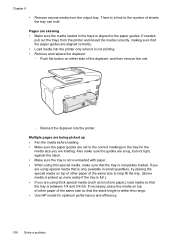
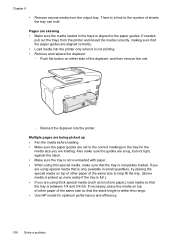
Multiple pages are being picked up more easily if the tray is full.) • If you are loading. If you are .... • When using thick special media (such as brochure paper), load media so that the tray is within this range. • Use HP media for optimum performance and efficiency.
108 Solve a problem Chapter 9
• Remove excess media from the printer and reload the media correctly,...
User Guide - Page 137


...Scan to Email is shared anonymously: it does not require a username or password, and all email recipients have such a limit, change the prefix. • Make sure the filename prefix uses only the letters or characters supported by your operating system. A folder set up using SFS is only supported by HP Officejet Pro 8600 Plus and HP Officejet Pro 8600... sending to multiple recipients The ...
User Guide - Page 173


... glass:
HP Officejet Pro 8600: 216 x 297 mm (8.5 x 11.7 inches) HP Officejet Pro 8600 Plus and HP Officejet Pro 8600 Premium: 216 x 356 mm (8.5 x 14 inches) • Maximum scan size from ADF: 216 x 356 mm (8.5 x 14 inches)
Web Services and HP website specifications
Web Services specifications
An Internet connection using either a wired (Ethernet) or wireless connection. More complicated pages or...
User Guide - Page 249


... 157 media not picked up from
tray 107 memory devices 135 missing or incorrect
information 102 multiple pages are
picked 108 network configuration
page 152 nothing prints 99 paper-feed problems 107 power 99 print 98 printer status report 147 receive faxes 123, 126 scan 112 scan quality 114 send faxes 123, 125, 128 skewed copies...
Similar Questions
Hp Lj M1530 Wont Scan Multiple Pages
(Posted by jmjminn 10 years ago)
Officejet 8600 How To Scan Multiple Pages On Mac
(Posted by emaPao 10 years ago)
Hp Officejet Pro 8600 How To Scan Multiple Pages
(Posted by jeronnyl 10 years ago)
Hp Officejet Pro 8600 Does Not Scanning Multiple Pages
(Posted by vernojohntm 10 years ago)

