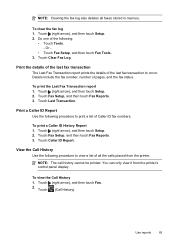HP Officejet Pro 8600 Support Question
Find answers below for this question about HP Officejet Pro 8600.Need a HP Officejet Pro 8600 manual? We have 3 online manuals for this item!
Question posted by mjmad on September 2nd, 2013
Hp 8600, How Do I Turn Off The Fax Paper Report
The person who posted this question about this HP product did not include a detailed explanation. Please use the "Request More Information" button to the right if more details would help you to answer this question.
Current Answers
Related HP Officejet Pro 8600 Manual Pages
Similar Questions
Price Of Hp Photosmart Premium Fax E-all-in-one Printer C410d (cq521d)
What is the Price of HP Photosmart Premium Fax e-All-in-One Printer C410d (CQ521D) in INR ?
What is the Price of HP Photosmart Premium Fax e-All-in-One Printer C410d (CQ521D) in INR ?
(Posted by malvikagupta2907 11 years ago)
Fax On An Hp 8600 Wireless With Phone Line
Can I fax on an hp 8600 wireless with phone line using a dsl line Thank you
Can I fax on an hp 8600 wireless with phone line using a dsl line Thank you
(Posted by mfambrose 11 years ago)
How Can I Turn Off The Fax Log Reporting My Fax Receives Calls From A Telephone,
Controlling FAX Log Reporting My FAX machine receives upwards of ten calls from telephones, presuma...
Controlling FAX Log Reporting My FAX machine receives upwards of ten calls from telephones, presuma...
(Posted by hwalbridge 12 years ago)
My Hp 8600 Won't Pick Up Photo Paper. This Is A Replacement For One I Purchased
My HP 8600 won't pick up photo paper. This is a replacement for one I purchased 1 week ago, and it h...
My HP 8600 won't pick up photo paper. This is a replacement for one I purchased 1 week ago, and it h...
(Posted by proindustrialdb 12 years ago)