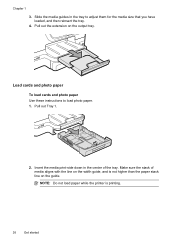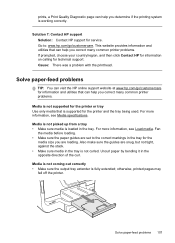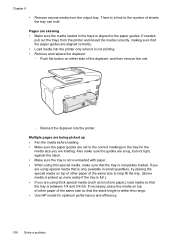HP Officejet Pro 8600 Support Question
Find answers below for this question about HP Officejet Pro 8600.Need a HP Officejet Pro 8600 manual? We have 3 online manuals for this item!
Question posted by proindustrialdb on January 14th, 2012
My Hp 8600 Won't Pick Up Photo Paper. This Is A Replacement For One I Purchased
My HP 8600 won't pick up photo paper. This is a replacement for one I purchased 1 week ago, and it has the same problem. I have looked at the forums, and applied the fixes without success. I am using HP PP photo paper and am disapointed that such a simple problem can absorb so much of my time. My print setting are for photo paper, I have loaded plenty of paper, theprinter is brand new(again), it prints plain paper fine, all programs fail to pick up photo paper. Please give me a real fix.
Current Answers
Related HP Officejet Pro 8600 Manual Pages
Similar Questions
My Hp K209 Printer Is Not Working Properly , Problem Is Miss Printing
my hp k209 printer is not working properly , problem is miss printing by a new cartridge
my hp k209 printer is not working properly , problem is miss printing by a new cartridge
(Posted by neelgupta2020 9 years ago)
Hp Inkjet Printer 8600, Brand New Ink Installed Won't Work
(Posted by avtClem 10 years ago)
Hp 8600 Can You Use A Usb Cable And Wireless At The Same Time
(Posted by sipe0Cecc 10 years ago)
My Brand New Printer Won't Print Black Text. Prints Color And Black Photos O.k
my brand new printer won't print black text. prints color and black photos o.k
my brand new printer won't print black text. prints color and black photos o.k
(Posted by cncvnpttn 10 years ago)