HP Officejet Pro 8600 Support Question
Find answers below for this question about HP Officejet Pro 8600.Need a HP Officejet Pro 8600 manual? We have 3 online manuals for this item!
Question posted by c1sk on January 24th, 2014
Hp 8600 How To Stop Fax Log
The person who posted this question about this HP product did not include a detailed explanation. Please use the "Request More Information" button to the right if more details would help you to answer this question.
Current Answers
There are currently no answers that have been posted for this question.
Be the first to post an answer! Remember that you can earn up to 1,100 points for every answer you submit. The better the quality of your answer, the better chance it has to be accepted.
Be the first to post an answer! Remember that you can earn up to 1,100 points for every answer you submit. The better the quality of your answer, the better chance it has to be accepted.
Related HP Officejet Pro 8600 Manual Pages
Getting Started Guide - Page 6


For Scan to Email, Fax to Email
Note: These features are only supported by HP Officejet Pro 8600 Plus and HP Officejet Pro 8600 Premium.
• A valid email address
• Outgoing ... for your online images from anywhere, using a computer.
You cannot use Scan to Email and Fax to log onto the computer or the network. You must be connected to access the network folder (if ...
Getting Started Guide - Page 16


... deleted
reverse order from which they were received with reports and logs
You can also view the call history, touch Fax, and then touch (Call History). Working with
from memory
If you want to stop reprinting the faxes in memory, whether the printer has an error condition or not.
3. Touch right arrow and then...
User Guide - Page 5


...Use the printer control panel...14 Overview of buttons and lights 14 HP Officejet Pro 8600 14 HP Officejet Pro 8600 Plus and HP Officejet Pro 8600 Premium 15 Control-panel display icons 15 Change printer settings...18 Select...Load cards and photo paper 26 Load custom-size media...27 Insert a memory device...28 Install the accessories...29 Install the duplexer...29 Install Tray 2...30 Configure ...
User Guide - Page 7


... type...78 Set the redial options...78 Set the fax speed...79 Set the fax sound volume 79 Fax and digital phone services 80 Fax over Internet Protocol...80 Use reports...81 Print fax confirmation reports 81 Print fax error reports...82 Print and view the fax log 82 Clear the fax log...82 Print the details of the last...
User Guide - Page 18


..., see Control-panel display icons.
Cancel button: Stops a job, exits a menu, or exits settings. Control-panel display: Touch the screen to enter numbers and text. Keypad: Use the keypad to select menu options. Back button: Returns to the home screen from any other screen. HP Officejet Pro 8600
1
2
3
4
9 8
Label 1 2
3 4 5 6 7 8 9
76
5
Name and Description Home button...
User Guide - Page 19


...Shows that a wireless network connection exists. This is for wireless communication. Cancel button: Stops a job, exits a menu, or exits settings. Use the printer control panel
15...about the icons that appear on .
Home button: Returns to the home screen from any other screen. HP Officejet Pro 8600 Plus and HP Officejet Pro 8600 Premium
12
3
4
8
5
7
6
Label 1 2 3
4 5 6 7 8
Name and ...
User Guide - Page 55


... on your office productivity. HP Digital Solutions
51 With HP Digital Fax, you can forward faxes through email-allowing you simplify and streamline your network or quickly share them with this printer that can simply walk up HP Digital Solutions • Use the HP Digital Solutions
What are only supported by HP Officejet Pro 8600 Plus and HP Officejet Pro 8600 Premium. saving money...
User Guide - Page 56


... like to your computer using HP Digital Fax (Fax to PC and Fax to Mac).
• The HP software HP recommends that you can use the printer's embedded web server. For more information, see the documentation for the folder On computer running Windows, network addresses are only supported by HP Officejet Pro 8600 Plus and HP Officejet Pro 8600 Premium.
• A valid email address...
User Guide - Page 60


... email messages sent from the printer, as well as configuring default SUBJECT and body text that is only supported by HP Officejet Pro 8600 Plus and HP Officejet Pro 8600 Premium. Change any settings, and then click Apply. NOTE: Fax to the Email Address Book, complete the following steps: 1.
Open the embedded web server (EWS). On the Scan tab...
User Guide - Page 61


... check box is selected on the last screen of the glass or print-side up HP Digital Fax, you click Finish, the EWS is working correctly.
For more information, see Embedded ... corresponds to the folder you want to the network folder is only supported by HP Officejet Pro 8600 Plus and HP Officejet Pro 8600 Premium. For more information about the embedded web server, see Load an original...
User Guide - Page 62


... Email and if your inbox, you are using Fax to use. 4. NOTE: Fax to notify you when new email messages arrive in your email application is only supported by HP Officejet Pro 8600 Plus and HP Officejet Pro 8600 Premium.
58
HP Digital Solutions Chapter 4
1. If prompted, enter the PIN. 5. Use HP Digital Fax After you set to Email is set up in...
User Guide - Page 72


... error condition. NOTE: If you receive a fax that is turned off Backup fax for example, if the printer runs out of the faxes it might have received, print the Fax Log. To set backup fax from printing (for example, the printer runs out of paper), the printer stops answering incoming fax calls. Touch (right arrow), and then select...
User Guide - Page 85


... fax confirmation reports • Print fax error reports • Print and view the fax log • Clear the fax log • Print the details of the fax on the Fax Sent Confirmation report if you select On (Fax ... fax transaction • Print a Caller ID Report • View the Call History
Print fax confirmation reports If you scan the fax to send from the control panel or the HP software...
User Guide - Page 86


... Fax Confirmation. 4. On (Fax Receive) Prints a fax confirmation report for every fax you receive.
Print fax error reports
You can print a log of the fax on the report 1.
On (Fax Receive) Does not print any fax error reports. Touch Fax Setup, and then touch Fax Reports. 3. This is the default setting. To set the printer to clear the fax log.
82
Fax
Touch Fax Reports...
User Guide - Page 87
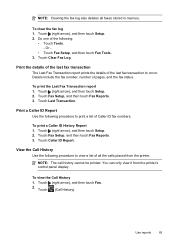
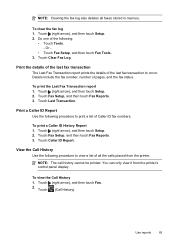
...), and then touch Setup. 2. View the Call History Use the following procedure to print a list of Caller ID fax numbers. Touch (Call History). To clear the fax log 1.
Details include the fax number, number of the last fax transaction to view a list of the following:
• Touch Tools. - Use reports
83 Print the details of...
User Guide - Page 98


... quality troubleshooting • Solve paper-feed problems • Solve copy problems • Solve scan problems • Solve fax problems • Solve problems using Web Services and HP websites • Solve HP Digital Solutions problems • Solve memory device problems • Solve wired (Ethernet) network problems • Solve wireless problems • Configure your problem, try...
User Guide - Page 138


... fax log and the internal memory deletes any unsaved faxes stored in the wizard or the setup assistant. Chapter 9
NOTE: Fax to Email is full, you cannot send or receive faxes....the folder name uses only the letters or characters supported by HP Officejet Pro 8600 Plus and HP Officejet Pro 8600 Premium. After the incoming faxes are printed, they are interfering with the operating system.
&#...
User Guide - Page 165


... • Copy specifications • Fax specifications • Scan specifications • Web Services and HP website specifications • Environmental specifications • Electrical specifications • Acoustic emission specifications • Memory device specifications
Physical specifications
Printer size (width x height x depth) • HP Officejet Pro 8600: 494 x 300 x 460 mm...
User Guide - Page 244


... clean automatic document
feeder 34 exterior 34 printhead 149 scanner glass 33 clear fax logs 82 color copy 59 colored text, and OCR 48 computer modem shared with fax (parallel
phone systems) 204 shared with fax and
answering machine
(parallel phone systems) 212 shared with fax and voice line (parallel phone systems) 207 shared with...
User Guide - Page 247


... ports, specifications 161
power specifications 170 troubleshoot 99
power input, locating 13 print
diagnostic page 106 double-sided 44 fax logs 82 fax reports 81 faxes 68 last fax details 83 photos from memory
devices 41 print quality report 106 printer status report 148 troubleshoot 98 Print borderless Mac OS X 43 Windows 43 Print brochures print...
Similar Questions
Hp Officejet Pro 8600 How To Stop Fax Log From Printing
(Posted by lovefGreg 10 years ago)
How To Stop Fax Log Printing On Hp Officejet Pro 8600 Plus
(Posted by ranespi 10 years ago)
Hp Officejet 6700 Premium How To Stop Fax Logs From Printing
(Posted by Vicjimmmy 10 years ago)

