HP Officejet Pro 8600 Support Question
Find answers below for this question about HP Officejet Pro 8600.Need a HP Officejet Pro 8600 manual? We have 3 online manuals for this item!
Question posted by pinat on June 24th, 2014
Hp 8600 Always Ask To Accept Incoming Fax How To Correct This Reply
The person who posted this question about this HP product did not include a detailed explanation. Please use the "Request More Information" button to the right if more details would help you to answer this question.
Current Answers
There are currently no answers that have been posted for this question.
Be the first to post an answer! Remember that you can earn up to 1,100 points for every answer you submit. The better the quality of your answer, the better chance it has to be accepted.
Be the first to post an answer! Remember that you can earn up to 1,100 points for every answer you submit. The better the quality of your answer, the better chance it has to be accepted.
Related HP Officejet Pro 8600 Manual Pages
Getting Started Guide - Page 5


... network.
• An existing Windows (SMB) shared folder.
on your work. HP Direct Digital Filing
HP Direct Digital Filing provides robust, general-office scanning-as well as helping reduce paper consumption and waste. In addition, you can save incoming, black-and-white faxes to a computer folder on paper and ink, as well as basic...
Getting Started Guide - Page 10


...Letter-size paper in person to
incoming fax calls, be sure you to extend the length.
Note: If you need to use the adapter provided for faxing,
you connect the printer to..., HP recommends that you want to receive faxes automatically instead, contact your telephone company to subscribe to a distinctive ring service or to your country/region to connect the
additional devices or...
Getting Started Guide - Page 12


... fax hardware
• Verifies the correct type of your phone line connection
1. the Rings to automatically receive incoming faxes. Touch Rings to configure this setting...
...do this:
Auto Answer
1.
Tip: To use fax
English
Step 2: Test fax setup
Test your fax setup to fix the problem and rerun the test. answer calls after you have installed the HP...
Getting Started Guide - Page 15


... the paper that is on and you turn off so that you to obtain a separate phone line for incoming faxes • Block junk fax numbers
For information about finding the user guide, see "Step 3: Configure fax settings" on the line.
Set up the line. If you are speaking with the sender, instruct the sender...
User Guide - Page 7


... multiple recipients 66 Send a fax in Error Correction Mode 66 Receive a fax...67 Receive a fax manually...67 Set up backup fax...68 Reprint received faxes from memory 68 Poll to receive a fax...69 Forward faxes to another number 69 Set the paper size for received faxes 70 Set automatic reduction for incoming faxes 70 Block unwanted fax numbers 70 Add numbers to...
User Guide - Page 12


... and accessories Order printing supplies online 193 Supplies...193 Ink cartridges and printheads 193 HP media...194
C Additional fax setup Set up faxing (parallel phone systems 195 Select the correct fax setup for your home or office 196 Case A: Separate fax line (no voice calls received 198 Case B: Set up the printer with DSL 199 Case...
User Guide - Page 71


... currently set to receive a manual fax. Receive a fax
67 If you have paper loaded in memory.
• Receive a fax manually • Set up the handset to talk or listen for incoming faxes • Block unwanted fax numbers • Receive faxes to your computer using HP Digital Fax (Fax to PC and Fax to Mac)
Receive a fax manually When you are on the...
User Guide - Page 72


...answering incoming fax calls. NOTE: If you receive a fax that you might have received, print the Fax Log.
Faxes are still saved in an error condition. NOTE: If backup fax is enabled and you set up backup fax
...in memory. You must contact the senders to ask them to resend any unprinted faxes that is On, the printer stores all received faxes in memory only if an error condition exists ...
User Guide - Page 74


... (right arrow), and then select Setup. 2. NOTE: If the printer is printed on the display. Set automatic reduction for incoming faxes The Automatic Reduction setting determines what is useful when you receive a fax, the fax does not print and an error message appears on a second page.
Touch On (Print and Forward) to print and...
User Guide - Page 75


... fax list • Remove numbers from your country/region, Junk Fax ...fax number that appears on the fax header of fax numbers you want to block a fax number, you can remove a number from the junk fax list • Print a Junk Fax Report
Add numbers to the junk fax list You can block specific numbers by model.)
NOTE: This feature is not supported in all countries/regions. When an incoming fax...
User Guide - Page 77


... name of the computer that you want to Mac settings from your computer to turn off Fax to PC or Fax to PC. 3.
Double-click Fax Actions, and then double-click Digital Fax Setup Wizard. 3. For more information, see HP Utility (Mac OS X). 2.
From the computer desktop, click Start, select Programs or All Programs, select...
User Guide - Page 80


... tray. Chapter 6
Print a list of speed-dial entries To print a list of all incoming calls and faxes. • Turn off the Auto Answer setting if you want the printer to answer faxes automatically. You can also set up the fax header by using the HP software provided with the printer, use the following steps: 1. Touch...
User Guide - Page 130


...receive faxes, but can send faxes
Solution: • If you are set up to receive faxes automatically take over the phone line to receive all incoming faxes, which prevents the printer from receiving fax ...on setting up modem on setting up correctly with digital answering machines. For more information, see Change the answer ring pattern for fax calls, try connecting the answering machine ...
User Guide - Page 133


... problems using HP websites
Solve problems using the 2-wire phone cord adaptor, see the documentation that you can be switched on . To extend your home or office. Connect another phone cord, which can use it .
For information on the coupler and to extend the length. store that the Incoming Fax Printing option in...
User Guide - Page 138


...letters or characters supported by HP Officejet Pro 8600 Plus and HP Officejet Pro 8600 Premium.
For more information, see the correct times when faxes are interfering with the operating system.
• Make sure the folder name is full because too many unsaved faxes have been stored, follow the instructions on the server.
Chapter 9
NOTE: Fax to print incoming faxes but is out of...
User Guide - Page 150


..., and reinstall the printer driver. For
more information, see System requirements • In the Windows Device Manager, make sure that you are using are firmly installed in their
correct, color-coded slot.
You can download the printer driver from the HP website (www.hp.com/go/customercare). Restart your
operating system. • Before installing...
User Guide - Page 207
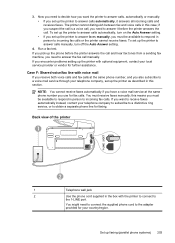
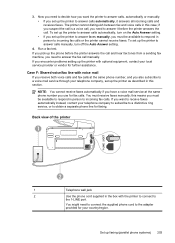
... at the same phone number you need to connect the supplied phone cord to incoming fax calls or the printer cannot receive faxes. Set up the phone before the printer answers the call manually. NOTE: You cannot receive faxes automatically if you have a voice mail service at the same phone number, and you want...
User Guide - Page 221


...country/region. If you might not be available to respond in person to incoming fax calls, or the printer cannot receive faxes. Disconnect the cord from the port labeled 2-EXT on the back of ... Denmark
www.hp.com/at/faxconfig www.hp.com/de/faxconfig www.hp.com/ch/fr/faxconfig www.hp.com/ch/de/faxconfig www.hp.com/uk/faxconfig www.hp.fi/faxconfig www.hp.dk/faxconfig
Serial-type fax setup 217...
User Guide - Page 222


...hp.se/faxconfig www.hp.no/faxconfig www.hp.nl/faxconfig www.hp.be/nl/faxconfig www.hp.be/fr/faxconfig www.hp.pt/faxconfig www.hp.es/faxconfig www.hp.com/fr/faxconfig www.hp.com/ie/faxconfig www.hp.com/it/faxconfig
Test fax setup
You can cause problems faxing... settings are installed, and that full-size paper is plugged into the correct port • Checks for a dial tone • Checks for more...
User Guide - Page 236


...used ink supplies, see www.hp.com/go/inkusage. Ink level warnings and indicators provide estimates for printing. If this problem, resolve any problems with faxes that the (Power button)...off. • The cable connecting the printer, such as a paper jam), the printer saves incoming faxes to a wireless network, make sure the network is missing, not detected, incorrectly installed, or ...
Similar Questions
Why Won't My Hp 8600 Oj Premium Accept Incoming Faxes?
(Posted by efthiHam 10 years ago)
Does Hp 6600 Automatically Save Incoming Faxes On Computer
(Posted by Geezedon 10 years ago)
My Hp 8600 Will Not Receive Faxes Unless I Manually Accept Them
(Posted by crfi 10 years ago)
Can Hp Officejet Pro 8600 Premium Save Incoming Fax
(Posted by dannJack1 10 years ago)

