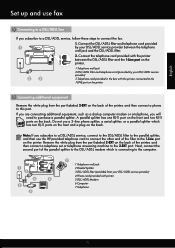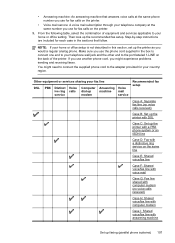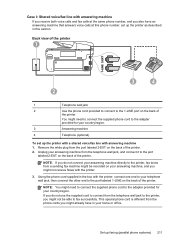HP Officejet Pro 8600 Support Question
Find answers below for this question about HP Officejet Pro 8600.Need a HP Officejet Pro 8600 manual? We have 3 online manuals for this item!
Question posted by serjace on August 17th, 2013
Hp 8500a Plus Fax Won't Answers
The person who posted this question about this HP product did not include a detailed explanation. Please use the "Request More Information" button to the right if more details would help you to answer this question.
Current Answers
Related HP Officejet Pro 8600 Manual Pages
Similar Questions
How Do I Stop My Hp 8500a Plus Making Long Black Streaks In Black Copy Mode?
(Posted by cyncitypharid 10 years ago)
Why Does My Hp 8500a Plus Only Copy Long Black Streaks In Black Mode But Color
mode copies fine
mode copies fine
(Posted by pilisa1 10 years ago)
Hp 8500a Plus Has A Streak Line When You Scan Documents
(Posted by wicorrin 10 years ago)
How To Hook Up Fax On A Wireless Hp 6500a Plus Fax
(Posted by Lech6hlucy 10 years ago)
How To Set Up Direct Digital Dialing On Hp 8500a Plus
(Posted by Evanswor 10 years ago)