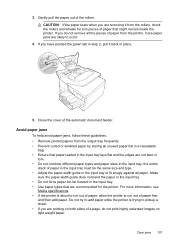HP Officejet Pro 8600 Support Question
Find answers below for this question about HP Officejet Pro 8600.Need a HP Officejet Pro 8600 manual? We have 3 online manuals for this item!
Question posted by litrena on August 9th, 2013
Getting Paper Detected Does Not Match Paper Size Or Type Selected Error Message
when trying to make copies on hp officejet pro 8600 plus
Current Answers
Related HP Officejet Pro 8600 Manual Pages
Similar Questions
Hp 8600 Paper Size Mismatch. The Paper Size Detected By The Printer Sensor Does
not match the paper size selected in software. if the paper loaded in the printer is the correct siz...
not match the paper size selected in software. if the paper loaded in the printer is the correct siz...
(Posted by roymtjmoore1 10 years ago)
How Do I Change The Selected Paper Size In My Software On My Office Jet Pro
8600 a910
8600 a910
(Posted by 121JSolid 10 years ago)
Paper Detected Does Not Match Paper Size Type Selected
(Posted by aggelgga 10 years ago)
Cant Print On Cardstock! Error Msg Says 'paper Size Or Type Incorrect'
This printer wont let me print on heavy card stock. No matter what setting changes I make (ie, cards...
This printer wont let me print on heavy card stock. No matter what setting changes I make (ie, cards...
(Posted by robarella 11 years ago)