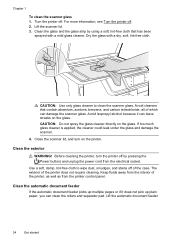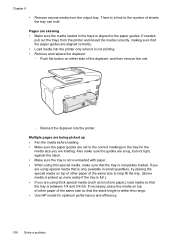HP Officejet Pro 8600 Support Question
Find answers below for this question about HP Officejet Pro 8600.Need a HP Officejet Pro 8600 manual? We have 3 online manuals for this item!
Question posted by Dougcve on June 13th, 2014
How To Fax Multiple Pages With Hp 8600
The person who posted this question about this HP product did not include a detailed explanation. Please use the "Request More Information" button to the right if more details would help you to answer this question.
Current Answers
Answer #1: Posted by TechSupport101 on June 13th, 2014 7:04 AM
Hi. See these http://www.helpowl.com/manuals/HP/OfficejetPro8600/122352 for most accurate instructions (including figures).
Related HP Officejet Pro 8600 Manual Pages
Similar Questions
How To Fax Multiple Pages Hp Officejet Pro 8600
(Posted by CB696mkahn1 10 years ago)
How To Fax Multiple Pages Using Scanner Instead Of Doc Feeder
My old HP printer made it easy to fax multiple pages by asking if I was done after each page. The 86...
My old HP printer made it easy to fax multiple pages by asking if I was done after each page. The 86...
(Posted by grschroe 11 years ago)
Faxing Multiple Pages From Glass With Hp6700plus
how do I fax multiple pages from my hp6700plus without having to redial number between each page?
how do I fax multiple pages from my hp6700plus without having to redial number between each page?
(Posted by djbattiato 11 years ago)
Fax On An Hp 8600 Wireless With Phone Line
Can I fax on an hp 8600 wireless with phone line using a dsl line Thank you
Can I fax on an hp 8600 wireless with phone line using a dsl line Thank you
(Posted by mfambrose 11 years ago)