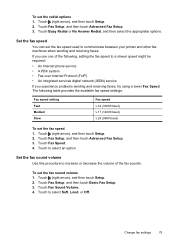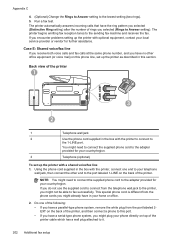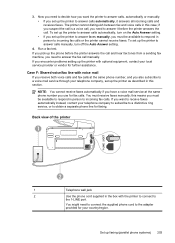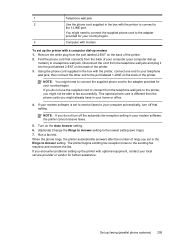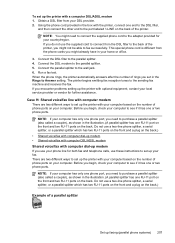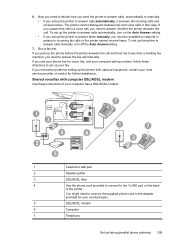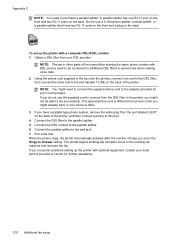HP Officejet Pro 8600 Support Question
Find answers below for this question about HP Officejet Pro 8600.Need a HP Officejet Pro 8600 manual? We have 3 online manuals for this item!
Question posted by kvanhandel on July 24th, 2012
Fax Ink Problems
Out of black ink and have no catridges. Incoming faxes are being stored in memory. Can it be changed to print with color cartridges or forward faxes to another fax machine?
Current Answers
Related HP Officejet Pro 8600 Manual Pages
Similar Questions
How Do I Change The Color Cartridge For My Hp Officejet 4500
(Posted by srgon 10 years ago)
Hp Officejet 6600 And How To Change Print Color To Grayscale Only
(Posted by chkypbo 10 years ago)
Phone Numbers Into Fax Machine
Can I program frequently used phone numbers into the fax machine on my Officejet Pro 8600
Can I program frequently used phone numbers into the fax machine on my Officejet Pro 8600
(Posted by dwager2 11 years ago)
How Do I Open It And Change The Color Ink?
i need to be able to open the printer adn change the color ink cartridge.
i need to be able to open the printer adn change the color ink cartridge.
(Posted by mrjordanhahn 11 years ago)
Why Does Our Hp Officejet Pro 8600 Fax Machine Ring During An Outside Call?
Why do we hear the fax ringing when calling home and when receiving an outsidecall? We have one phon...
Why do we hear the fax ringing when calling home and when receiving an outsidecall? We have one phon...
(Posted by jgdonnelly 11 years ago)