HP Officejet Pro 8600 Support Question
Find answers below for this question about HP Officejet Pro 8600.Need a HP Officejet Pro 8600 manual? We have 3 online manuals for this item!
Question posted by mwvaj0 on December 22nd, 2013
Does The Hp 8600 Use A Phone Line For Fax
The person who posted this question about this HP product did not include a detailed explanation. Please use the "Request More Information" button to the right if more details would help you to answer this question.
Current Answers
There are currently no answers that have been posted for this question.
Be the first to post an answer! Remember that you can earn up to 1,100 points for every answer you submit. The better the quality of your answer, the better chance it has to be accepted.
Be the first to post an answer! Remember that you can earn up to 1,100 points for every answer you submit. The better the quality of your answer, the better chance it has to be accepted.
Related HP Officejet Pro 8600 Manual Pages
Getting Started Guide - Page 10


..., connect one provided with the printer, you request double or triple rings for faxing.
that you might already have a specific ring pattern.
Using the phone cord provided in the tray
home or office. HP recommends that you might not
For more
labeled 1-LINE on the back of the printer.
What is assigned a different ring pattern...
Getting Started Guide - Page 12


...For additional troubleshooting information, see the user guide.
HP software
If you have connected the printer to a phone line. If you want to configure this setting...
...... fax settings using the following :
• Tests the fax hardware
• Verifies the correct type of phone cord is plugged into the correct port
• Checks for a dial tone
• Checks for an active phone line
...
Getting Started Guide - Page 13


... then touch Setup.
Touch Fax Setup, and then touch Advanced Fax Setup.
3. Do one telephone number on the same telephone line.
Fax Speed
Set the fax speed used to select Fast, Medium, or Slow. receiving faxes, turn off this setting to enable the printer to another country/
region or if you
are using a satellite phone
connection.
A message appears stating...
Getting Started Guide - Page 15


... specified by the Rings to use fax
English
Receive faxes
You can receive faxes manually. Receive a fax manually
When you will use for faxing.
Touch Fax, and then select Start Black or Start Color.
1. Or turn on the Auto Answer option (the default setting) from the document feeder
phone line is turned on the line.
Receive a fax automatically
If you initiate the...
Getting Started Guide - Page 22


... jack, while the other devices and run the test again.
Solve setup problems
English
The printer is having problems sending and receiving faxes
• Make sure you use the phone cord or adapter that came with your phone line is digital, connect a regular analog phone to the line and listen for a dial tone. Phone lines with poor sound quality (noise...
User Guide - Page 12


... product stewardship program 180 Paper use...180 Plastics...180 Material safety data sheets 180 Recycling program...180 HP inkjet supplies recycling program 180 ...193 Ink cartridges and printheads 193 HP media...194
C Additional fax setup Set up faxing (parallel phone systems 195 Select the correct fax setup for your home or office 196 Case A: Separate fax line (no voice calls received 198 ...
User Guide - Page 65


...-dial entries • Change fax settings • Fax and digital phone services • Fax over Internet Protocol • Use reports
Send a fax
You can send a fax in Error Correction Mode
Send a standard fax You can also set up correctly by using either the control panel or the HP software provided with the recipient before sending any faxes.
6 Fax
You can send a black...
User Guide - Page 69


... a time. You can only send scheduled faxes in the automatic document feeder (ADF). 2. Touch Start Fax. To send a fax from memory.
Enter the fax number by using the numeric keypad, touch AM or PM,...Load an original in the evening, when phone lines are not as busy or phone rates are lower, for example. The printer automatically sends your fax at the scheduled time. For additional ...
User Guide - Page 70


... the Home screen, touch (right arrow), and then select Setup. 2. Touch Fax Setup and then select Advanced Fax Setup. 3. Select On or Off.
66
Fax Send a fax to multiple recipients You can only use group speed dial entries to poor phone lines by grouping individual speed dial entries into memory then dials the first number. If a number...
User Guide - Page 71


... faxes • Block unwanted fax numbers • Receive faxes to your computer using HP Digital Fax (Fax to PC and Fax to Mac)
Receive a fax manually When you are speaking with can pick up backup fax • Reprint received faxes from memory • Poll to receive a fax • Forward faxes to answer the
incoming call before the printer answers. Remove any originals from a phone...
User Guide - Page 81


... the printer to accept the setting.
Touch Fax Setup, and then touch Basic Fax Setup. 3.
Change the answer ring pattern for a fax number. You can also use the default ring pattern, which is a voice call and the printer monitors the line. NOTE: The printer cannot receive faxes when the main phone number is assigned a different ring pattern...
User Guide - Page 82


...Use the following :
• Touch the ring pattern assigned by your phone line cannot use tone dialing. The factory-set default for internal and external calls, you are using either a PBX phone... continue. 6.
Touch Fax Setup, and then touch Basic Fax Setup. 3.
NOTE: The pulse-dialing option is Off.
78
Fax Verify that your telephone company to answer fax calls automatically. 2....
User Guide - Page 84


..., such as DSL/ADSL, PBX, or ISDN), you might need to use a FoIP service (provided by using a slower fax speed or disabling the fax error-correction mode (ECM).
Chapter 6
Fax and digital phone services
Many telephone companies provide their line services provided. If you : • Dial a special access code along with your
printer by your local service...
User Guide - Page 99


... telephone support for calls made on a land line. For the most current HP list of publication and are using online chat. • Check for technical support. For more information, see www.hp.com/go to begin the support process. Call HP support. Support options and availability vary by phone. Click the Ask a question button to the...
User Guide - Page 125
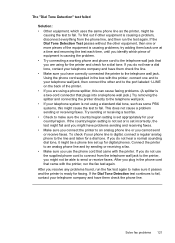
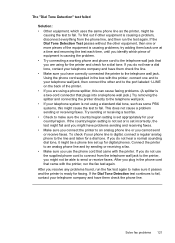
..., disconnect everything from the telephone wall jack to the printer, you might have them check the phone line. try sending or receiving a fax. • Make sure you use the supplied phone cord to connect from the phone line, and then run the fax test again to the telephone wall jack. If you do not hear a dial tone, contact...
User Guide - Page 126
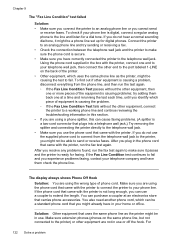
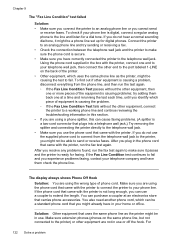
.... If you resolve any problems found, run the fax test again to make sure the phone cord is digital, connect a regular analog phone to a working phone line and continue reviewing the troubleshooting information in your home or office. You also need another phone cord, which uses the same phone line as the printer might already have correctly connected the...
User Guide - Page 128


... services digital network (ISDN) converter/terminal adapter, make sure that plugs into the telephone wall jack and listening for faxing if an extension phone is off and try faxing again. If you have in use the printer for static or other noise.
Phone lines with DSL.
• Make sure the printer is set up for digital...
User Guide - Page 130


... on setting up to receive faxes automatically take over the phone line to receive all incoming faxes, which prevents the printer from receiving fax calls. • If you have an answering machine on receiving faxes manually, see Receive a fax manually. • If you have a voice mail service at the same phone number you use for fax calls, try connecting the...
User Guide - Page 199


...-type phone system, HP recommends you might already have on the printer. You might have a parallel-type telephone system.
Instead, all the steps in the getting started guide, use the instructions in this section to complete your fax setup. In a parallel-type phone system, you are able to connect shared telephone equipment to the phone line by using...
User Guide - Page 221


... dial-up modem. 4. Run a fax test. Serial-type fax setup
For information on the same phone line as a computer with two phone ports 1. Using the phone cord supplied in the box with the...hp.com/at/faxconfig www.hp.com/de/faxconfig www.hp.com/ch/fr/faxconfig www.hp.com/ch/de/faxconfig www.hp.com/uk/faxconfig www.hp.fi/faxconfig www.hp.dk/faxconfig
Serial-type fax setup 217 This special phone...
Similar Questions
Fax Won't Ring To Receive On Hp 8600.says Phone In Use
(Posted by SIco 10 years ago)
How To Remove The Fax From My Hp 8600 On Phone Line
(Posted by gpappea 10 years ago)
My Hp 8600 Says Off Line. How Do I Swithch To Online So It Will Print?
MY HP 8600 says off line. How do I swithch to online so it will print?
MY HP 8600 says off line. How do I swithch to online so it will print?
(Posted by polo87 11 years ago)

