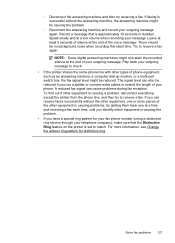HP Officejet Pro 8600 Support Question
Find answers below for this question about HP Officejet Pro 8600.Need a HP Officejet Pro 8600 manual? We have 3 online manuals for this item!
Question posted by SIco on February 14th, 2014
Fax Won't Ring To Receive On Hp 8600.says Phone In Use
The person who posted this question about this HP product did not include a detailed explanation. Please use the "Request More Information" button to the right if more details would help you to answer this question.
Current Answers
Related HP Officejet Pro 8600 Manual Pages
Similar Questions
Can I Change The Number Of Rings The Hp 8600 Fax
(Posted by cvgrlf 10 years ago)
How Can I Set Then Correct Fax Date/time On My Hp 8600 Officejet Pro Premium?
Everything works otherwise, but the date is over a month off: Today is July 5, 2012, fax header show...
Everything works otherwise, but the date is over a month off: Today is July 5, 2012, fax header show...
(Posted by wphillipsesq 11 years ago)
I Cannot Send Faxes But I Can Receive Them, It Says I Have Fax Line Weak Signal
(Posted by ivanchavez 11 years ago)