HP Officejet Pro 8600 Support Question
Find answers below for this question about HP Officejet Pro 8600.Need a HP Officejet Pro 8600 manual? We have 3 online manuals for this item!
Question posted by KGyushelag on February 26th, 2014
How Do I Change Fax Cover Page On My Hp 8600
The person who posted this question about this HP product did not include a detailed explanation. Please use the "Request More Information" button to the right if more details would help you to answer this question.
Current Answers
There are currently no answers that have been posted for this question.
Be the first to post an answer! Remember that you can earn up to 1,100 points for every answer you submit. The better the quality of your answer, the better chance it has to be accepted.
Be the first to post an answer! Remember that you can earn up to 1,100 points for every answer you submit. The better the quality of your answer, the better chance it has to be accepted.
Related HP Officejet Pro 8600 Manual Pages
Getting Started Guide - Page 10


...same phone line that you will use for your country/region to connect the
additional devices or services with distinctive ring, have your telephone company assign one provided with other...3: Configure fax settings" on the back of the printer.
HP recommends that you request double or triple rings for faxing. English
Set up and use fax
Step 1: Connect the printer to
incoming fax calls, ...
Getting Started Guide - Page 12


... to change fax settings?
If you can I change the number of phone cord is plugged into the correct port
• Checks for a dial tone
• Checks for an active phone line
• Tests the status of rings specified in 3. Touch Fax Setup, and then touch Basic Fax Setup. answer calls after you have installed the HP...
Getting Started Guide - Page 17


... telephone company. (DSL might need to use digital-to-analog filters or converters when setting up and use fax
Fax and digital phone services
Many telephone companies provide their line services provided. Note: HP does not guarantee that you might be compatible with all digital service lines or providers, in your printer by...
Getting Started Guide - Page 27


... To the extent that it has functionality at HP's option. 6. Preclude the disclaimers and limitations in any country where the covered HP product is distributed by HP. or c. You may have other problems, ...customer additional warranty rights, specify the duration of implied warranties which is covered by HP's warranty, HP shall either the warranty to the customer or any product which the ...
User Guide - Page 5


... buttons and lights 14 HP Officejet Pro 8600 14 HP Officejet Pro 8600 Plus and HP Officejet Pro 8600 Premium 15 Control-panel display icons 15 Change printer settings...18 Select the mode...18 Change printer settings 18 Finding ... cards and photo paper 26 Load custom-size media...27 Insert a memory device...28 Install the accessories...29 Install the duplexer...29 Install Tray 2...30 Configure...
User Guide - Page 7


... Print a Junk Fax Report 72 Receive faxes to your computer using HP Digital Fax (Fax to PC and Fax to Mac)..........72 Fax to PC and Fax to Mac requirements 72 Activate Fax to PC and Fax to Mac 73 Modify Fax to PC or Fax to Mac settings 73 Set up speed-dial entries...74 Set up and change speed-dial entries...
User Guide - Page 9


... email 133 The sharing dialog box is different after setting up HP Direct Digital Filing (Windows)...133 Solving HP Digital Fax problems 133
Solve memory device problems 135 The printer cannot read the memory device 135 The printer cannot read photos on the memory device 136
Solve wired (Ethernet) network problems 136 General network troubleshooting 136...
User Guide - Page 20


... opens a help window on . Displays the Setup screen for generating reports, changing fax and other options. Chapter 1 (continued)
Icon
Purpose Shows that you can make a scan, or change scan settings.
Displays a screen where you can use HP Apps.
For more information, see HP ePrint. Displays a screen where you can make copies or select other maintenance...
User Guide - Page 41


... software application, click Print. 4. Print brochures (Windows)
NOTE: To set print settings for your software application, click Page Setup. From the File menu in the HP software provided with the printer. Change the print settings for the option provided in the pop-up menus, as
appropriate for all print jobs, make the...
User Guide - Page 60


...NOTE: Before you can configure HP Digital Fax to use either Fax to Network Folder or to Email. The entry is only supported by HP Officejet Pro 8600 Plus and HP Officejet Pro 8600 Premium. NOTE: You can...other email options To configure other email options (such as email attachments (Fax to create an email distribution list. Change any settings, and then click Apply. On the Scan tab, click...
User Guide - Page 65


....
You might have set up speed-dial entries • Change fax settings • Fax and digital phone services • Fax over Internet Protocol • Use reports
Send a fax
You can send a fax in Error Correction Mode
Send a standard fax You can also set up the printer correctly for faxing. This section contains the following topics: • Send a standard...
User Guide - Page 80


... Setup. 4. HP recommends that have been set up , complete the following steps to change the fax header 1. Touch (right arrow), and then touch Setup. 2.
Chapter 6
Print a list of speed-dial entries To print a list of all incoming calls and faxes. • Turn off the Auto Answer setting if you want to receive faxes manually. Change fax settings...
User Guide - Page 81


... setting is off the hook. HP recommends that allows you want the answering machine to answer for a fax number.
Touch Fax Setup, and then touch Basic Fax Setup. 3. The Rings to ... then touch On or Off. Touch (right arrow), and then touch Setup. 2. Change fax settings
77 Change the answer ring pattern for distinctive ring Many phone companies offer a distinctive ring feature ...
User Guide - Page 83
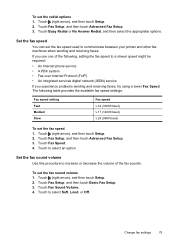
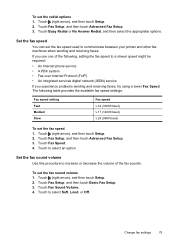
... table provides the available fax speed settings. Change fax settings
79
Fax speed setting Fast Medium Slow
Fax speed v.34 (33600 baud) v.17 (14400 baud) v.29 (9600 baud)
To set the fax sound volume 1. Touch Fax Setup, and then touch Basic Fax Setup. 3. Touch Fax Setup, and then touch Advanced Fax Setup. 3. The following , setting the fax speed to a slower speed...
User Guide - Page 84


...assistance.
80
Fax However, if you turn off ECM, you have questions about Internet faxing, contact your Internet faxing services support ...faxing, try using the Internet.
Fax over Internet Protocol
You might be called Fax over Internet Protocol. If you cannot send and receive color faxes. (For more information about using ECM, see Fax over Internet Protocol (FoIP). NOTE: HP...
User Guide - Page 122


... the telephone wall jack and the printer to the telephone wall jack, you experience problems faxing, contact HP support. After you correct many common printer problems. If prompted, select your telephone wall ...with the printer, connect one end to
your country/region, and then click Contact HP for information on Fax" test failed
Solution: Plug the phone cord into a telephone wall jack.) Try...
User Guide - Page 163


... customer or any way affected by an authorized importer. Preclude the disclaimers and limitations in any country where the covered HP product is distributed by HP or by this Warranty Statement are not in this HP Limited Warranty. Grant the customer additional warranty rights, specify the duration of implied warranties which is attributable to...
User Guide - Page 164


...:
160 Technical information The end of warranty date has not been reached. This warranty does not cover HP ink products that have been refilled, remanufactured, refurbished, misused, or tampered with. Appendix A
Ink cartridge warranty information
The HP cartridge warranty is applicable when the product is not depleted and the end of warranty date...
User Guide - Page 177


...by one or more of the following two conditions: (1) this device may not cause harmful interference, and (2) this device must accept any changes or modifications made to this device that are designed to comply with Part 15 of Corporate Product Regulations...in Korea
Regulatory information 173 These limits are not expressly approved by HP may void the user's authority to operate the equipment.
User Guide - Page 197


...the printer.
However, many countries have information on ordering by visiting www.hp.com/buy /supplies page to changes, visit the HP website (www.hpshopping.com) for the latest updates. You may also ...see Understand the Printer Status Report). • On the label of the www.hp.com/buy /supplies. You can change quantities, add or remove items, and then print the list or purchase online at...
Similar Questions
Adding A Cover Letter When You Fax On Hp 8600 Pro
(Posted by kiTam 10 years ago)
How Do You Place Papers In Feed To Fax On Hp 8600
(Posted by aussba 10 years ago)
How To Change Fax Number Hp Officejet 4500
(Posted by bobcheri 10 years ago)

