HP Officejet Pro 8600 Support Question
Find answers below for this question about HP Officejet Pro 8600.Need a HP Officejet Pro 8600 manual? We have 3 online manuals for this item!
Question posted by raimaked on July 20th, 2014
How Do You Change Date On Fax On Hp8600 Printer
The person who posted this question about this HP product did not include a detailed explanation. Please use the "Request More Information" button to the right if more details would help you to answer this question.
Current Answers
There are currently no answers that have been posted for this question.
Be the first to post an answer! Remember that you can earn up to 1,100 points for every answer you submit. The better the quality of your answer, the better chance it has to be accepted.
Be the first to post an answer! Remember that you can earn up to 1,100 points for every answer you submit. The better the quality of your answer, the better chance it has to be accepted.
Related HP Officejet Pro 8600 Manual Pages
Getting Started Guide - Page 9


..., follow the instructions provided in this guide. Learn more information about finding the user guide, see the user guide. If your country/region. Set up fax. English
Set up and use fax
This printer allows you are in one of the following countries/regions, visit the appropriate website for information about setting up...
Getting Started Guide - Page 12


... arrow , and then touch Setup.
2. The fax test does the following tools:
Printer's control panel
Touch Fax on your phone line connection
1. Step 3: Configure fax settings
Change the printer's fax settings to meet your needs after the number of phone cord is connected to the printer, the rings to answer for the printer must be set up properly for...
Getting Started Guide - Page 23


... follow the onscreen instructions.
23
To enter a pause, touch * and select a dash (-).
• If you are having problems sending a fax manually from a phone that is the fax number you want to the printer the printer-and if you are in the Applications folder at the top level of connection you are still encountering problems...
User Guide - Page 60


...Officejet Pro 8600 Plus and HP Officejet Pro 8600 Premium. On the Scan tab, click Email Address Book. 3.
NOTE: Contact names appear on the printer's control-panel display and in all email messages sent from the printer, as well as email attachments (Fax...web
server. 2.
Chapter 4
3.
Change any settings, and then click Apply. Color faxes are saved as configuring default SUBJECT and ...
User Guide - Page 66


... a document on the HP software CD provided with the quality of the fax you sent, you can try changing the resolution or contrast of your software application, click Print. 3. Send a standard fax from the printer. These features allow you to use the printer's fax connection, not your software application, this feature, you are also useful when...
User Guide - Page 69


... a black-and-white fax from memory 1.
Touch Fax, and then touch Fax Options or Fax Settings. 3. Touch Start Fax. NOTE: You can continue to the receiving fax machine. Touch Fax, and then touch Fax Options or Fax Settings. 3. Enter the fax number by using the numeric keypad, touch AM or PM, and then select
Done. 5. The printer scans the originals into...
User Guide - Page 72


... an error condition exists that prevents the printer from the printer control panel 1. Causes the printer to turn the printer off . Faxes are never stored in memory, whether the printer has an error condition or not.
68
Fax Touch (right arrow), and then select Setup. 2. Touch Fax Setup, and then select Advanced Fax Setup. 3.
If the memory becomes full...
User Guide - Page 78


...-dial entries
You can set up speed-dial entries 1. For more information, see Printer management tools. To set up and change speed-dial entries 1.
Touch Fax Setup, touch Basic Fax Setup, and then touch Fax to Mac 1. This lets you want to
change.
74
Fax
NOTE: Be sure to creating and managing speed-dial entries from the...
User Guide - Page 79


On the printer's control panel, touch (right arrow), and then touch Setup. 2. Touch Fax Setup, and then select Speed Dial Setup. 3.
Touch Fax Setup, and then touch Speed Dial Setup. 3. Touch Delete Speed Dial, touch the entry you want to change the name of the speed-dial entry, type the new name, and then touch...
User Guide - Page 80


... of speed-dial entries To print a list of all incoming calls and faxes. • Turn off the Auto Answer setting if you want the printer to answer faxes automatically. On the printer's control panel, touch (right arrow), and then touch Setup. 3. Change fax settings
After completing the steps in the getting started guide that you want...
User Guide - Page 84


... Mode. If you experience problems faxing, try using ECM, see Set the fax speed. If you have questions about changing the fax speed, see Send a fax in your country/region.) •...(which supplies regular analog phone jacks for faxing. For more information about Internet faxing, contact your Internet faxing services support department or your printer by your telephone company) when you: ...
User Guide - Page 115


Try cleaning the printer. For more information, see Change copy settings. • Horizontal grainy ...Change copy settings. • Incompletely filled text or graphics Try adjusting the contrast and copy-quality settings. • Large, black typefaces look splotchy (not smooth) The default enhancement setting might not be suitable for the job. For more information, see Maintain the printer...
User Guide - Page 121


.... • If you are using a phone splitter, this section for faxing. • The printer is having problems sending and receiving faxes • The printer is having problems sending a manual fax • The printer cannot receive faxes, but can send faxes • The printer cannot send faxes, but can receive faxes • Fax tones are recorded on my answering machine • The phone...
User Guide - Page 127


... the phone cord should be able to send or receive faxes if the fax memory is turned off the hook, or if you can purchase a coupler at the display on the printer. The printer is having problems sending and receiving faxes Solution: Make sure the printer is not long enough, you are using a computer dial-up...
User Guide - Page 166


..., Russian, Simplified Chinese, Slovak, Slovenian, Spanish, Swedish, Traditional Chinese, Turkish.
* The printer supports the 802.11n 2.4 GHz frequency band. Processor and memory specifications
Printer processor ARM R4
Printer memory HP Officejet Pro 8600: 64 MB built-in RAM HP Officejet Pro 8600 Plus and HP Officejet Pro 8600 Premium: 128 MB built-in RAM
System requirements
NOTE: For the most...
User Guide - Page 177


...radio communications. This equipment generates, uses and can be notified that any changes or modifications made to this device must accept any interference received, including interference that may void the user's... • Consult the dealer or an experienced radio/TV technician for a Class B digital device, pursuant to Part 15 of the FCC Rules. These limits are not expressly approved by one...
User Guide - Page 200


... your existing office equipment directly to the printer, and you might also need to change some of telephone system you have (serial or parallel), check with the printer. If you use for your telephone system is on
the printer. • Computer dial-up modem: A computer dial-up faxing (parallel phone
systems). Serial-type telephone system...
User Guide - Page 207
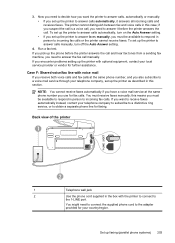
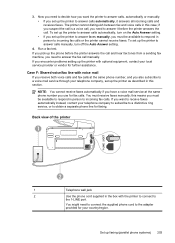
... cord supplied in person to a voice mail service through your country/region.
Set up the printer as described in this case; 3. if you also subscribe to incoming fax calls or the printer cannot receive faxes. NOTE: You cannot receive faxes automatically if you have a voice mail service at the same phone number, and you suspect...
User Guide - Page 213
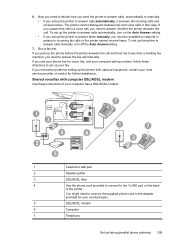
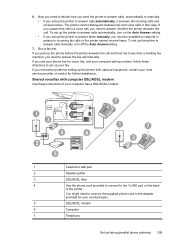
... optional equipment, contact your local service provider or vendor for voice, fax, and your computer dial-up modem, follow these instructions if your fax. To set up the printer to incoming fax calls or the printer cannot receive faxes. Run a fax test. If you set up faxing (parallel phone systems) 209
6. Now you need to answer calls automatically...
User Guide - Page 247


... 161
power specifications 170 troubleshoot 99
power input, locating 13 print
diagnostic page 106 double-sided 44 fax logs 82 fax reports 81 faxes 68 last fax details 83 photos from memory
devices 41 print quality report 106 printer status report 148 troubleshoot 98 Print borderless Mac OS X 43 Windows 43 Print brochures print 38 Print...
Similar Questions
How Do I Change My Fax Settings On My Hp Officejet J4500?
(Posted by jlartZjoyeux 10 years ago)
How Do I Change My Fax Mode On My Hp Officejet Pro 8600
(Posted by grjohnn 10 years ago)
How To Change Home Fax Phone Number On Hp Officejet Pro 8600 Plus
(Posted by cdv21baby 10 years ago)
How Do I Change My Fax Number On My Hp Officejet Pro 8600 Premium
(Posted by coenzo 10 years ago)

