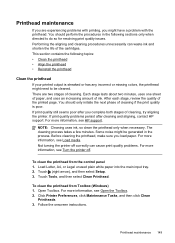HP Officejet Pro 8600 Support Question
Find answers below for this question about HP Officejet Pro 8600.Need a HP Officejet Pro 8600 manual? We have 3 online manuals for this item!
Question posted by sadecoux on September 8th, 2012
Applications On Hp8600 Printer
Current Answers
Answer #1: Posted by hzplj9 on September 8th, 2012 12:49 PM
https://support.hp.com/us-en/product/HP-Officejet-Pro-8600-e-All-in-One-Printer-series---N9/4322914/model/4323658/document/c02440673
This is the site link:
http://h10025.www1.hp.com/ewfrf/wc/product?product=4323659&lc=en&cc=us&dlc=en&lang=en&cc=us
Related HP Officejet Pro 8600 Manual Pages
Similar Questions
computer cannot find my printer