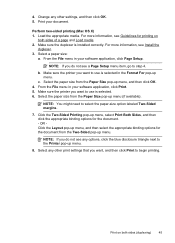HP Officejet Pro 8600 Support Question
Find answers below for this question about HP Officejet Pro 8600.Need a HP Officejet Pro 8600 manual? We have 3 online manuals for this item!
Question posted by dnSA on April 22nd, 2014
How To Set Hp8600 Printer To One Sided Printing Default
The person who posted this question about this HP product did not include a detailed explanation. Please use the "Request More Information" button to the right if more details would help you to answer this question.
Current Answers
Related HP Officejet Pro 8600 Manual Pages
Similar Questions
How To Set Hp8600 Black & White As Default On Mac
(Posted by copylfnjb 9 years ago)
Can I Set The Printer To Print The Current Date On Each Document? How?
(Posted by bradclark33 10 years ago)
How Do I Set Up Two Sided Printing?
How do I set up to sided printing 6500 series printer using it with a Macbood Air. It wont give me t...
How do I set up to sided printing 6500 series printer using it with a Macbood Air. It wont give me t...
(Posted by debra71184 10 years ago)
How To Disable Double Sided Printing On An Hp Officejet Premium Printer
(Posted by lonekras 10 years ago)
How To Make Double Sided Printing Deflaut On Hp Officejet Pro 8600 Plus On Mac
(Posted by Phanotgosu 10 years ago)