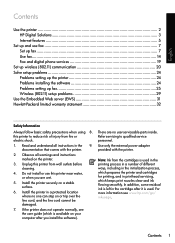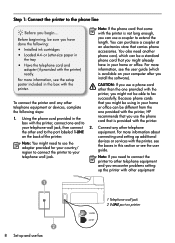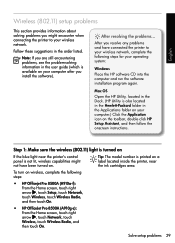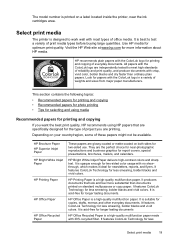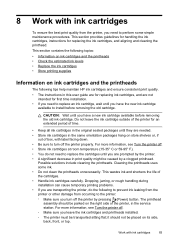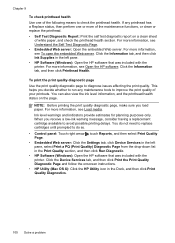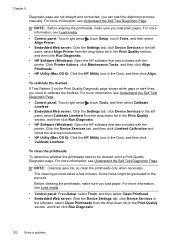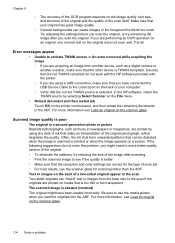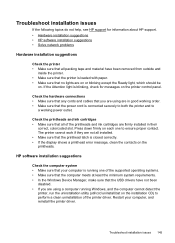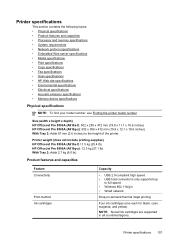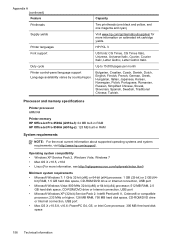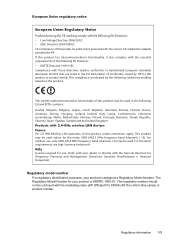HP Officejet Pro 8500A Support Question
Find answers below for this question about HP Officejet Pro 8500A - e-All-in-One Printer - A910.Need a HP Officejet Pro 8500A manual? We have 3 online manuals for this item!
Question posted by ianpark on November 13th, 2014
Ink Leakage
Why is black ink leaking from the bottome of my my printer just underneath the on/off switch?
Current Answers
Related HP Officejet Pro 8500A Manual Pages
Similar Questions
Officejet Pro 8500 A910 Why A Printhead And Ink
(Posted by watech 10 years ago)
Can't Delete Hp Officejet 8500a A910 Basic Device Software
(Posted by stevRon 10 years ago)
How Can I Print In Black Ink Only On Officejet Pro 8500 A910 For Mac?
(Posted by cattbJAIRO 10 years ago)
Hp Officejet Pro 8500 A910 Will Not See New Ink Cartridge
(Posted by lbllb8qwil 10 years ago)