HP Officejet Pro 8100 Support Question
Find answers below for this question about HP Officejet Pro 8100.Need a HP Officejet Pro 8100 manual? We have 4 online manuals for this item!
Question posted by weswarlo on November 18th, 2013
Hp Officejet Pro 8100 How To Set It Up
The person who posted this question about this HP product did not include a detailed explanation. Please use the "Request More Information" button to the right if more details would help you to answer this question.
Current Answers
There are currently no answers that have been posted for this question.
Be the first to post an answer! Remember that you can earn up to 1,100 points for every answer you submit. The better the quality of your answer, the better chance it has to be accepted.
Be the first to post an answer! Remember that you can earn up to 1,100 points for every answer you submit. The better the quality of your answer, the better chance it has to be accepted.
Related HP Officejet Pro 8100 Manual Pages
Understanding the HP ePrint light - Page 1


... visit ePrintCenter (www.eprintcenter.com). OFFICEJET PRO 8100
EN Understanding the HP ePrint light
The HP ePrint light indicates status and is useful for diagnosing printing problems. The following table contains information about installing the printer update, press the HP ePrint button.
For more information about managing and configuring HP ePrint settings and to connect successfully, the...
Getting Started Guide - Page 3


..., and in printhead servicing, which is available on your computer after it is used . Contents
Use the printer...4 Use the printer control panel 5 HP ePrint...6 Update the printer...7
Set up wireless (802.11) communication 8 Solve setup problems...10
Problems setting up the printer 10 Problems installing the software 11 Wireless (802.11) setup problems 11 Problems using...
Getting Started Guide - Page 4
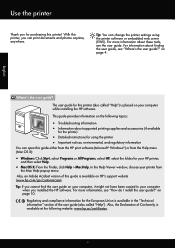
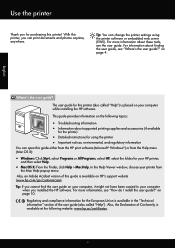
.../customercare). Tip: If you cannot find the user guide on your computer
when you can change the printer settings using the printer • Important notices, environmental, and regulatory information
You can open this guide either from the HP print software (Microsoft® Windows®) or from
the Mac Help pop-up menu. Also, the...
Getting Started Guide - Page 6


... Network
(Ethernet/Wireless), and then follow the onscreen instructions. Learn more information about managing and configuring HP ePrint settings and to learn about what these settings are sent, the installation program will use HP ePrint if the printer is useful for your computer.
2. Selecting this option allows the software to install successfully on the information...
Getting Started Guide - Page 7


... application.
For more information, see "Use the embedded web server (EWS)" on page 14.
2. Click Remove Web Services. Note: If you must set it up HP ePrint" on the printer control panel. To use other email addresses are listed in the "To" line of attachments: 10 • Supported file types:
--PDF
--HTML
--Standard...
Getting Started Guide - Page 8


... your wireless network without your permission. Note: Before you to disconnect the USB cable. printer to the computer with the printer. settings are sent, the installation program will be prompted to enter the wireless network name (also called HP Home Network Diagnostic Utility that came with the wireless router. Selecting this information, see the...
Getting Started Guide - Page 9


... your operating system. English
Set up wireless (802.11) communication
Step 2: Test the wireless connection
To test the wireless connection and make sure that an Ethernet cable has not been connected to the printer. Open HP Utility. (HP Utility is turned on page 11.
Connecting an
Ethernet cable turns off the printer's wireless capabilities. Click...
User Guide - Page 6


... on both sides (duplexing 32
3 HP ePrint Set up HP ePrint...34 Set up HP ePrint using the HP printer software 34 Set up HP ePrint using the printer's control panel 35 Set up HP ePrint using the embedded web server 35 Use HP ePrint...35 Print using HP ePrint...36 Find the printer's email address 36 Turn off HP ePrint...36 Remove Web Services...36...
User Guide - Page 10
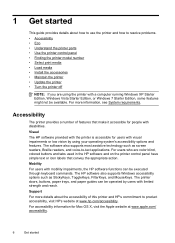
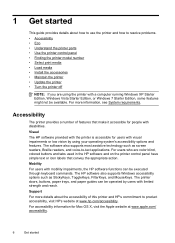
..., and paper guides can be available.
For users who are using your operating system's accessibility options and features.
Accessibility
The printer provides a number of this printer and HP's commitment to product accessibility, visit HP's website at www.apple.com/ accessibility.
6
Get started
This guide provides details about the accessibility of features that convey the...
User Guide - Page 30
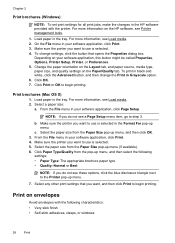
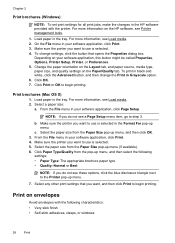
Change the paper orientation on the Layout tab, and paper source, media type, paper size, and quality settings on the HP software, see Printer management tools.
1. Click Print or OK to step 3. Load paper in the tray. From the File menu in your software application, click Print. 3. b. Select the ...
User Guide - Page 33
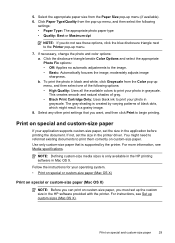
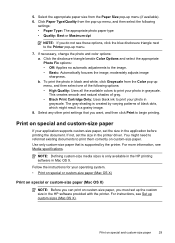
... Print to print them correctly on special and custom-size paper
If your photo in the printer driver. Select any other print settings that is only available in the HP printing software in Mac OS X.
Print on custom-size paper, you must set the size in grayscale. The gray shading is created by the...
User Guide - Page 40


... of the email message, and then select the option to print. Chapter 3
Print using HP ePrint To print documents using the email application on the printer
The printer prints an information page that you are listed in the Web Services Settings section. 3. Open the EWS.
Click Turn Off ePrint. Click the Web Services tab...
User Guide - Page 44
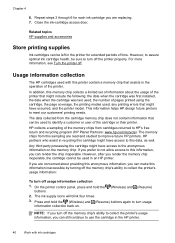
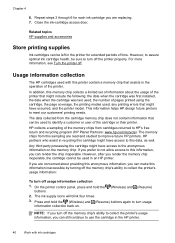
... cannot be sure to improve future HP printers.
The data collected from this memory chip collects a limited set of the cartridge or their printer. Any third party possessing the cartridge... periods of time. The ink supply icons will blink four times.
3.
HP collects a sampling of the printer. The memory chips from the cartridge memory chip does not contain information that...
User Guide - Page 50
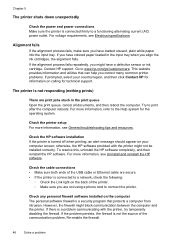
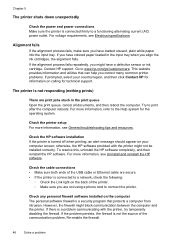
... tips and resources. Check any personal firewall software installed on calling for the operating system. For voltage requirements, see Electrical specifications. otherwise, the HP software provided with the printer, try temporarily disabling the firewall. If the alignment process fails repeatedly, you have loaded unused, plain white paper into the input tray. This...
User Guide - Page 61


...the HP software provided with those listed in the "Basic wireless troubleshooting" section. For more information, see the documentation provided with your wireless network. Follow these settings. For... visit the HP online support website at www.hp.com/go/customercare for computers running Windows • The printer is installed on the HP website.
Solve problems using HP websites If...
User Guide - Page 77


... panel
Press the (Wireless) button and then release. NOTE: For more advanced network settings. • Port 9100: The printer supports raw IP printing through those services. This HP-proprietary TCP/IP port on the printer.
Printhead maintenance
If you are typically used with the RFC 1179 document.
Miscellaneous: Shows information about configuring these systems...
User Guide - Page 105


This regulatory number should not be confused with the marketing name (HP Officejet Pro 8100 ePrinter) or product number.
Regulatory information 101 Notice to users in Taiwan
Regulatory model number
For regulatory identification purposes, your product is assigned a Regulatory Model Number. The Regulatory Model Number for your product is VCVRA-1101.
User Guide - Page 123


... When creating firewall rules, note the following topics: • Before you begin • Set up the printer on your wireless network • Set up the printer using the HP printer software (Recommended) • Set up the printer using WiFi Protected Setup (WPS) • Set up the printer using the embedded web server (EWS) • Change the connection type • Test...
User Guide - Page 124


... wireless connection, check the following methods: • Set up the printer using the Wireless Setup Wizard (Recommended) • Set up the printer using the HP printer software (Recommended) • Set up the printer using WiFi Protected Setup (WPS) • Set up the printer using a computer running Windows, HP provides a tool called HP Home Network Diagnostic Utility that can sometimes...
User Guide - Page 125
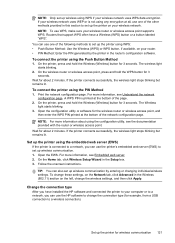
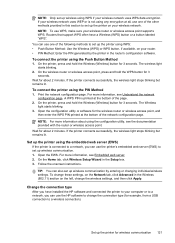
... a Wireless (WPS) button or a button labeled "WPS". Routers that support WPS often have installed the HP software and connected the printer to a network, you can also set up the printer using the embedded web server (EWS)
If the printer is printed at all, use one of the network configuration page. The wireless light starts blinking...
Similar Questions
How To Set Hp Officejet Pro 8100 To Default Duplex
(Posted by sccaquin 9 years ago)
How To Set Up A Hp Officejet Pro 8100 Wireless Without A Router
(Posted by carp3msavoo 9 years ago)
Hp Officejet Pro 8100 How To Set Up For Landscape Printing
(Posted by RedWoBil 9 years ago)
How To Reset Hp Officejet Pro 8100 To Default Settings
(Posted by marsme 10 years ago)
How To Retrieve Page Count On Hp Officejet Pro 8100
(Posted by geniujo 10 years ago)

