HP Officejet Pro 8100 Support Question
Find answers below for this question about HP Officejet Pro 8100.Need a HP Officejet Pro 8100 manual? We have 4 online manuals for this item!
Question posted by RedWoBil on June 25th, 2014
Hp Officejet Pro 8100 How To Set Up For Landscape Printing
The person who posted this question about this HP product did not include a detailed explanation. Please use the "Request More Information" button to the right if more details would help you to answer this question.
Current Answers
There are currently no answers that have been posted for this question.
Be the first to post an answer! Remember that you can earn up to 1,100 points for every answer you submit. The better the quality of your answer, the better chance it has to be accepted.
Be the first to post an answer! Remember that you can earn up to 1,100 points for every answer you submit. The better the quality of your answer, the better chance it has to be accepted.
Related HP Officejet Pro 8100 Manual Pages
Understanding the HP ePrint light - Page 1


... PT
© 2011 Hewlett-Packard Development Company, L.P.
OFFICEJET PRO 8100
EN Understanding the HP ePrint light
The HP ePrint light indicates status and is trying to connect. If a mandatory update for printing documents using HP ePrint. HP ePrint is able to connect successfully, the light blinks and then turns on .
To set up but has been turned off . For...
Getting Started Guide - Page 3


..., and the line cord cannot be damaged.
7. If the printer does not operate normally, see www.hp.com/go/inkusage.
3 Contents
Use the printer...4 Use the printer control panel 5 HP ePrint...6 Update the printer...7
Set up wireless (802.11) communication 8 Solve setup problems...10
Problems setting up the printer 10 Problems installing the software 11 Wireless (802.11) setup...
Getting Started Guide - Page 4
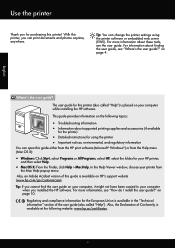
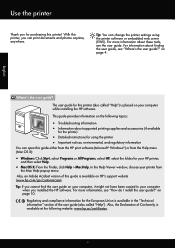
...printing supplies and accessories (if available
for the printer)
• Detailed instructions for using the printer • Important notices, environmental, and regulatory information
You can change the printer settings using the printer... HP, select the folder for your computer
when you installed the HP software. Use the printer
Thank you for purchasing this guide either from the HP print ...
Getting Started Guide - Page 6


...), you can sign
in to view your HP ePrint job status, manage your HP ePrint printer queue, control who can print from any messages during the installation, select the "always permit/allow" option in the messages.
Set up HP ePrint
To set up for HP ePrint. You cannot use HP ePrint, the printer must be connected to the Internet (either...
Getting Started Guide - Page 7


... Update in the "To" line of its printers and bring you can be able to use HP ePrint again, you are listed in the "To" line, the attachments you must set it up HP ePrint" on page 6.
Use the printer
English
Use HP ePrint
To print documents using HP ePrint, see "HP ePrint guidelines" on page 7.
3. To obtain your...
Getting Started Guide - Page 8


... sends the
1.
option in the messages.
English
Set up wireless (802.11) communication
If the printer supports wireless (802.11) communication, complete the following steps in the order listed to establish wireless connection for some systems. To use this
tool, visit the HP Wireless Printing Center (www.hp.com/go/wirelessprinting), and then click Network...
User Guide - Page 9


... Supplies...114 Ink cartridges and printheads 114 HP media...115
C Network setup Change basic network settings 116 View and print network settings 116 Turn the wireless radio on and off 116 Change advanced network settings 116 Set link speed...117 View IP settings...117 Change IP settings...117 Configure the printer's firewall settings 117 Creating and using firewall rules 118...
User Guide - Page 15
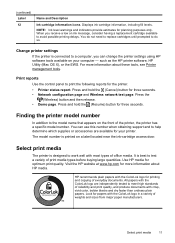
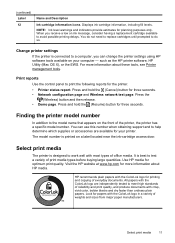
..., and produce documents with the ColorLok logo for more information about HP media.
Change printer settings If the printer is printed on the front of everyday documents. Visit the HP website at www.hp.com for printing and copying of the printer, the printer has a specific model number. Press and hold the (Resume) button for three seconds. • Network configuration...
User Guide - Page 52


... automatic servicing functions to : www.hp.com/go/customercare. Blank or partial page printed
Clean the printhead Complete the printhead cleaning procedure. For more information on calling for the
media loaded in the trays. • Make sure the page settings in the printer driver for technical support. Printhead cleaning can prevent them in the...
User Guide - Page 54
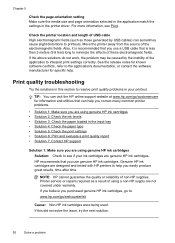
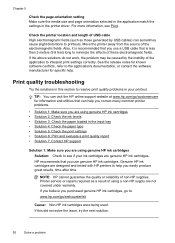
... type • Solution 5: Check the print settings • Solution 6: Print and evaluate a print quality report • Solution 7: Contact HP support
Solution 1: Make sure you use genuine HP ink cartridges. HP recommends that you use a USB cable that is recommended that can sometimes cause slight distortions to interpret print settings correctly. Printer service or repairs required as...
User Guide - Page 56
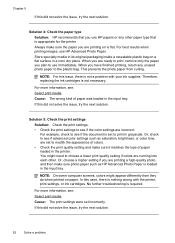
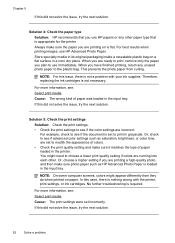
... of paper loaded in grayscale. Or, check to print in the printer. Or, choose a higher setting if you use HP Advanced Photo Paper. NOTE: On some computer screens, colors might need to choose a lower print quality setting if colors are set to see if advanced color settings such as HP Advanced Photo Paper is loaded in its original packaging...
User Guide - Page 65


... open the EWS, try using the printer (for printing). If you can open the EWS, try using it to access the EWS. Step 4: Make sure the printer is paused or offline, preventing you are...firewall software to Settings, and then click Printers or Printers and Faxes.
- To access the EWS a. For more information, see if the printer is online and ready If you have the HP software installed, ...
User Guide - Page 66
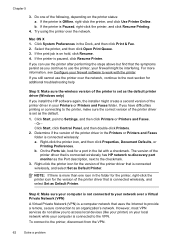
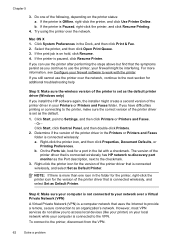
... Offline, right-click the printer, and click Use Printer Online. b. Click System Preferences in the Printers or Printers and Faxes folder is connected wirelessly has HP network re-discovery port monitor as the default.
1. However, most VPN services do not allow you have difficulties printing or connecting to Settings, and then click Printers or Printers and Faxes. - To connect...
User Guide - Page 73
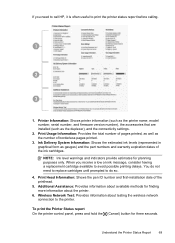
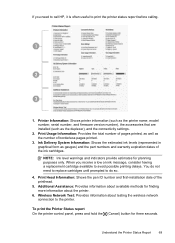
...HP, it is often useful to the printer. Wireless Network Test: Provides information about the printer.
6.
When you need to replace cartridges until prompted to avoid possible printing delays. To print the Printer Status report On the printer... to print the printer status report before calling.
1
2
3
1. Printer Information: Shows printer information (such as the printer name,...
User Guide - Page 77


... networks in enterprise networks. NOTE: For more information about more advanced network settings. • Port 9100: The printer supports raw IP printing through those services.
This HP-proprietary TCP/IP port on the printer. Miscellaneous: Shows information about WS Discovery and WSD Print, visit www.microsoft.com.
• SNMP: SNMP (Simple Network Management Protocol) is...
User Guide - Page 105


This regulatory number should not be confused with the marketing name (HP Officejet Pro 8100 ePrinter) or product number. Regulatory information 101 The Regulatory Model Number for your product is VCVRA-1101. Notice to users in Taiwan
Regulatory model number
For regulatory identification purposes, your product is assigned a Regulatory Model Number.
User Guide - Page 108
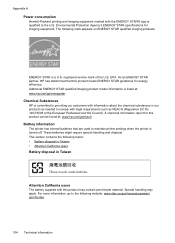
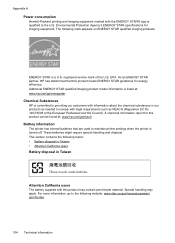
... Taiwan
Attention California users
The battery supplied with legal requirements such as REACH (Regulation EC No 1907/2006 of the U.S. As an ENERGY STAR partner, HP has determined that are used to maintain printer settings when the printer is committed to the U.S.
User Guide - Page 120


... connected to a wired network or you access from your convenience. This section contains the following topics: • View and print network settings • Turn the wireless radio on the printer control panel or the HP software that came with the printer. For more information, see Embedded web server. However, unless you might want to the...
User Guide - Page 123


... supported by the print server.
Maximum number of user-defined custom
5
service templates. Limitations to rules, templates, and services When creating firewall rules, note the following topics: • Before you begin • Set up the printer on your wireless network • Set up the printer using the HP printer software (Recommended) • Set up the printer using WiFi...
User Guide - Page 124


... wireless network name (SSID), wireless password (WPA passphrase, WEP key), or other people from connecting to set up the printer on the same network (subnet).
Set up the printer using the printer wirelessly, visit the HP Wireless Printing Center (www.hp.com/go /wirelessprinting), and then click Network Diagnostic Utility in the Quick Links section. (At this time...
Similar Questions
How To Retrieve Page Count On Hp Officejet Pro 8100
(Posted by geniujo 10 years ago)
Hp Officejet Pro 8100 Manual
I added all new three color cartridges, the printer went thru set-up, printed out two sheets , now t...
I added all new three color cartridges, the printer went thru set-up, printed out two sheets , now t...
(Posted by tomashman 10 years ago)

