HP Officejet Pro 8100 Support Question
Find answers below for this question about HP Officejet Pro 8100.Need a HP Officejet Pro 8100 manual? We have 4 online manuals for this item!
Question posted by carp3msavoo on July 30th, 2014
How To Set Up A Hp Officejet Pro 8100 Wireless Without A Router
The person who posted this question about this HP product did not include a detailed explanation. Please use the "Request More Information" button to the right if more details would help you to answer this question.
Current Answers
There are currently no answers that have been posted for this question.
Be the first to post an answer! Remember that you can earn up to 1,100 points for every answer you submit. The better the quality of your answer, the better chance it has to be accepted.
Be the first to post an answer! Remember that you can earn up to 1,100 points for every answer you submit. The better the quality of your answer, the better chance it has to be accepted.
Related HP Officejet Pro 8100 Manual Pages
Understanding the HP ePrint light - Page 1


... pattern
Explanation and recommended action
The HP ePrint light is trying to connect. OFFICEJET PRO 8100
EN Understanding the HP ePrint light
The HP ePrint light indicates status and is able to connect successfully, the light blinks and then turns on. To set up but has been turned off , and the printer prints an information page. To turn...
Getting Started Guide - Page 8


... Installer icon on your computer. While you are using a computer running Windows, HP provides a tool called an "SSID") and a wireless password:
• The wireless network name is the name of the wireless router. English
Set up wireless (802.11) communication
If the printer supports wireless (802.11) communication, complete the following steps in the messages.
If prompted, enter the...
Getting Started Guide - Page 11


... correct drive
download the HP software from the HP website (www.hp.com/go /wirelessprinting). You can also
• If you want to a neighboring wireless network and not your wireless router, you are connecting using a computer running Windows
to turn on
If the blue light near the printer's wireless button is not lit, the wireless capabilities might not have...
Getting Started Guide - Page 12
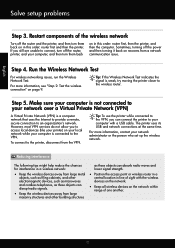
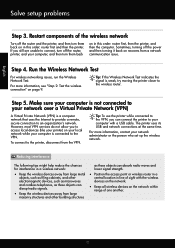
... its USB and network connections at the same time.
Sometimes, turning off the router, printer, and your network administrator or the person who set up the wireless network. Tip: If the Wireless Network Test indicates the signal is a computer network that uses the Internet to provide a remote, secure connection to connect, turn them back on...
Getting Started Guide - Page 13


... the Internet, make sure the information has been entered correctly.
• Check with the IT administrator or person who set up HP ePrint" on the printer.
For more information, see "Update the printer" on the printer. Note: If a mandatory update is connected using a USB cable.
• Make sure you are sending might not print.
•...
User Guide - Page 9


... network security 122 Overview of security settings 123 Add hardware addresses to a wireless router (MAC filtering 123 Other wireless security guidelines 123 Guidelines for reducing interference on a wireless network 124 Uninstall and reinstall the HP software 124 Windows...124 Mac OS X...125
D Printer management tools Toolbox (Windows)...126 HP Utility (Mac OS X)...126 Embedded web server...
User Guide - Page 38


... then select the icon with your printer to your printer when you can use your network uses proxy settings when connecting to finish the setup.
34
HP ePrint No special drivers or software are connected to the Internet (either a wired (Ethernet) or wireless connection. Set up HP ePrint. To set up HP ePrint using HP ePrint. Double-click Web Connected...
User Guide - Page 60


... information, see Solve wireless problems. • If you are using HP ePrint, check the following :
• Make sure the printer is connected to use these web features if the printer is enabled on the printer. TIP: For additional help setting up HP ePrint using the printer's control panel. For more information, see Set up HP ePrint using the printer's control panel...
User Guide - Page 62
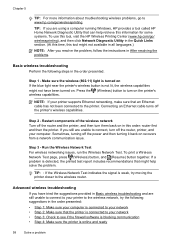
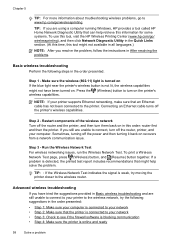
... the printer closer to the wireless router.
To print a Wireless Network Test page, press (Wireless) button, and (Resume) button together. Step 1 - Run the Wireless Network Test For wireless networking issues, run the Wireless Network Test. If you have been turned on in this tool might not available in all languages.)
NOTE: After you are using a computer running Windows, HP...
User Guide - Page 63
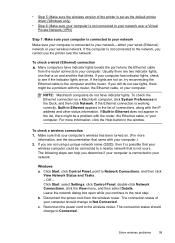
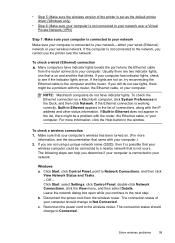
...printer over a Virtual Private Network (VPN)
Step 1: Make sure your computer is connected to your network
Make sure your computer is working correctly, Built-in Ethernet appears in the Dock, and then click Network. Click Start, click Control Panel, point to the wireless router...8226; Step 5: Make sure the wireless version of the printer is set as the default printer driver (Windows only)
•...
User Guide - Page 64
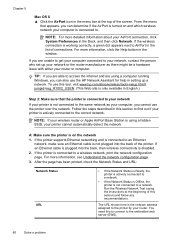
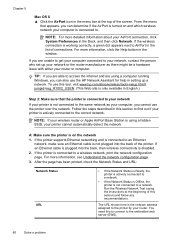
... (EWS).
60
Solve a problem If the wireless connection is connected to the printer by your computer, you can determine if the AirPort is only available in the window. To use the HP Network Assistant for help in setting up your network or the router manufacturer as your router. If the printer is working correctly, a green dot appears...
User Guide - Page 67


... the VPN, you can print directly to the printer wirelessly, without a wireless router, from connecting to your operating system:
Windows 1. After resolving the problems After you resolve any problems and have successfully connected the printer to a wireless network. Select On (with the HP printer software installed) is also connected to your wireless network, complete the following steps...
User Guide - Page 105


Regulatory information 101 The Regulatory Model Number for your product is VCVRA-1101.
Notice to users in Taiwan
Regulatory model number
For regulatory identification purposes, your product is assigned a Regulatory Model Number. This regulatory number should not be confused with the marketing name (HP Officejet Pro 8100 ePrinter) or product number.
User Guide - Page 120


... in the next section. C Network setup
You can manage network settings for the printer through the printer control panel as the IP address, link speed, DNS, and mDNS. Additional advanced settings are provided for wireless communication • Uninstall and reinstall the HP software
Change basic network settings
The control-panel options enable you might want to a wired...
User Guide - Page 123


... services When creating firewall rules, note the following topics: • Before you begin • Set up the printer on your wireless network • Set up the printer using the HP printer software (Recommended) • Set up the printer using WiFi Protected Setup (WPS) • Set up the printer using the embedded web server (EWS) • Change the connection type • Test...
User Guide - Page 124


... information, see the documentation available with your printer to set up your wireless network, you can sometimes find them on your wireless network, use one of the following : • The printer is the name of the wireless router. If you are on the same network (subnet). Set up the printer using the HP printer software (Recommended)
In addition to enabling key...
User Guide - Page 125
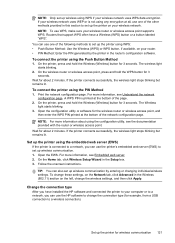
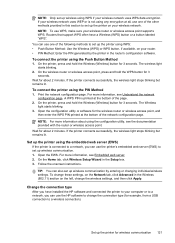
... "WPS". NOTE: Only set up wireless using WPS if your wireless router or wireless access point supports WPS. To connect the printer using the PIN Method
1. Wait for 3 seconds.
Routers that support WPS often have installed the HP software and connected the printer to your computer or to a network, you can also set up wireless communication by the printer in the Setup...
User Guide - Page 126
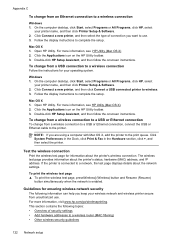
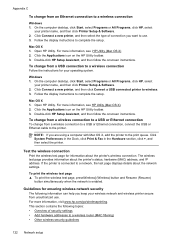
... security
The following topics: • Overview of connection you want to a wireless router (MAC filtering) • Other wireless security guidelines
122 Network setup For more information, see HP Utility (Mac OS X). 2. Open HP Utility. Click Connect a new printer, and then select the type of security settings • Add hardware addresses to use . Mac OS X 1. To print the...
User Guide - Page 127
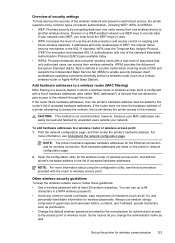
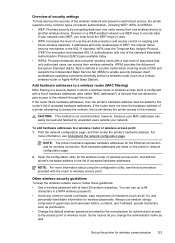
... for the Ethernet connection and for wireless communication 123 Other wireless security guidelines
To keep the wireless network secure, follow these guidelines: • Use a wireless password with the router or wireless access point. Overview of security settings
To help improve the security of the wireless network and prevent unauthorized access, the printer supports many common types of...
User Guide - Page 128


... network within range of sight with the printer. Make sure to turn off the setting to automatically connect to a computer running behind your router and make configuration changes.
• Turn off administrative access over wireless if possible. Disconnect the printer from your computer. This is disabled by the HP software installation screen, you might need to...
Similar Questions
How To Set Hp Officejet Pro 8100 To Default Duplex
(Posted by sccaquin 9 years ago)
How To Reset Hp Officejet Pro 8100 To Default Settings
(Posted by marsme 10 years ago)
How To Retrieve Page Count On Hp Officejet Pro 8100
(Posted by geniujo 10 years ago)
How To Reset Network Settings Hp Officejet Pro 8100
(Posted by bt19jahan 10 years ago)
Will Hp Officejet Pro 8100 Connect To Wireless Router Without Internet Access
(Posted by loJulie 10 years ago)

