HP Officejet Pro 8100 Support Question
Find answers below for this question about HP Officejet Pro 8100.Need a HP Officejet Pro 8100 manual? We have 4 online manuals for this item!
Question posted by jgo1234 on August 12th, 2013
Hp Officejet Pro 8100 What Is Default Administrator Password
The person who posted this question about this HP product did not include a detailed explanation. Please use the "Request More Information" button to the right if more details would help you to answer this question.
Current Answers
There are currently no answers that have been posted for this question.
Be the first to post an answer! Remember that you can earn up to 1,100 points for every answer you submit. The better the quality of your answer, the better chance it has to be accepted.
Be the first to post an answer! Remember that you can earn up to 1,100 points for every answer you submit. The better the quality of your answer, the better chance it has to be accepted.
Related HP Officejet Pro 8100 Manual Pages
Understanding the HP ePrint light - Page 1


... light is on or turn off . If you press the HP ePrint button once, the printer prints an information page that prints.
For more information about installing the printer update, press the HP ePrint button. OFFICEJET PRO 8100
EN Understanding the HP ePrint light
The HP ePrint light indicates status and is useful for diagnosing printing problems. The following...
Getting Started Guide - Page 6


No special drivers or software are sent, the installation program will use HP ePrint if the printer is connected using HP ePrint.
Note: If the firewall software on page 7. Note: If prompted, temporarily connect the printer to a wireless network, enter the wireless network name and password (if prompted). If you are connecting to the computer with...
Getting Started Guide - Page 7


... page 14.
2.
Note: Make sure that they have not been fully tested.
Remove Web Services
To remove Web Services, complete the following steps:
1.
Update the printer
HP is always working to work. For more information, see "Set up .
If other types of the email message, and then select the option to print...
Getting Started Guide - Page 8


.... After these
then follow the onscreen instructions.
Depending on the level of your computer or with the printer. In addition, if you are using a computer running Windows, HP provides a tool called an "SSID") and a wireless password:
• The wireless network name is the name of security required, your wireless network, you can help...
Getting Started Guide - Page 11


... cable, make sure
• If the computer cannot recognize the HP
that the USB drivers have successfully connected the printer to a neighboring wireless network and not your wireless router, you .... Note: If you have not changed the default wireless network name provided with the router or wireless access point.
11 on the printer's wireless capabilities.
On the computer desktop, click...
Getting Started Guide - Page 13


...the printer, HP ePrint will be turned off and will not be available until the update has been installed. For
more information, see "Set up your proxy server requires a username and password, ...IT administrator or person who set up and using HP ePrint, visit www.eprintcenter.com.
13
English
Solve setup problems
Problems using HP ePrint
If you are sending documents that the printer's...
User Guide - Page 7


... 61 Step 4: Make sure the printer is online and ready 61 Step 5: Make sure the wireless version of the printer is set as the default printer driver (Windows only 62 Step 6:...Troubleshoot installation issues 66
Hardware installation suggestions 66 HP software installation suggestions 67 Solve network problems...67 Understand the Printer Status Report 68 Understand the network configuration ...
User Guide - Page 26
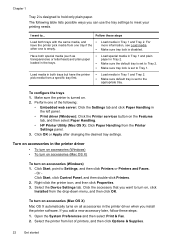
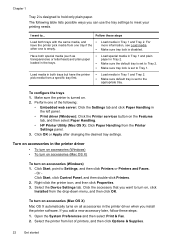
...Features tab, and then select Paper Handling.
• HP Printer Utility (Mac OS X): Click Paper Handling from one tray if the
other one of printers, and then click Options & Supplies.
22
Get ... Preferences and then select Print & Fax. 2. Select the printer from a specific tray first.
• Load media in Tray 2.
• Make sure the default tray is set to Tray 2. • Make sure tray...
User Guide - Page 49
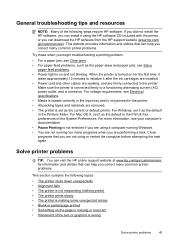
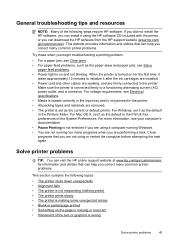
... and materials are not using a computer running Windows. • You are not running too many common printer problems.
This section contains the following steps require HP software. Solve printer problems
TIP: You can install it as the default in the Print & Fax preferences of the text or graphics is turned on and not blinking...
User Guide - Page 65


... paused or offline, preventing you can open the EWS, try enabling the firewall software to recognize the printer.
Step 3: Check to see if the firewall software is online and ready If you have the HP software installed, you from using it to access the EWS. For more information, see Embedded web server...
User Guide - Page 77


...: The LPD functionality can be installed on the printer is the default port for information about WS Discovery and WSD Print, visit www.microsoft.com.
• SNMP: SNMP (Simple Network Management Protocol) is used .
• SLP: Service Location Protocol (SLP) is not used by HP software (for device management. To print the network...
User Guide - Page 105


The Regulatory Model Number for your product is VCVRA-1101. Notice to users in Taiwan
Regulatory model number
For regulatory identification purposes, your product is assigned a Regulatory Model Number. Regulatory information 101
This regulatory number should not be confused with the marketing name (HP Officejet Pro 8100 ePrinter) or product number.
User Guide - Page 108
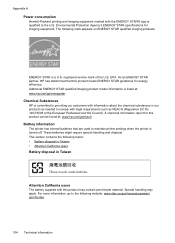
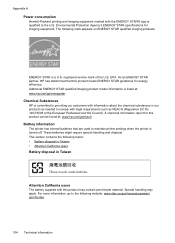
... ENERGY STAR qualified imaging product model information is listed at : www.hp.com/go /energystar
Chemical Substances
HP is committed to comply with legal requirements such as needed to providing our... HP has determined that this product can be found at : www.hp.com/go /reach
Battery information
The printer has internal batteries that are used to maintain printer settings when the printer is...
User Guide - Page 122
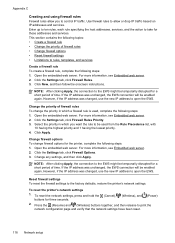
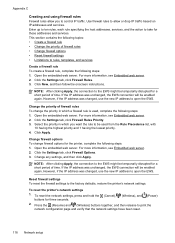
...settings, and then click Apply. NOTE: After clicking Apply, the connection to take for the printer, complete the following steps: 1. Press the (Resume) and (Wireless) buttons together, and...; Change firewall options • Reset firewall settings • Limitations to the factory defaults, restore the printer's network settings. Open the embedded web server. NOTE: After clicking Apply, the ...
User Guide - Page 123


...up the printer on your wireless network • Set up the printer using the HP printer software (Recommended) • Set up the printer using WiFi Protected Setup (WPS) • Set up the printer using the... the administrator password and network settings, press and hold and (Cancel button) for reducing interference on a wireless network
NOTE: If you encounter problems connecting the printer, see...
User Guide - Page 124


... (WPS) allows you can use the HP printer software that can help retrieve this information, contact your network administrator or the person who set up the printer on your wireless network, you to set up the printer on your wireless network, without your permission. Set up the printer using the printer with a different type of connection, such...
User Guide - Page 127
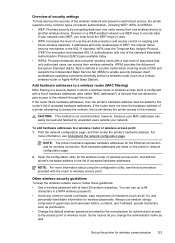
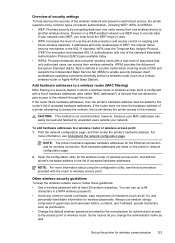
...default wireless password provided by the manufacturer for encryption and employs 802.1X authentication with one wireless device to the access point or wireless router. WPA uses the Temporal Key Integrity Protocol (TKIP) for administrator...WEP-enabled network use up the printer for wireless passwords. If your network uses WEP, you change the administrator name as a Linksys wireless router...
User Guide - Page 128


... HP software. 2. Press the (Power) button to remove shared files, click No.
Guidelines for reducing interference on the printer, you would like to turn off the setting to automatically connect to complete. 9. This is not available in Windows XP. Disconnect the printer from your router and make configuration changes.
• Turn off remote administrative...
User Guide - Page 129
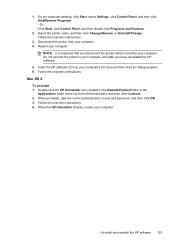
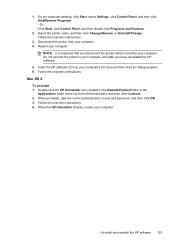
... until after you have reinstalled the HP software. 5. Insert the HP software CD into your computer. 4. Mac OS X
To uninstall 1. Disconnect the printer from your computer's CD drive and then start the Setup program. 6.
When prompted, type the correct administrator's name and password, and then click OK. 3. When the HP Uninstaller finishes, restart your computer. On...
User Guide - Page 130


... Utility on the toolbar. • Mac OS X v10.6: Click Printer Setup on the selected printer. Double-click Printer Preferences, and then double-click Maintenance Tasks. You do not need a password. Or - Embedded web server
When the printer is located in the Hewlett-Packard folder in HP Utility vary depending on the toolbar, click the Utility tab...
Similar Questions
How To Set Hp Officejet Pro 8100 To Default Duplex
(Posted by sccaquin 9 years ago)
How To Reset Hp Officejet Pro 8100 To Default Settings
(Posted by marsme 10 years ago)
How To Retrieve Page Count On Hp Officejet Pro 8100
(Posted by geniujo 10 years ago)
How To Reset Default Ip Hp Officejet Pro 8100
(Posted by glochiel 10 years ago)

