HP Officejet Pro 8000 Support Question
Find answers below for this question about HP Officejet Pro 8000 - Printer - A809.Need a HP Officejet Pro 8000 manual? We have 3 online manuals for this item!
Question posted by joellpe on April 9th, 2014
Office Pro 8000 Does Not Work With Mac Computer
The person who posted this question about this HP product did not include a detailed explanation. Please use the "Request More Information" button to the right if more details would help you to answer this question.
Current Answers
There are currently no answers that have been posted for this question.
Be the first to post an answer! Remember that you can earn up to 1,100 points for every answer you submit. The better the quality of your answer, the better chance it has to be accepted.
Be the first to post an answer! Remember that you can earn up to 1,100 points for every answer you submit. The better the quality of your answer, the better chance it has to be accepted.
Related HP Officejet Pro 8000 Manual Pages
User Guide - Page 6


...Toolbox ...38 Use the HP Solution Center (Windows 38 HP Printer Utility (Mac OS X 38 Open the HP Printer Utility 38 HP Printer Utility panels 39 Use the HP Device Manager 40 Understand the ... wireless network connection 51 To turn off wireless communication 51 Configure your firewall to work with HP devices 51 Change the connection method 52 Guidelines for ensuring wireless network security...
User Guide - Page 18


... you want to install, and then click OK.
14
Install the accessories Mac OS X (v10.5) 1. Chapter 2
Turn on accessories in the printer driver
• To turn on accessories on Windows computers • To ... on accessories on Macintosh computers
Mac OS X automatically turns on in the print driver in the printer driver when you want to set up to select it to work with the device. (The ...
User Guide - Page 19
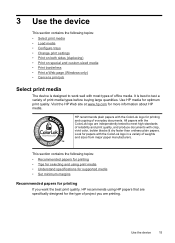
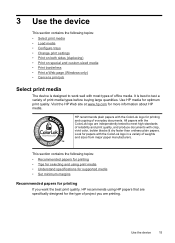
... test a variety of print media types before buying large quantities. HP recommends plain papers with most types of office media.
Visit the HP Web site at www.hp.com for printing and copying of everyday documents. 3 Use... of weights and sizes from major paper manufacturers. It is designed to work well with the ColorLok logo for more information about HP media.
Use the device
15
User Guide - Page 62
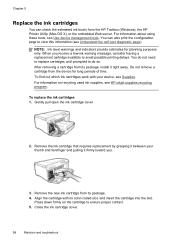
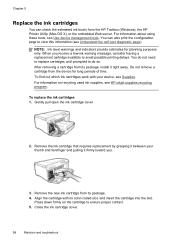
When you .
3. To find out which ink cartridges work with its color-coded slot, and insert the cartridge into the slot. ...package. 4. Gently pull open the ink cartridge cover.
2. After removing a cartridge from the HP Toolbox (Windows), the HP Printer Utility (Mac OS X), or the embedded Web server. Close the ink cartridge cover.
58
Maintain and troubleshoot NOTE: Ink level warnings and...
User Guide - Page 68


... Click the Services tab, click Calibrate Linefeed and follow the onscreen instructions. • HP Printer Utility (Mac OS X): Click Calibrate Linefeed from the drop-down list in Tray 1. 3. For more ...replace the printhead which printheads work with your printout shows bandings (dark or light lines across colored block) or staggered lines, calibrate the printer's linefeed. • Control...
User Guide - Page 72
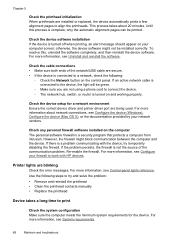
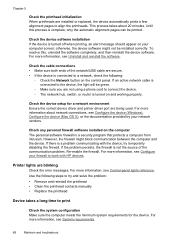
...meets the minimum system requirements for a network environment Ensure the correct device driver and printer driver port are blinking
Check the error messages.
Check the cable connections •... information, see Configure the device (Windows), Configure the device (Mac OS X), or the documentation provided by your firewall to work with the device, try and solve the problem: • ...
User Guide - Page 83
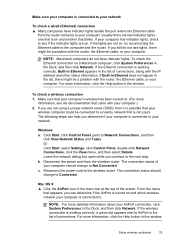
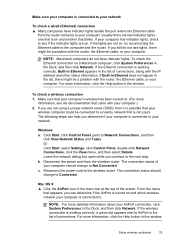
... Network Connections, click the View menu, and then select Details. The connection status of connections.
Mac OS X ▲ Click the AirPort icon in the list of the screen. NOTE: For ...System Preferences in the list of your computer. Windows a. b. c. From the menu
that is working correctly, Built-in Ethernet appears in the menu bar at the top of connections, along with ...
User Guide - Page 87
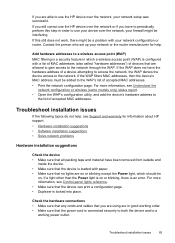
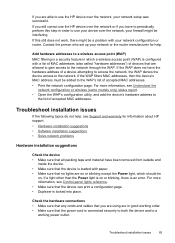
...router. If this step in order to a wireless access point (WAP) MAC filtering is a security feature in good working power outlet. If the WAP does not have to the network. Check... the device access to periodically perform this still does not work, there might be added to the WAP's list of accepted MAC addresses. • Print the network configuration page. Troubleshoot installation...
User Guide - Page 124
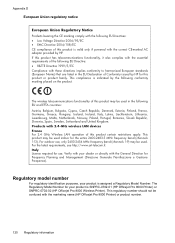
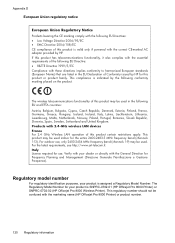
... (Direzione Generale Pianificazione e Gestione Frequenze). Italy License required for your product is indicated by HP. This compliance is SNPRC-0702-01 (HP Officejet Pro 8000 Printer) or SNPRC-0702-02 (HP Officejet Pro 8000 Wireless Printer). Products with 2.4-GHz wireless LAN devices France For 2.4 GHz Wireless LAN operation of this product is assigned a Regulatory Model Number. This...
User Guide - Page 125
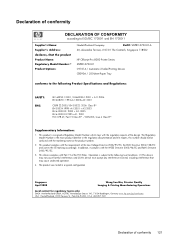
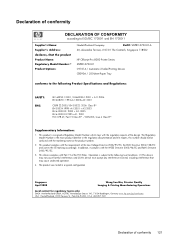
... product Product Name: Regulatory Model Number:1) Product Options:
Hewlett-Packard Company
DoC#: SNPRC-0702-01-A
60, Alexandra Terrace, # 07-01 The Comtech, Singapore 118502
HP Officejet Pro 8000 Printer Series SNPRC-0702-01 C9101A / Automatic 2-Sided Printing Device CB090A / 250-sheet Paper Tray
conforms to the following Product Specifications and Regulations:
SAFETY: EMC:
IEC...
User Guide - Page 126
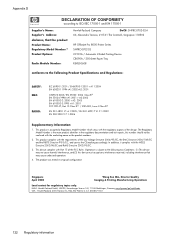
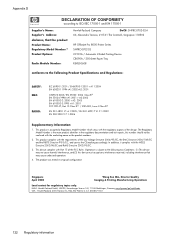
...: Regulatory Model Number:1) Product Options:
Radio Module Number:
Hewlett-Packard Company
DoC#: SNPRC-0702-02-A
60, Alexandra Terrace, # 07-01 The Comtech, Singapore 118502
HP Officejet Pro 8000 Printer Series SNPRC-0702-02 C9101A / Automatic 2-Sided Printing Device CB090A / 250-sheet Paper Tray RSVLD-0608
conforms to the following Product Specifications and Regulations:
SAFETY...
Wired/Wireless Networking Guide - Page 3


... for printing, and in printhead servicing, which prepares the device and cartridges for your HP Officejet/Officejet Pro device 5 Step 3: Test the connection 6
Solving wireless (802.11) problems 6 Basic ...Connect the HP Officejet/Officejet Pro device using an ad hoc wireless network connection 11
Method 1...11 Method 2 (Windows only 11 Configure your firewall to work with HP devices...
Wired/Wireless Networking Guide - Page 5


... that are running on your computer.
2. Follow the onscreen instructions to find the printer.
Selecting this option allows the software to any open documents. Connect a USB wireless...installation.
7. Mac OS
1. Place the Starter CD into the computer.
3. Disconnect the USB wireless setup cable when prompted.
6. Save any USB port on your HP Officejet/Officejet Pro device
You ...
Wired/Wireless Networking Guide - Page 7


...USB cable readily accessible. If Built-in Ethernet does not appear in the window.
HP Officejet Pro 8000 Printer Series
On the HP device's control panel, press and hold the ( ) Wireless ...Network Diagnostic tool, complete the following suggestions in the list of the HP Officejet/ Officejet Pro device is working correctly, Built-In Ethernet appears in the order listed:
1. Usually there are...
Wired/Wireless Networking Guide - Page 8


...can Disconnect the power cord from the wireless router. Mac OS a. For more detailed information about your network. ...
Printer Series
HP Officejet 6500 a.
Reconnect the power cord to the next step.
Make sure that is working ... at the beginning of your router. b. HP Officejet Pro Press ( ) Wireless button. 8000 Printer Series
After the page has been printed, check the...
Wired/Wireless Networking Guide - Page 9


... software might need to reconfigure your firewall settings to allow the computer and HP Officejet/Officejet Pro device to communicate with HP devices" on the Network Configuration Page (for additional troubleshooting... Printers and Faxes.
- Mac OS 1. Solving wireless (802.11) problems 9 If you still encounter problems after performing the steps above but are still unable to work with the...
Wired/Wireless Networking Guide - Page 10


..., try using a USB or Ethernet cable, you are able to work , there might be a problem with your network setup was successful.
From the Information and Settings list, select Network Printer Setup Utility.
3. Click Start, point to the checkmark.
3. b. The version of the HP Officejet/Officejet Pro device is connected wirelessly and select Set as Default...
Wired/Wireless Networking Guide - Page 11


... Defaults. Make sure your HP device was previously configured for your HP Officejet/Officejet Pro device" on the EWS, see the documentation available with your computer after... connect to a wireless connection.
5. HP Officejet 6500 a. Follow the instructions in your computer. Open the embedded Web server (EWS).
HP Officejet Pro 8000 Printer Series
On the HP device's control panel,...
Wired/Wireless Networking Guide - Page 12


... the following programs are used by your firewall to work with each other while still being protected from notifying computers on your home or office can be opened on how to configure the firewall ...communicate with HP devices
A personal firewall, which is not set as :
• Printer not found . If you have the option to trust computers on the local subnet, add incoming UDP port 427...
Wired/Wireless Networking Guide - Page 13


...)) for the HP Officejet/ Officejet Pro device. Communication mode
There are typically small and simple (for example, two wireless computers or a wireless computer and a wireless printer).
Ad hoc networks are...direct line of accepted MAC addresses.
CAUTION: To prevent other devices on your computer after you to wirelessly connect to your HP Officejet/Officejet Pro device and a computer...
Similar Questions
Office Jet 8000 How To Change Language
(Posted by dacominhab 9 years ago)
Office Pro 8000 How To Ignore Blinking Ink Light
(Posted by lfonlEbr 10 years ago)
Mac Cannot Ping Hp Officejet Pro 8000
(Posted by Maran4give 10 years ago)
Hp Officejet 7000 Cannot Be Detected Mac Printer
(Posted by ang03faraz 10 years ago)
Mac/ Printer Is Busy Message
I have a macbook pro and HP110 printer. when I try to print the I get an message saying the prin...
I have a macbook pro and HP110 printer. when I try to print the I get an message saying the prin...
(Posted by goodmanmg2 11 years ago)

