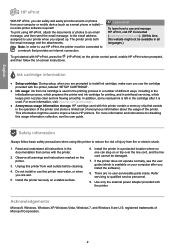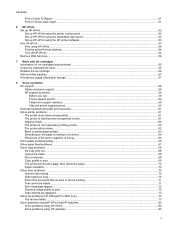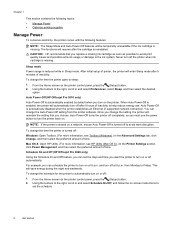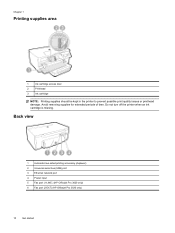HP Officejet Pro 3610 Support Question
Find answers below for this question about HP Officejet Pro 3610.Need a HP Officejet Pro 3610 manual? We have 3 online manuals for this item!
Question posted by sanjay1234561971 on May 22nd, 2014
Ink Reduce To More Print
how i reduce ink to get more print
Current Answers
Related HP Officejet Pro 3610 Manual Pages
Similar Questions
Depleted Catridge
Palcing catridge but showing depleted catridge
Palcing catridge but showing depleted catridge
(Posted by Anonymous-162766 6 years ago)
Where To Get Staples For A Hp Laserjet M4345mfp Multifunction Device
(Posted by jrodrarmand 9 years ago)
Lost Driver Cd
We Lost Our Hp Officejet Pro 3610 Driver Cd And Now Geting Problem To Find It. Even Try Find From Hp...
We Lost Our Hp Officejet Pro 3610 Driver Cd And Now Geting Problem To Find It. Even Try Find From Hp...
(Posted by vinesh 10 years ago)
Black Ink Not Printing
My black and color ink cartridge colors began to fade, I replaced all of them,, though the black wil...
My black and color ink cartridge colors began to fade, I replaced all of them,, though the black wil...
(Posted by gcbradham 11 years ago)
Black Ink Not Printing
Hi there, according to my printer utility I have a third of a cartridge full of black ink, however m...
Hi there, according to my printer utility I have a third of a cartridge full of black ink, however m...
(Posted by yrevans 12 years ago)