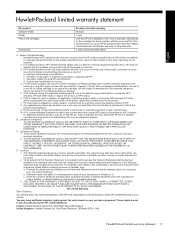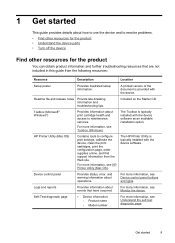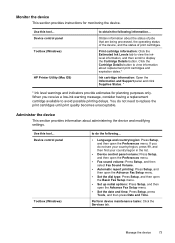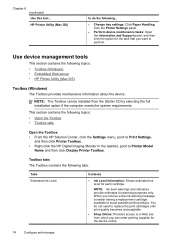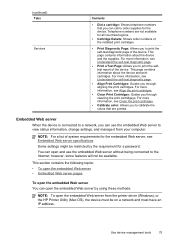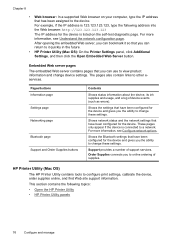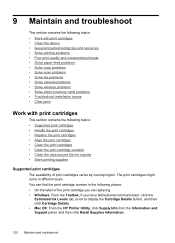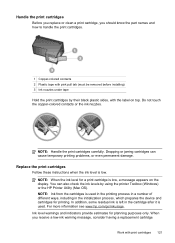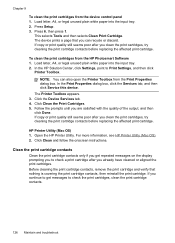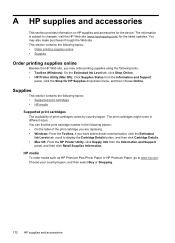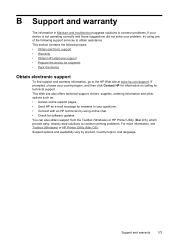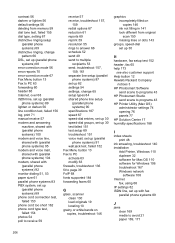HP Officejet J6400 Support Question
Find answers below for this question about HP Officejet J6400 - All-in-One Printer.Need a HP Officejet J6400 manual? We have 4 online manuals for this item!
Question posted by Timfcydev on September 8th, 2013
Hp Printer Won't Read Cartridge J6400
The person who posted this question about this HP product did not include a detailed explanation. Please use the "Request More Information" button to the right if more details would help you to answer this question.
Current Answers
Related HP Officejet J6400 Manual Pages
Similar Questions
I Need To Install Scanner Software On Windows 10 But Have Lost Original Disk.
6 years ago I bought an HP Officejet J6400 printer/scanner and have now upgraded my pc to a HP workb...
6 years ago I bought an HP Officejet J6400 printer/scanner and have now upgraded my pc to a HP workb...
(Posted by scsuecook 8 years ago)
Hp Scanner Software Won't Install J6400 Hp
(Posted by stickDr 10 years ago)
Tri Color Cartridge Not Working In Hp Printer 2050.
I have purchased a new 802 small Tri color cartridge for hp printer 2050. It has been placed properl...
I have purchased a new 802 small Tri color cartridge for hp printer 2050. It has been placed properl...
(Posted by skpandey1951 11 years ago)
Drivers Of An Hp Printer Photosmart B110a For A Netbook With Os Microsoft Window
Looking for drivers for an hp printer photosmart B110a to be installed in a netbook with OS Microsof...
Looking for drivers for an hp printer photosmart B110a to be installed in a netbook with OS Microsof...
(Posted by jaumeroca1 12 years ago)