HP Officejet J6400 Support Question
Find answers below for this question about HP Officejet J6400 - All-in-One Printer.Need a HP Officejet J6400 manual? We have 4 online manuals for this item!
Question posted by cmtKd4t on March 19th, 2014
Hp Printer 6400 Won't Scan
The person who posted this question about this HP product did not include a detailed explanation. Please use the "Request More Information" button to the right if more details would help you to answer this question.
Current Answers
There are currently no answers that have been posted for this question.
Be the first to post an answer! Remember that you can earn up to 1,100 points for every answer you submit. The better the quality of your answer, the better chance it has to be accepted.
Be the first to post an answer! Remember that you can earn up to 1,100 points for every answer you submit. The better the quality of your answer, the better chance it has to be accepted.
Related HP Officejet J6400 Manual Pages
Wireless Getting Started Guide - Page 14


... disclaim, or allow limitations on the cartridge has been reached, whichever occurs first. b. HP Limited Warranty
Dear Customer,
You will be free from province to province in any HP support contract with .
1 year unless otherwise stated
A. You may : a. b. For HP printer products, the use of : a.
Otherwise restrict the ability of a manufacturer to new in...
Fax Getting Started Guide - Page 11
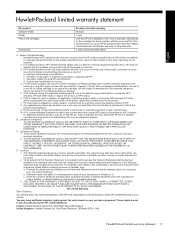
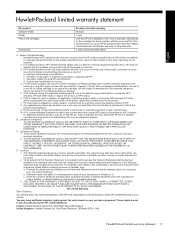
... United States (including provinces in Canada), may be available from country to service the printer for additional warranty services, such as on-site service, may : a. d. For HP printer products, the use of the product, and does not cover any HP support contract with .
1 year unless otherwise stated
A. Contracts for the particular failure or damage...
User Guide - Page 8


...device ...72 Monitor the device ...73 Administer the device ...73 Use device management tools 74 Toolbox (Windows) ...74 Open the Toolbox ...74 Toolbox tabs ...74 Embedded Web server ...75 To open the embedded Web server 75 Embedded Web server pages 76 HP Printer Utility (Mac OS 76 Open the HP Printer Utility 77 HP Printer... 82 Set up faxing for the device ...82 Set up faxing (parallel ...
User Guide - Page 13
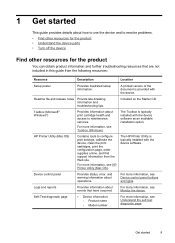
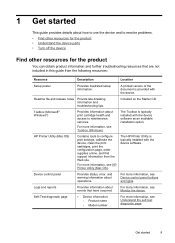
....
Toolbox (Microsoft® Windows®)
Provides information about events that are not included in this guide from the Web site.
HP Printer Utility (Mac OS)
Contains tools to configure print settings, calibrate the device, clean the print cartridges, print the configuration page, order supplies online, and find support information from the following resources...
User Guide - Page 46


... the computer, and how to adjust, resize, rotate, crop, and sharpen your scans, see the onscreen HP Photosmart Software Help that the printer software is running on . NOTE: You can cause your device to lose some of its scan functionality and result in the system tray at the lower-right side of the screen, near...
User Guide - Page 76


... tools can be used to manage the device. NOTE: Specific procedures might include other methods.
Windows • Device control panel • Printer driver • Toolbox
Mac OS • Device control panel • HP Printer Utility This section contains the following topics: • Monitor the device • Administer the device
72
Configure and manage This section contains information...
User Guide - Page 77
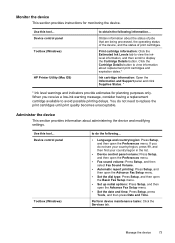
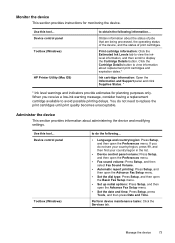
Device control panel Toolbox (Windows)
HP Printer Utility (Mac OS)
to avoid possible printing delays. Click the Cartridge Details button to ...Setup menu.
• Set the date and time: Press Setup, press Tools, and then press Date and Time. Perform device maintenance tasks: Click the Services tab. You do not need to view information about replacement print cartridges and expiration dates.*
Ink...
User Guide - Page 78
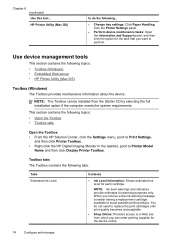
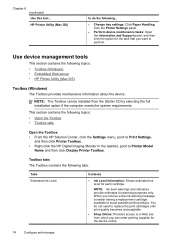
... avoid possible printing delays. Toolbox tabs The Toolbox contains the following topics: • Toolbox (Windows) • Embedded Web server • HP Printer Utility (Mac OS)
Toolbox (Windows)
The Toolbox provides maintenance information about the device. You do the following topics: • Open the Toolbox • Toolbox tabs
Open the Toolbox
• From the...
User Guide - Page 79
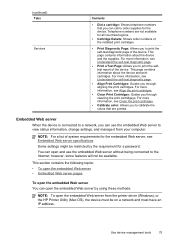
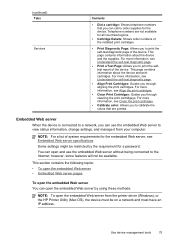
....
• Calibrate color: Allows you through aligning the print cartridges. Embedded Web server
When the device is connected to view status information, change settings, and manage it from the printer driver (Windows), or the HP Printer Utility (Mac OS), the device must be available.
This section contains the following topics: • To open the embedded...
User Guide - Page 80
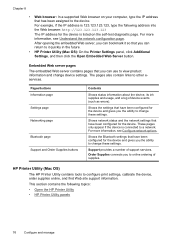
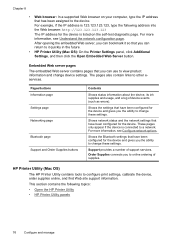
... is 123.123.123.123, type the following topics: • Open the HP Printer Utility • HP Printer Utility panels
76
Configure and manage The pages also contain links to a network. Shows the Bluetooth settings that have been configured for the device.
For more information, see Understand the network configuration page.
These pages only appear...
User Guide - Page 81


... through cleaning the print cartridges. • Align: Guides you can find support for the
device, register the device, and find information about the model and serial number.
Click on the HP Device Manager listed in the Dock. 2.
To open the HP Printer Utility from the Go menu. 2. From the Finder, select Computer from the Desktop 1.
Select...
User Guide - Page 82


... Report, select Self-Test Report,
and then press OK. • Toolbox (Windows): Click the Services tab, and then click Print a Test Page. • HP Printer Utility (Mac OS): Click Device Information from the tray.
2. Event Log: Shows a log of pages printed from the Information and
Support panel, and then click Print Configuration Page...
User Guide - Page 124
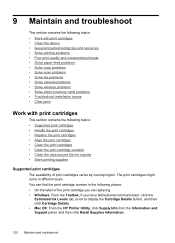
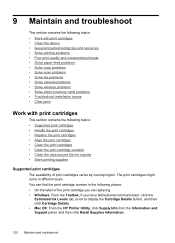
...topics: • Work with print cartridges • Clean the device • General troubleshooting tips and resources • Solve printing problems...; Solve paper-feed problems • Solve copy problems • Solve scan problems • Solve fax problems • Solve network problems •... Mac OS: From the HP Printer Utility, click Supply Info from the Information and Support ...
User Guide - Page 125
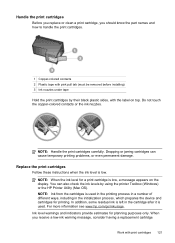
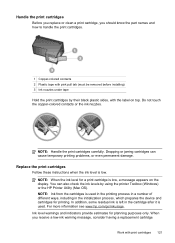
...under tape Hold the print cartridges by using the printer Toolbox (Windows) or the HP Printer Utility (Mac OS). Dropping or jarring cartridges can ...also check the ink levels by their black plastic sides, with print cartridges 121
In addition, some residual ink is left in the initialization process, which prepares the device...
User Guide - Page 129


... at any of the lines of the ink nozzles. The Printer Toolbox appears. 3. The device prints a test page and calibrates the printer. For more information,
see HP Printer Utility (Mac OS). Do not clean print cartridges unnecessarily, as this device. Work with print cartridges 125 Contact HP Support.
Click Align the Print Cartridges. Make sure you align...
User Guide - Page 130
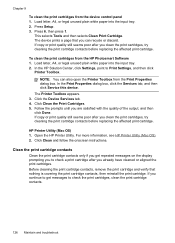
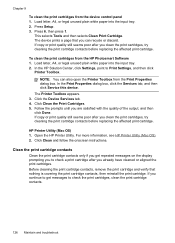
.... 2. Click Clean the Print Cartridges. 5.
To clean the print cartridges from the device control panel 1.
Follow the prompts until you to Print Settings, and then click
Printer Toolbox. Open the HP Printer Utility. For more information, see HP Printer Utility (Mac OS). 2. In the HP Solution Center, click Settings, point to check a print cartridge after you already...
User Guide - Page 176
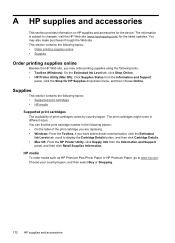
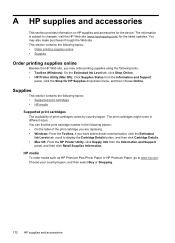
...HP Web site (www.hpshopping.com) for the device. The print cartridges might come in the following places: • On the label of print cartridges varies by country/region. Choose your country/region, and then select Buy or Shopping.
172 HP...): On the Estimated Ink Level tab, click Shop Online. • HP Printer Utility (Mac OS): Click Supplies Status from the Information and Support
panel...
User Guide - Page 177
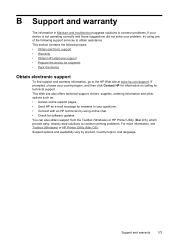
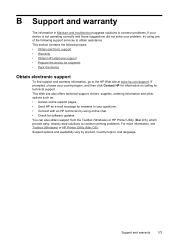
...step solutions to common printing problems. For more information, see Toolbox (Windows) or HP Printer Utility (Mac OS). This section contains the following support services to obtain assistance.
This... Obtain HP telephone support • Prepare the device for shipment • Pack the device
Obtain electronic support
To find support and warranty information, go to the HP Web site at www.hp.com/...
User Guide - Page 210
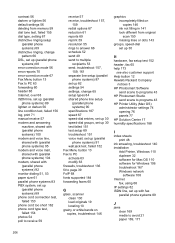
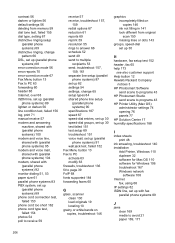
... 65 help 173
see also customer support Help button 12 Hewlett-Packard Company
notices 3 HP Photosmart Software
send scans to programs 43 HP Photosmart Studio
send scans to programs 43 HP Printer Utility (Mac OS)
administrator settings 74 opening 76 panels 77 HP Solution Center 17 humidity specifications 188
I
index sheets print 48
ink smearing, troubleshoot 140...
User Guide - Page 211


..., fax 156 lines copies, troubleshoot 146 scans, troubleshoot 150,
151 link speed, setting 82 load
tray 1 26 log, fax
print 71
M
Mac OS borderless printing 29 HP Photosmart Studio 17 HP Printer Utility 76 install software 110 print on special, or customsized media 28 print settings 34 sharing device 111 uninstall software 118 wireless communication...
Similar Questions
Hp Photosmart C8180 Won't Scan To Memory Device
(Posted by eliaEHuan 9 years ago)
Is There Special Hp Printer Cartridges For Officejet 4620
(Posted by larArl 10 years ago)
Hp Printer Won't Read Cartridge J6400
(Posted by Timfcydev 10 years ago)

