HP Officejet J3600 Support Question
Find answers below for this question about HP Officejet J3600 - All-in-One Printer.Need a HP Officejet J3600 manual? We have 2 online manuals for this item!
Current Answers
There are currently no answers that have been posted for this question.
Be the first to post an answer! Remember that you can earn up to 1,100 points for every answer you submit. The better the quality of your answer, the better chance it has to be accepted.
Be the first to post an answer! Remember that you can earn up to 1,100 points for every answer you submit. The better the quality of your answer, the better chance it has to be accepted.
Related HP Officejet J3600 Manual Pages
User Guide - Page 13


... align the device, clean print cartridges, print a test page, view ink level of print cartridges, order supplies online, and find support information from the following resources:
Resource Setup poster Fax Getting Started Guide
Readme file and release notes Toolbox (Microsoft® Windows®)
HP Printer Utility (Mac OS) (Mac OS supported by HP Officejet J3600 only...
User Guide - Page 17


... on the host computer are supported.
Power: Turns the device on the device. Connection information
Description USB connection Printer sharing
Recommended number of power is off, a minimal amount...One, turn the device off .
One-touch speed dial buttons: Accesses the first ten speed dial numbers.
Start Color: Starts a color copy, scan, or fax job (HP Officejet J3600 only.)
Cancel: ...
User Guide - Page 22


... menu shortcuts by HP Officejet J3600 only.
2. For example, if you dial a fax or phone number. To correct this, use the keypad on a Macintosh computer 1. The HP Device Manager window appears.
...device will pause before dialing the
18
Use the device NOTE: Mac OS is customized to completely uninstall the HP Photosmart Software;
Chapter 2
the entry point serves as checking the ink levels...
User Guide - Page 26
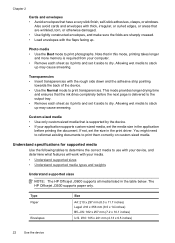
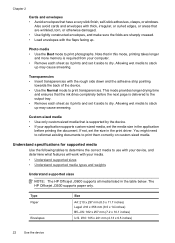
...your device, and determine what features will work with your media. • Understand supported sizes • Understand supported media types and weights
Understand supported sizes
NOTE: The HP Officejet J3600 ...cards and envelopes with thick, irregular, or curled edges, or areas that the ink dries completely before printing the document. Transparencies • Insert transparencies with the ...
User Guide - Page 38


...of a sheet by the HP Officejet J3600. • Guidelines for printing on both sides of a page • Perform duplexing
Guidelines for printing on the device model. To automatically resize each page...examples.
34
Print Load the appropriate media. Mac OS is selected. With a document open the printer driver. 4. On the File menu, click Page Setup. 2.
Click the Features tab. 4. ...
User Guide - Page 73


...; HP Printer Utility
NOTE: Mac OS is responsible for monitoring the device. NOTE: The ink levels shown are being processed, the operating status of the device, and the status of the print cartridges. 7 Configure and manage
This section is intended for the administrator or individual who is supported by HP Officejet J3600 only. • Monitor the device •...
User Guide - Page 74


... Toolbox provides maintenance information about replacement print cartridges and expiration dates.
Control panel
Toolbox (Windows) HP Printer Utility (Mac OS) (supported by HP Officejet J3600 only)
to view information about the device. Use this tool...
HP Printer Utility (Mac OS) (supported by selecting the full installation option if the computer meets the system requirements...
User Guide - Page 75


... a test page. NOTE: The ink levels shown are not available for the device online.
• Order by HP Officejet J3600 only. For more information, see Align the print cartridges.
• Clean the Print Cartridges: Guides you can call to a Web site from which you through aligning the print cartridges.
HP Printer Utility (Mac OS)
The HP...
User Guide - Page 102


... connected computer is supported by HP Officejet J3600 only. You must have device sharing software installed, and the driver or PPD for the device that use the device with a single Macintosh computer using ... users. Click Start, point to share the device, and give it with a USB cable. 2. Click the option to Settings, and then click Printers or Printers and Faxes.
-
Also, you can run ...
User Guide - Page 103
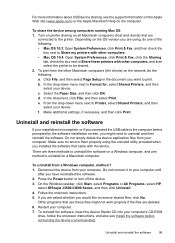
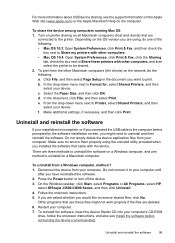
... method to Printer, select Shared Printers, and then select your computer. 7. To print from your device. b. In the drop-down menu next to uninstall on a Macintosh computer. In the document, click File, and then select Print. f.
On the Windows taskbar, click Start, select Programs or All Programs, select HP,
select Officejet J3500/J3600 Series, and...
User Guide - Page 107


...have bidirectional communication, click the
Estimated Ink Levels tab, scroll to display the Cartridge Details button, and then click Cartridge Details. • Mac OS: From the HP Printer Utility, click Supply Info from ...; On the label of print cartridges varies by HP Officejet J3600 only. In addition, the HP Officejet J3500 supports one black print cartridge only. You can find the print cartridge...
User Guide - Page 109
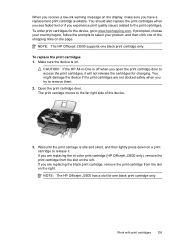
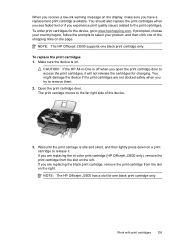
...The HP Officejet J3500 supports one of the device.
3. You might damage the device if the print cartridges are not docked safely when you are replacing the tri-color print cartridge (HP Officejet J3600 only), remove...Open the print cartridge door. NOTE: The HP Officejet J3500 has a slot for one black print cartridge only. When you receive a low-ink warning message on the display, make sure you ...
User Guide - Page 113


..., and then click Service this wastes ink and shortens the life of color or when a color is supported by HP Officejet J3600 only. The Printer Toolbox appears. 3.
For more information, see
HP Printer Utility (Mac OS). NOTE: Mac OS is muddy after installing a print cartridge for technical support. The device prints a test page and calibrates the...
User Guide - Page 114
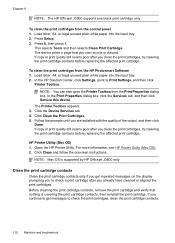
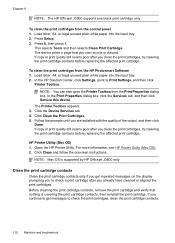
...print cartridge. Press Setup. 3. In the HP Solution Center, click Settings, point to check the print cartridges, clean the print cartridge contacts.
110 Maintain and troubleshoot In the Print ... until you can also open the Printer Toolbox from the Print Properties dialog box. The device prints a page that nothing is supported by HP Officejet J3600 only. NOTE: Mac OS is covering...
User Guide - Page 115
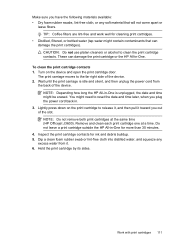
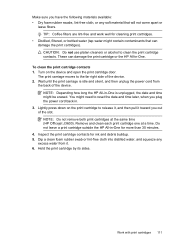
.... Remove and clean each print cartridge one at the same time (HP Officejet J3600). Inspect the print cartridge contacts for ink and debris buildup. 5. These can damage the print cartridges). To clean the print cartridge contacts 1. Lightly press down on the device and open the print cartridge door. Work with print cartridges 111 Do...
User Guide - Page 122


... Supported print cartridges. For more information, see Set minimum margins. Check the color print settings Make sure Print in Grayscale is not selected in the print driver. (HP Officejet J3600 only.)
Check the device location and length of media loaded
in the file Check the file to make sure there is a blank page in the tray...
User Guide - Page 124
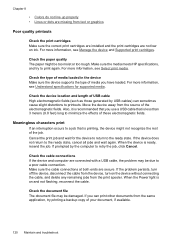
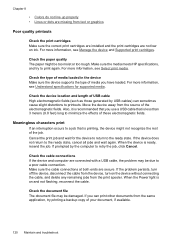
... problem persists, turn off the device, disconnect the cable from the device, turn on ink. Move the device away from the source of USB cable High electromagnetic fields (such as those generated by the computer to print again. Check the type of media loaded in the device Make sure the device supports the type of these electromagnetic...
User Guide - Page 125


... more information, see Select print media.
Ink is smearing
Check the print settings (HP Officejet J3600 only) • When you to print at a faster rate, which is good for printing drafts. Try using another print mode, such as Normal, to reduce ink, or use with the device.
In the printer driver, select the Best print quality, and...
User Guide - Page 126


... are printing
(HP Officejet J3600 only)
Check the print settings Make sure Print in Grayscale is not selected in the printer driver.
For more information, see Manage the device.
122 Maintain and troubleshoot
For more information, see Manage the device and Supported print cartridges. For more information, see Align the print cartridges. Check the print cartridges Make...
User Guide - Page 149


...the HP Web site (www.hpshopping.com) for the device. Mac OS is supported by the HP Officejet J3600 only. Supplies
• Print cartridges • HP media...Estimated Ink Level tab, click Shop Online. • HP Printer Utility (Mac OS): Click Supplies Status from the Information and Support panel,
click the Shop for HP Supplies drop-down menu, and then choose Online.
NOTE: The HP Officejet ...
Similar Questions
How To Clean Ink Stains From Printer In The Officejet J4680
(Posted by stpri 9 years ago)
Hp Officejet J3600 How To Check Ink Levels
(Posted by khPatti 10 years ago)
How To Check Ink Levels From Desktop Hp Officejet J3600 Windows 7
(Posted by tipoutravl 10 years ago)
How To See Ink Levels On Hp Officejet J3600 Printer
(Posted by mwiRam 10 years ago)
Printer Driver For Officejet 5700 For Mac Os X V10.7
Does HP support Max OS 10.7 for it Officejet 5700?
Does HP support Max OS 10.7 for it Officejet 5700?
(Posted by henryreath 11 years ago)

