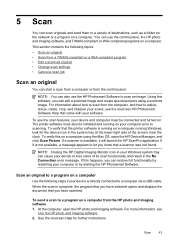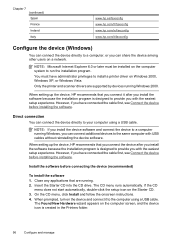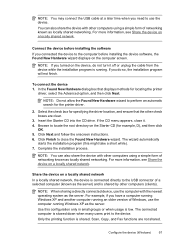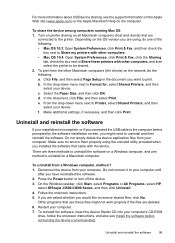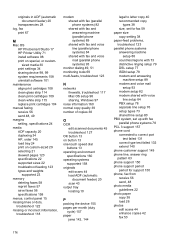HP Officejet J3600 Support Question
Find answers below for this question about HP Officejet J3600 - All-in-One Printer.Need a HP Officejet J3600 manual? We have 2 online manuals for this item!
Question posted by adssibya on September 16th, 2011
I Downloaded The J3608 Installer..i Still Cant Scan..
The person who posted this question about this HP product did not include a detailed explanation. Please use the "Request More Information" button to the right if more details would help you to answer this question.
Current Answers
Related HP Officejet J3600 Manual Pages
Similar Questions
How To Scan Document With Hp Officejet J3600
(Posted by eduargul 10 years ago)
How To Scan Pictures With Hp Officejet J3600 Series
(Posted by bebKir 10 years ago)
How To Install Setup Printer Cartridges Hp Officejet 6600
(Posted by sa02rasha 10 years ago)
I Just Installed Driver For My Hp Officejet J3608 And Then It Was Chinese Words.
How can i change my driver from Chinese to English words?
How can i change my driver from Chinese to English words?
(Posted by mckc85 11 years ago)
Download And Install
how can i download and install the printer software in my computer
how can i download and install the printer software in my computer
(Posted by lamakassem 12 years ago)