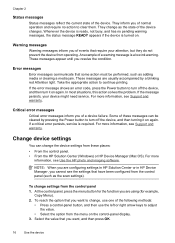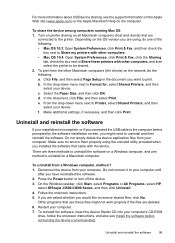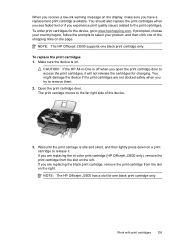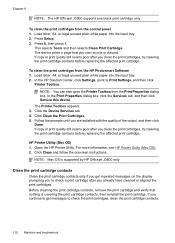HP Officejet J3600 Support Question
Find answers below for this question about HP Officejet J3600 - All-in-One Printer.Need a HP Officejet J3600 manual? We have 2 online manuals for this item!
Question posted by richa23 on October 18th, 2012
Cartridges
i just inserted new cartridges in to the printer and its coming up with a message saying cartridge error: refer to device troubleshoot.
They are the correct cartridges in the right slots.
Current Answers
Related HP Officejet J3600 Manual Pages
Similar Questions
When I Go To Print My Printer Comes Up But With Error How Do I Correct This
(Posted by billkreft 9 years ago)
Message Says: Alignment Failed. Refer To Device Documentation For Details
(Posted by scooter90240 9 years ago)
My Fax J 3608 Is Giving 'catridge Error. Refer To Device Documentation Trouble
(Posted by pnvkk2001 11 years ago)
Cartridge Error
Printer was fine. After sending a fax I am suddenly getting the following message and the blinking l...
Printer was fine. After sending a fax I am suddenly getting the following message and the blinking l...
(Posted by malagee63 11 years ago)
Hp 3600 Officejet
Cartridge Error
I have replaced with new cartridges(HP 22&HP 702). Message was aligning and few second the paper...
I have replaced with new cartridges(HP 22&HP 702). Message was aligning and few second the paper...
(Posted by Anonymous-31168 12 years ago)