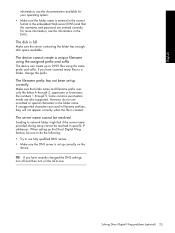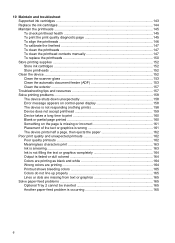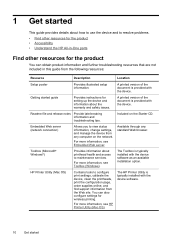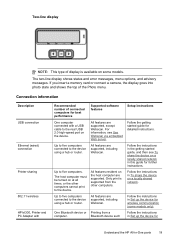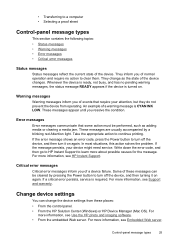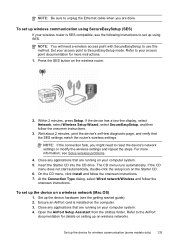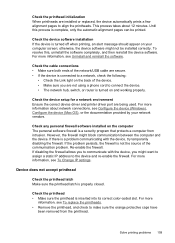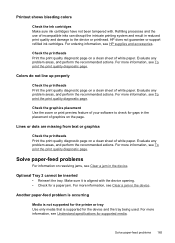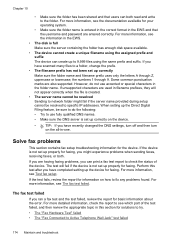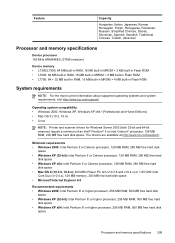HP Officejet Pro L7500 Support Question
Find answers below for this question about HP Officejet Pro L7500 - All-in-One Printer.Need a HP Officejet Pro L7500 manual? We have 2 online manuals for this item!
Question posted by scooter90240 on May 23rd, 2014
Message Says: Alignment Failed. Refer To Device Documentation For Details
The person who posted this question about this HP product did not include a detailed explanation. Please use the "Request More Information" button to the right if more details would help you to answer this question.
Current Answers
Answer #1: Posted by TechSupport101 on May 24th, 2014 12:57 AM
Hi. Most likely this is a print head issue. The print head is what the cartridges sit in inside of the printer. To attempt to resolve it, do the following:
(1) Open the printer and wait for the carriage to slide over
(2) Remove the ink cartridges from the print head.
(3) Use cotton swabs dipped in hot water to thoroughly clean the print head and each ink cartridge contacts and nozzles.
(4) Repeat this until there is no ink residue coming off on the cotton swab.
(5) Once finished, allow to dry and replace the cartridges
(6) Try to print something now
If that does not work then you have one of two possibilities:
(1) One of the ink cartridges is defective and causing the error
(2) If it's definitely not that, then the print head will need to be replaced.
(1) Open the printer and wait for the carriage to slide over
(2) Remove the ink cartridges from the print head.
(3) Use cotton swabs dipped in hot water to thoroughly clean the print head and each ink cartridge contacts and nozzles.
(4) Repeat this until there is no ink residue coming off on the cotton swab.
(5) Once finished, allow to dry and replace the cartridges
(6) Try to print something now
If that does not work then you have one of two possibilities:
(1) One of the ink cartridges is defective and causing the error
(2) If it's definitely not that, then the print head will need to be replaced.
Related HP Officejet Pro L7500 Manual Pages
Similar Questions
My Hp All In One 3050 J610 Series Alignment Failed Cannot Detect Document
(Posted by a2rj 10 years ago)
How Do I Fax A Multipage Document? My Fax Sends After The First Page Is Scanned
(Posted by slennox1 10 years ago)
How Do I Scan/email A Document?
Do not know how to scan or email a document using the OJP L7500. Please help
Do not know how to scan or email a document using the OJP L7500. Please help
(Posted by janetshiffer 10 years ago)
My Printer Screen Says Alignment Failed. Cartridges Are Set To Defauly Qulity.
(Posted by stacycorll 11 years ago)
Out Of Ink Message With New Ink Cartridge
I have an HP L7500 multifunction printer. I keep getting a message to replace the black ink cartridg...
I have an HP L7500 multifunction printer. I keep getting a message to replace the black ink cartridg...
(Posted by mikemckeon 12 years ago)