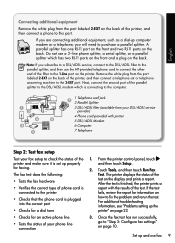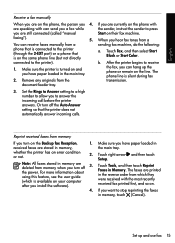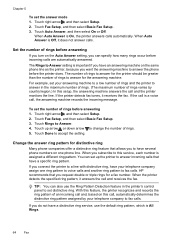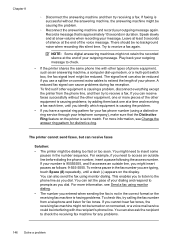HP Officejet 7500A Support Question
Find answers below for this question about HP Officejet 7500A - Wide Format e-All-in-One Printer.Need a HP Officejet 7500A manual? We have 3 online manuals for this item!
Question posted by deLyndam on May 2nd, 2014
How To Prevent Fax On Officejet 7500a From Answering Phone
The person who posted this question about this HP product did not include a detailed explanation. Please use the "Request More Information" button to the right if more details would help you to answer this question.
Current Answers
Related HP Officejet 7500A Manual Pages
Similar Questions
Hp Officejet 7500a Wide Format When Connecting The Fax It Cuts Out My Phone
line
line
(Posted by tonySamant 10 years ago)
Hp Officejet Wide Format Duplexer
How do you install the HP OfficeJet Wide Format Duplexer in the HP OfficeJet 7500A Printer?
How do you install the HP OfficeJet Wide Format Duplexer in the HP OfficeJet 7500A Printer?
(Posted by pkphil 10 years ago)
Does Hp Officejet 6700 Fax Work On Digital Phone Lines
(Posted by AntRachie 10 years ago)
Hp Officejet 6600 Fax Runs When Answering Machine Picks Up
(Posted by ffXzavi 10 years ago)
Hp Officejet 7500a Wide Format
When printer is turned on it cuts access to internet.
When printer is turned on it cuts access to internet.
(Posted by cedwards22 11 years ago)