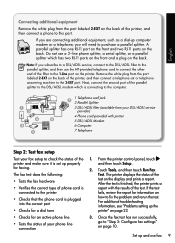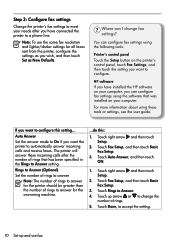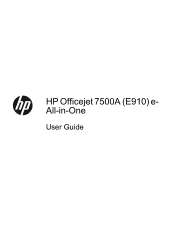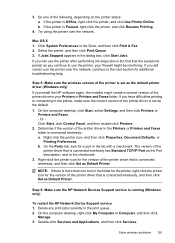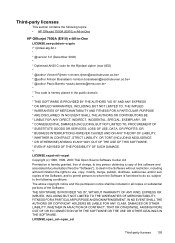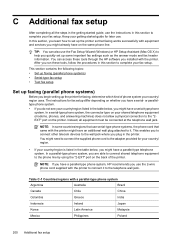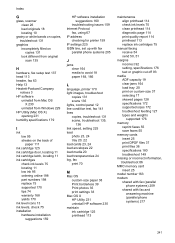HP Officejet 7500A Support Question
Find answers below for this question about HP Officejet 7500A - Wide Format e-All-in-One Printer.Need a HP Officejet 7500A manual? We have 3 online manuals for this item!
Question posted by tonySamant on February 2nd, 2014
Hp Officejet 7500a Wide Format When Connecting The Fax It Cuts Out My Phone
line
Current Answers
Related HP Officejet 7500A Manual Pages
Similar Questions
How To Troubleshoot Hp Officejet 7500a Wide Format E-all-in-one Printer Scans
with vertical lines
with vertical lines
(Posted by ocshoes 9 years ago)
My Hp Officejet 7500a Wide Format Will Not Print Dark
(Posted by edilemon1 9 years ago)
Hp Officejet 7500a Wide Format E-all-in-one Print Head Wont Align
(Posted by klh01mu 10 years ago)
Hp 8600 Plus How To Connect Fax To Phone Line
(Posted by hugepdann 10 years ago)
Hp Officejet 7500a Wide Format
When printer is turned on it cuts access to internet.
When printer is turned on it cuts access to internet.
(Posted by cedwards22 11 years ago)