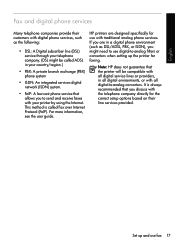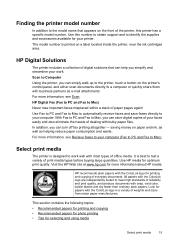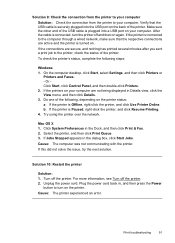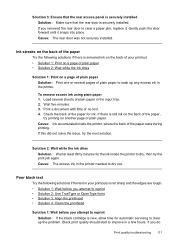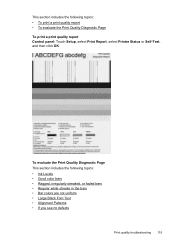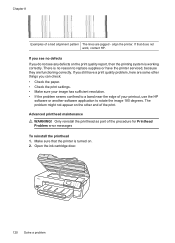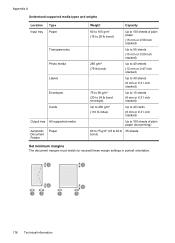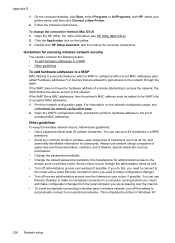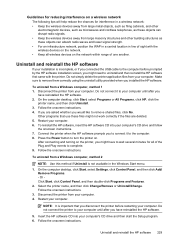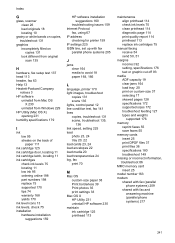HP Officejet 7500A Support Question
Find answers below for this question about HP Officejet 7500A - Wide Format e-All-in-One Printer.Need a HP Officejet 7500A manual? We have 3 online manuals for this item!
Question posted by maureenthompson on June 8th, 2012
How To Add A Custom Paper Size To The Printer Menu?
I want to add a custom paper size to my print menu - A2 and 5.5 x 5.5. I have done this on a similar HP Officejet so I know it is possible but can't find the "custom" tab in the drop down menu.
Current Answers
Related HP Officejet 7500A Manual Pages
Similar Questions
How To Troubleshoot Hp Officejet 7500a Wide Format E-all-in-one Printer Scans
with vertical lines
with vertical lines
(Posted by ocshoes 9 years ago)
Black Ink On The Paper After Printing
At first my printer wouldnt do anything so I re-set it and now it prints with black ink on the paper...
At first my printer wouldnt do anything so I re-set it and now it prints with black ink on the paper...
(Posted by ecretired748 10 years ago)
Hp Officejet Wide Format Duplexer
How do you install the HP OfficeJet Wide Format Duplexer in the HP OfficeJet 7500A Printer?
How do you install the HP OfficeJet Wide Format Duplexer in the HP OfficeJet 7500A Printer?
(Posted by pkphil 10 years ago)
Successful Ink Refill Kits Hp 7500a Wide Format Printer?
I recently purchased this printer, and purchased an ink refill system that required removal of the r...
I recently purchased this printer, and purchased an ink refill system that required removal of the r...
(Posted by leonardsean 11 years ago)