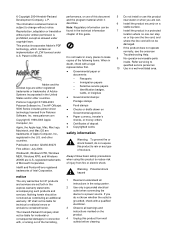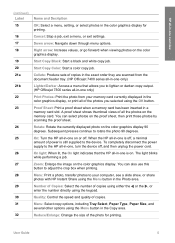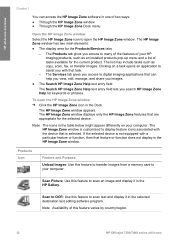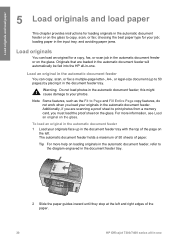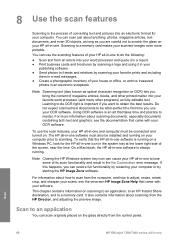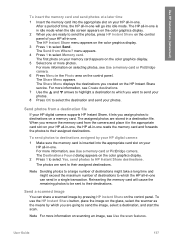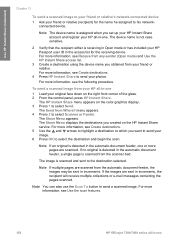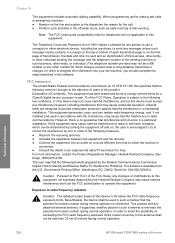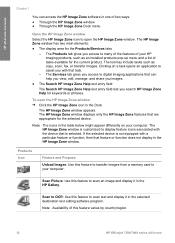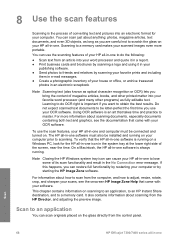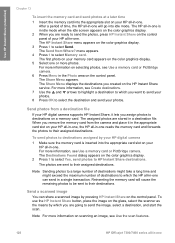HP Officejet 7300 Support Question
Find answers below for this question about HP Officejet 7300 - All-in-One Printer.Need a HP Officejet 7300 manual? We have 4 online manuals for this item!
Question posted by Jacklucey on January 4th, 2018
Hp7310 Won't Copy Or Scan
shows "warming up" message for long time and the cancels. If i try to do anything, it then shows a "busy" message until I unplug and replug to electrical outle
Current Answers
Related HP Officejet 7300 Manual Pages
Similar Questions
Getting A Copy Scan Error
the copy scan feature is not working. getting a message in the view window:Scanner problem to turn t...
the copy scan feature is not working. getting a message in the view window:Scanner problem to turn t...
(Posted by idlossett 9 years ago)
Hp Director Cannot Find Printer To Scan Officejet 7300
(Posted by djhapoetb 9 years ago)
How To Scan Photos With Officejet 7300 Series
(Posted by Hatarret 10 years ago)
I Have An Hp Printer 7300 But I Dont Have The Cords What Store Would I Go To?
(Posted by MartinezSonia369 11 years ago)