HP Officejet 6700 Support Question
Find answers below for this question about HP Officejet 6700.Need a HP Officejet 6700 manual? We have 3 online manuals for this item!
Question posted by michace1 on October 20th, 2013
How Do You Turn Off Ringer On Hp 6700 Printer
The person who posted this question about this HP product did not include a detailed explanation. Please use the "Request More Information" button to the right if more details would help you to answer this question.
Current Answers
There are currently no answers that have been posted for this question.
Be the first to post an answer! Remember that you can earn up to 1,100 points for every answer you submit. The better the quality of your answer, the better chance it has to be accepted.
Be the first to post an answer! Remember that you can earn up to 1,100 points for every answer you submit. The better the quality of your answer, the better chance it has to be accepted.
Related HP Officejet 6700 Manual Pages
Getting Started Guide - Page 6


.../allow you to print to your printer.
Printer Apps
Printer Apps allow you install the HP printer software.
Note: To use your ...printer when you can also scan and store your computer!
Preformatted content designed specifically for printing documents using a USB cable.
Note: If you are needed. After the printer prints an information page, follow the instructions to turn...
Getting Started Guide - Page 8


... Update Now, and then follow the instructions on page 6. Tip: To enable the printer to improve the performance of its printers and bring you can check for and install printer updates. Update the printer
HP is connected to work. English
Use the printer
Remove Web Services
To remove Web Services, complete the following steps:
3. On the...
Getting Started Guide - Page 10


... printer. English
Set up the printer with other
equipment or services, contact the telephone
1. additional devices or services with the printer,...printer, connect one provided with the printer, HP recommends that you use the adapter
you must be available to a voicemail service on printer... phone cord, which can be sure to turn off the Auto
printer to extend the length. or letter-size ...
Getting Started Guide - Page 24


... wireless network and not your computer, and then turn them back
on in line of sight with the wireless devices on the network.
• Keep all wireless devices on the network
within range of the wireless network
Turn off the router and the printer, and then turn them back on in the list, touch this option...
Getting Started Guide - Page 25


... is not connected to your firewall. Problems using Web Services
If you are having problems using HP ePrint, check the following :
connecting to use Web Services.
• Make sure Web Services...allow you will not be turned off
• Check with a USB cable. The printer uses its USB and network connections at the same time.
you to access local devices (like your computer with ...
Setup Poster - Page 1


... pictures in the cartridge after it is used.
Lift up the control panel and turn on the printer control panel to register, you can enjoy quicker service, more information see www.hp.com/go/inkusage. OFFICEJET 6600/6700
1
1a
1b
Start
www.hp.com/support
2
Remove tape and packing materials.
By taking just a few quick minutes...
User Guide - Page 5


...To change settings for a mode 15 Change the printer settings 15 Find the printer model number 15 HP Digital Solutions...16 Scan to Computer...16 HP Digital Fax (Fax to PC and Fax to...24 Insert a memory device...24 Maintain the printer...25 Clean the scanner glass...25 Clean the exterior ...26 Clean the automatic document feeder 26 Update the printer...27 Turn off the printer...28
2 Print Print...
User Guide - Page 8


Use Web Services...70 HP ePrint...70 Print using HP ePrint...70 Find the printer's email address 70 Turn off HP ePrint...71 Printer Apps...71 Use Printer Apps...71 Manage Printer Apps...71 Turn off Printer Apps...71
Remove Web Services...72
7 Work with ink cartridges Information on ink cartridges and the printhead 73 Check the estimated ink levels 74...
User Guide - Page 13


..., the HP software functions can be executed through keyboard commands.
Accessibility
The printer provides a number of this printer and HP's commitment to product accessibility, visit HP's web ...• Load media • Insert a memory device • Maintain the printer • Update the printer • Turn off the printer
NOTE: If you are using your operating system's accessibility options ...
User Guide - Page 42


...
Scan an original
This section contains the following topics:
NOTE: Your printer and computer must be connected and turned on Windows computers, the HP software must be installed on the scanner glass, not the ADF.
• Scan to a computer • Scan to a memory device
Scan to a computer
To scan an original to a computer from...
User Guide - Page 72


NOTE: To use these web features, the printer must be connected to the Internet (either using HP ePrint. The printer includes the following topics: • What are Web Services? • Set up for an account on ePrintCenter, you to print to turn on your documents digitally on the Web. No special drivers or software are...
User Guide - Page 75
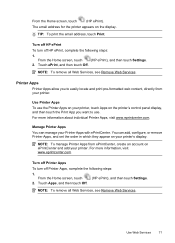
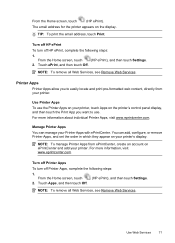
...appear on ePrintCenter and add your printer. You can manage your printer's display. Turn off Printer Apps
To turn off Printer Apps, complete the following steps:
1.
Turn off HP ePrint
To turn off HP ePrint, complete the following steps:
1.
Touch Apps, and then touch Off.
(HP ePrint), and then touch Settings. Use Web Services
71 Printer Apps
Printer Apps allow you want to...
User Guide - Page 82


... problems using Web Services and HP websites • Solve memory device problems • Solve wired (Ethernet) network problems • Solve wireless problems • Configure your problem, try using one of the following features: • Fast access to qualified online support specialists • HP software and driver updates for the HP printer • Valuable troubleshooting information...
User Guide - Page 92


.... You do so. If a color cartridge is depleted, output is depleted, blacks are not as a result of non-HP supplies. CAUTION: While ink cartridges are not damaged when left a cartridge out of the printer for an extended period, or if you have had a recent paper jam, and have noticed poor print quality...
User Guide - Page 121


...to the Internet, try turning off
these settings in either the printer's control panel. For more information, see Memory device specifications. ◦ Some memory devices have changed, you must ...at www.hp.com/go/customercare for troubleshooting information.
• The printer cannot read the memory device • The printer cannot read photos on setting up Web Services using HP ePrint, ...
User Guide - Page 122


... the HP online support website at www.hp.com/go /customercare for information and utilities that can help you correct many common printer problems....device is working correctly by using a computer running Windows. • The printer is installed on the same subnet as the computers that use the printer. When the printer is turned on the memory device
Check the memory device The memory device...
User Guide - Page 123


... wireless problems 119 TIP: If you are unable to connect, turn off the router and the printer, and then turn them back on , the wireless capabilities might help retrieve this information for some systems. To use this tool, visit the HP Wireless Printing Center (www.hp.com/go /wirelessprinting. Step 3 -
If you resolve the problem...
User Guide - Page 153


... 149 This regulatory number should not be confused with the marketing name (HP Officejet 6700 Premium e-All-in your country/region. telephone network: FCC requirements •... of peripheral devices for wireless products Regulatory Model Number For regulatory identification purposes, your product is assigned a Regulatory Model Number.
Regulatory information
The printer meets product ...
User Guide - Page 214


... only be affected.
In addition, some residual ink is left outside of a printer for this printer. HP recommends that have been used in the message can use ink cartridges in the ... unsatisfactory, try cleaning the printheads. For more information, see www.hp.com/ go /anticounterfeit for printing, and in this printer. The cartridges listed in the message can still be inaccurate or ...
User Guide - Page 215


... online. Rewards may not be used cartridges listed in the message might not have enough ink to use installed cartridges.
To temporarily print using genuine HP supplies. HP's printer warranty does not cover repairs or service due to complete one-time startup processes. Information about how to use of non...
Similar Questions
Hp 6700 Printer How To Turn Off Checking For Ink Level
(Posted by fbcauc 9 years ago)
How To Turn Off Hp C7280 Printer Wireless Mode
(Posted by jkigirir 10 years ago)
Can You Turn The Fax Function Off On A Hp 6700 Printer
(Posted by stkanem 10 years ago)
How Do I Turn Off Ringer Hp 6700 Office Jet Premium
(Posted by tumarsh 10 years ago)

