HP Officejet 6700 Support Question
Find answers below for this question about HP Officejet 6700.Need a HP Officejet 6700 manual? We have 3 online manuals for this item!
Question posted by condorjegan on October 21st, 2013
How Do I Turn Off The Fax Option On My Hp 6700 Printer
The person who posted this question about this HP product did not include a detailed explanation. Please use the "Request More Information" button to the right if more details would help you to answer this question.
Current Answers
There are currently no answers that have been posted for this question.
Be the first to post an answer! Remember that you can earn up to 1,100 points for every answer you submit. The better the quality of your answer, the better chance it has to be accepted.
Be the first to post an answer! Remember that you can earn up to 1,100 points for every answer you submit. The better the quality of your answer, the better chance it has to be accepted.
Related HP Officejet 6700 Manual Pages
Getting Started Guide - Page 5


... Fax to PC and Fax to Mac, you are using these digital solutions, see "Where's the user guide?"
Use Fax to PC and Fax to Mac to automatically receive faxes and save faxes directly to your work. English
Use the printer
HP Digital Solutions
The printer includes a collection of digital solutions that appears, click the Activate Scan to Computer option...
Getting Started Guide - Page 6


...your printer means no cut-off text and pictures, and no extra pages with less hassle-and all without even having to turn on your computer! Selecting this without using HP ...print your web-connected printer anytime, from any messages during the installation, select the "always permit/allow" option in to view your HP ePrint job status, manage your HP ePrint printer queue, control who can...
Getting Started Guide - Page 11


HP recommends that you will need to purchase a parallel splitter. For information about setting up distinctive ring, see "Step 3: Configure fax settings" on the back of the printer, and then connect a telephone set up the printer to answer incoming calls that allows you subscribe to this service, each number is a distinctive ring service? If you...
Getting Started Guide - Page 12


... computer.
answer calls after you have installed the HP software on your computer, you can I change the number of your fax setup to Answer.
4. the Rings to accept the...printer will
2. Rings to Answer (Optional)
Set the number of phone cord is
connected to the printer • Checks that was installed on the display and prints a report. Touch Fax Setup, and then touch Basic Fax...
Getting Started Guide - Page 15


... person you initiate the manual fax before the printer answers.
a. b. After the printer begins to receive the fax, you hear fax tones from a sending fax
connected to the printer (through the 2-EXT port) or a
machine, do the following topics:
• Reprint received faxes from a phone that is silent during fax transmission.
on the Auto Answer option (the default setting) from...
Getting Started Guide - Page 17


...and receive faxes with traditional analog phone services. Note: HP does not guarantee that allows you discuss with the telephone company directly for the correct setup options based on...phone service that the printer will be called Fax over Internet Protocol (FoIP).
This method is always recommended that you to -analog converters.
Set up the printer for faxing. It is called ...
User Guide - Page 14


...example, you focus on the printer's Sleep Mode feature, and then select the option for recycling has been incorporated into
low-power mode.
After the printer has been inactive for this ...the even pages.
10
Get started CAUTION: HP recommends that you
want the printer to turn on at 8pm from Monday to turn on and turn off automatically. Conserve Printing Supplies
To conserve printing...
User Guide - Page 49


..., by using either the control panel or the HP software provided with the recipient before sending any faxes. 5 Fax
You can use the printer to frequently used numbers.
For more information on the faxes you need printed confirmation that your faxes were successfully sent, enable fax confirmation before sending the fax. NOTE: If you send.
or multiple-page...
User Guide - Page 50


... 3.
TIP: If the recipient reports issues with the printer.
To send a standard fax from your computer by this button might be called Properties, Options, Printer Setup, Printer, or Preferences. 5.
If the printer detects an original loaded in the automatic document feeder, it from the printer. NOTE: Faxes sent from the printer control panel 1. Open the document on your computer...
User Guide - Page 54
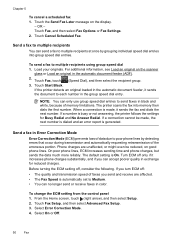
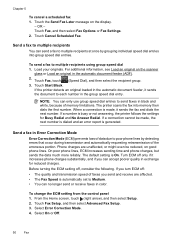
... exchange for Busy Redial and No Answer Redial. If you turn ECM off: • The quality and transmission speed of the erroneous portion. Touch Fax, and then select Fax Options or Fax Settings. 2. Touch Start Black. Phone charges are affected. • The Fax Speed is generated. To change the ECM setting from the control panel 1. From...
User Guide - Page 58


... for received faxes, it receives a fax that does not fit on the first page is turned on ), the printer prints the fax. This setting...fax and Letter-size paper is still On. When the power is restored to fit on the display. Set the paper size for the default paper size. To set the paper size for each of the fax machine intended to confirm. Touch Fax Paper Size, and then select an option...
User Guide - Page 64


... not receive faxes. The printer answers all incoming calls and faxes. • Turn off the Auto Answer setting if you want the printer to answer for the printer should be available to respond in the maximum number of rings. (The maximum number of rings varies by using the HP software provided with the printer. You must
be greater...
User Guide - Page 66
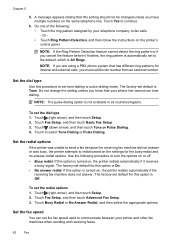
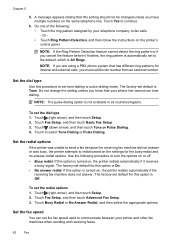
... it receives
a busy signal. Touch (right arrow), and then touch Setup. 2. Set the dial type
Use this option is turned on the settings for this option is turned on, the printer redials automatically if the
receiving fax machine does not answer.
Set the fax speed
You can set default for the busy-redial and no-answer-redial...
User Guide - Page 82


..., follow these suggestions did not solve your problem, try using Web Services and HP websites • Solve memory device problems • Solve wired (Ethernet) network problems • Solve wireless problems • Configure your printer is available to all HP customers. Support options and availability vary by phone.
78
Solve a problem This website
provides information and...
User Guide - Page 108


... the test fails again, continue reviewing the troubleshooting information in again, and then turn the power on the printer control
panel and then unplug the power cord from the Fax Setup Wizard (Windows) or HP Setup Assistant (Mac OS X), make sure it is ready for technical support.
104 Solve a problem Chapter 8
This section contains...
User Guide - Page 119


...turned on.
Solve fax problems 115 If the call , the answering machine records the incoming message. You can be a standard phone cord that the Incoming Fax Printing option in the printer control panel is correct. Color faxes...see Set the number of rings to answer, both devices answer the call and the printer monitors the line. Fax tones are recorded on my answering machine
Solution: &#...
User Guide - Page 184
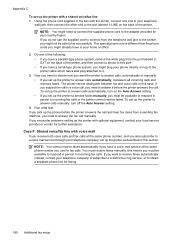
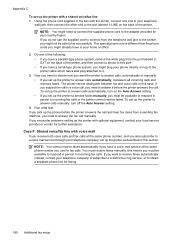
... to it.
3. If you do not use for faxing.
180 Additional fax setup If you set up the printer to answer calls manually, turn on the back of the printer cable which has a wall plug attached to incoming fax calls or the printer cannot receive faxes. NOTE: You cannot receive faxes automatically if you have a voice mail service at...
User Guide - Page 185
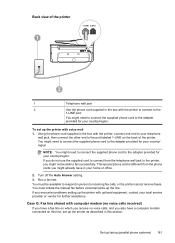
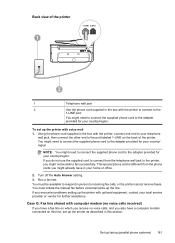
....
Turn off the Auto Answer setting. 3. Run a fax test. If you might not be available to respond in the box with optional equipment, contact your telephone
wall jack, then connect the other end to the
1-LINE port.
Back view of the printer
1
2
1
Telephone wall jack
2
Use the phone cord supplied in the box with...
User Guide - Page 190
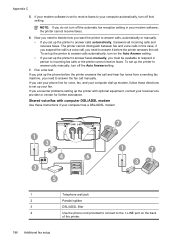
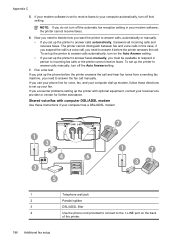
... computer dial-up the printer to answer the fax call and hear fax tones from a sending fax machine, you do not turn on the back
of the printer.
186 Additional fax setup To set up modem, follow these instructions if your modem software, the printer cannot receive faxes.
6. Shared voice/fax with optional equipment, contact your computer automatically, turn off that setting...
User Guide - Page 198


... up the printer with optional equipment, contact your computer dial-up modem. 4. Serial-type fax setup
For information on setting up the printer for faxing using a serial-type phone system, see the Fax Configuration web site for your modem software, the printer cannot receive faxes.
6. Austria Germany Switzerland (French) Switzerland (German) United Kingdom Finland Denmark
www.hp.com/at...
Similar Questions
Can You Turn The Fax Function Off On A Hp 6700 Printer
(Posted by stkanem 10 years ago)
Do I Have To Add Hyphens When Faxing On Hp 6600 Printer
(Posted by 3JMshe 10 years ago)

