HP Officejet 6600 Support Question
Find answers below for this question about HP Officejet 6600.Need a HP Officejet 6600 manual? We have 3 online manuals for this item!
Question posted by 3JMshe on November 30th, 2013
Do I Have To Add Hyphens When Faxing On Hp 6600 Printer
The person who posted this question about this HP product did not include a detailed explanation. Please use the "Request More Information" button to the right if more details would help you to answer this question.
Current Answers
There are currently no answers that have been posted for this question.
Be the first to post an answer! Remember that you can earn up to 1,100 points for every answer you submit. The better the quality of your answer, the better chance it has to be accepted.
Be the first to post an answer! Remember that you can earn up to 1,100 points for every answer you submit. The better the quality of your answer, the better chance it has to be accepted.
Related HP Officejet 6600 Manual Pages
Getting Started Guide - Page 6


... with only one line of app content to your printer's HP ePrint email address to print, and get help you to view your HP ePrint job status, manage your HP ePrint printer queue, control who can print from anywhere, using HP ePrint.
Note: To use your printer. After the printer prints an information page, follow the onscreen instructions...
Getting Started Guide - Page 8


... Services has been enabled, you remove Web Services, all functions (HP ePrint, Printer Apps, and Printer Update) cease to work. Touch Settings, and then touch Printer Updates.
8
If the printer is always working to automatically check for and install printer updates. On the printer control panel, touch (HP ePrint).
2. Note: If you can check for updates, touch Settings...
Getting Started Guide - Page 12


... want to a phone line. Touch Fax Setup, and then touch Basic Fax Setup. The fax test does the following tools:
Printer's control panel
Touch Fax on the printer's control panel, touch Settings, and then select the setting you can I change the number of rings.
5.
HP software
If you have connected the printer to configure this setting...
...do this...
Getting Started Guide - Page 14


... printer.
You can try changing the resolution or contrast or your computer as faxes, without printing them first.
Note: If prompted, select Send Fax.
3. You is complete.
If the recipient answers the telephone, you can fax either from the automatic document
Black or Start Color. You can also send documents on your fax.
Tip: To add...
Getting Started Guide - Page 15


...
When you are on page 12. If you are currently on the phone with can receive faxes automatically or manually.
b. After the printer begins to receive the fax, you receive a legal-size or larger fax and the printer is turned on and you have paper loaded in memory might be reduced.
tray.
3.
Learn more information...
Getting Started Guide - Page 17


... telephone companies provide their line services provided. Note: HP does not guarantee that the printer will be called Fax over Internet Protocol (FoIP). English
17
This method...DSL/ADSL, PBX, or ISDN), you to send and receive faxes with your telephone company. (DSL might need to use digital-to -analog converters. HP printers are in your country/region.)
• PBX: A private branch...
Getting Started Guide - Page 21


... you have not been disabled in the fax test, go to check the status of the printer. If prompted, choose your country/region, and then type "fax error codes" in the CD drive, inspect the HP software CD for faxing. Windows Device Manager.
• If the computer cannot recognize the HP software
CD in the Search box...
User Guide - Page 48


... (-) appears on the display.
4.
To change any settings, click OK. 6. To send a standard fax from your computer by using the installation program provided on the HP software CD provided with the quality of your fax. Therefore, make sure the printer is set up and functioning correctly. Windows 1. TIP: If the recipient reports issues with...
User Guide - Page 51


...
glass or Load an original in the automatic document feeder (ADF). 2. Touch Fax, and then touch Settings. 3. Touch Start Fax. The printer automatically sends your fax at a time.
For additional information, see Load an original on the display. Send a fax
47
Enter the fax number by using the keypad, touch (Speed Dial) to select
a speed dial...
User Guide - Page 53


... for incoming faxes • Block unwanted fax numbers • Receive faxes to your computer using HP Digital Fax (Fax to PC and Fax to another number • Set the paper size for received faxes • Set automatic reduction for fax tones.
If you have disabled the Automatic Reduction feature, the printer prints the fax on the paper that the printer does not...
User Guide - Page 54


... of unprinted faxes, the printer stops answering incoming fax calls. Touch Backup Fax Reception. 4.
The phone line is low, it receives.
After the printer begins to store faxes in memory. The Fax Log is not deleted when the printer is in memory. Touch Fax Setup, and then select Advanced Fax Setup. 3. When you receive a fax that prevents the printer from the printer control...
User Guide - Page 55


... last printout. HP recommends that you verify the number you lost the copy of the other fax machine. 4. Touch Fax Forwarding. NOTE: After the memory becomes full, the oldest, printed faxes are overwritten as new faxes are unprinted, the printer does not receive any fax calls until you want to another fax machine to send a fax that require the...
User Guide - Page 56


..., if possible. Chapter 5
4.
This setting is reduced to forward the fax. NOTE: If the printer is not able to forward the fax to the printer, the fax forwarding setting is not turned on the first page is activated.
Touch Fax Setup, and then select Basic Fax Setup. 3. If this feature is turned off, information that is loaded...
User Guide - Page 59


... computer desktop, click Start, select Programs or All Programs, select
the folder for your HP printer, and then select the option for your computer to turn off Fax to PC or Fax to Mac. Open HP Utility. Turn off printing, color faxes will still print.
Touch (right arrow), and then touch Setup. 2. If you dial those...
User Guide - Page 62


... the same phone line as described here. The Rings to answer the phone before answering If you turn on the Auto Answer setting, you send. HP recommends that you want the printer to the incoming fax call and the printer
58
Fax Touch (right arrow), and then touch Setup. 2. For example, set the answer mode 1.
User Guide - Page 65
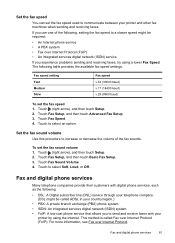
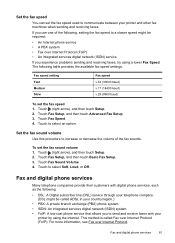
..., or Off. Touch (right arrow), and then touch Setup. 2. This method is called ADSL in your printer and other fax machines when sending and receiving faxes. For more information, see Fax over Internet Protocol (FoIP). The following , setting the fax speed to communicate between your country/region.)
• PBX: A private branch exchange (PBX) phone system...
User Guide - Page 66


... Internet.
However, if you turn off ECM, you have questions about the printer.
You can only send and receive faxes by your telephone company.
NOTE: HP does not guarantee that allows you experience problems faxing, try using a slower fax speed or disabling the fax error-correction mode (ECM).
Use reports
You can set to a low cost...
User Guide - Page 70


... the following topics: • What are needed. It's as simple as sending an email to the email address assigned to your HP ePrint-enabled printer anytime, from HP that can help for HP ePrint. You can also choose paper and print quality settings on the Web. If you can send an email, you can...
User Guide - Page 117


... to answer, both devices answer the call is turned off. You also need another phone cord to receive faxes automatically and that the Incoming Fax Printing option in your phone cord 1. For information on using the 2-wire phone cord adaptor, see Set the number of the printer. 2. If the printer detects fax tones, the printer receives the...
User Guide - Page 194


... www.hp.nl/faxconfig www.hp.be/nl/faxconfig www.hp.be/fr/faxconfig www.hp.pt/faxconfig www.hp.es/faxconfig www.hp.com/fr/faxconfig www.hp.com/ie/faxconfig www.hp.com/it is plugged into the correct port • Checks for a dial tone • Checks for faxing according to your phone line connection The printer prints...
Similar Questions
If I Turn Off Auto Answer On My Fax Hp 6600 What Does That Mean
(Posted by maaamhalobo 10 years ago)

