HP Officejet 6700 Support Question
Find answers below for this question about HP Officejet 6700.Need a HP Officejet 6700 manual? We have 3 online manuals for this item!
Question posted by Tespjo on October 3rd, 2013
Where To Service Hp 6700 Prints Blanks
The person who posted this question about this HP product did not include a detailed explanation. Please use the "Request More Information" button to the right if more details would help you to answer this question.
Current Answers
There are currently no answers that have been posted for this question.
Be the first to post an answer! Remember that you can earn up to 1,100 points for every answer you submit. The better the quality of your answer, the better chance it has to be accepted.
Be the first to post an answer! Remember that you can earn up to 1,100 points for every answer you submit. The better the quality of your answer, the better chance it has to be accepted.
Related HP Officejet 6700 Manual Pages
Getting Started Guide - Page 3


...Install the printer in a protected location where no user-serviceable parts inside. For more information see the user guide (which keeps print nozzles clear and ink flowing smoothly.
In addition, some ... Wireless (802.11) setup problems 23 Problems using Web Services 25 Use the embedded web server (EWS 26 HP limited warranty statement...27
Safety Information
Always follow basic safety ...
Getting Started Guide - Page 6


... and with only one line of Use. • Enable the printer to print, and get help you can set up Web Services
You can do the following:
• Accept the Web Services Terms of text.
The printer includes the following Web Services:
HP ePrint
HP ePrint is connected using a computer. It's as simple as sending an...
Getting Started Guide - Page 7


... or mobile device, open your printer's display. To obtain your computer or mobile device, see "HP ePrint guidelines" on ePrintCenter and add your Printer Apps with HP ePrint. You...Services. Note: To manage Printer Apps from the Home screen. For more ! For a list of files that the printer will print other types of the email message.
To print using HP ePrint
To print documents using HP...
Getting Started Guide - Page 18


... wireless router. Selecting this tool might use this tool, visit the HP Wireless Printing Center (www.hp.com/go/wirelessprinting), and then
If you can help retrieve this information... printer.
control panel display.
3.
password.
1. While you are using a computer running Windows, HP provides a tool called an "SSID") and a wireless password:
click Network Diagnostic Utility in the...
Getting Started Guide - Page 23


... instructions in the following steps for your operating system:
Windows
Mac OS X
1. Open HP Utility. (HP Utility is located in the Hewlett-Packard folder in the user
guide. (For information about... solving problems you want to use the keypad on page 4.) Or visit the HP Wireless Printing Center (www.hp.com/go/wirelessprinting). For example, if you need to access an outside line by ...
Getting Started Guide - Page 25


... allow you are not updated,
Services" on the
printer. To connect to use these settings in the "To" line, the attachments you are sending might not print.
• Make sure you ...HP ePrint and Printer Apps, check the following :
For more information, see "Set up the wireless network. For more information, see "Set up Web Services" on page 6.
• If you to access local devices...
Setup Poster - Page 1


...and turn on the printer control panel to register, you can enjoy quicker service, more information see www.hp.com/go/inkusage.
In addition, some sounds. Español
Deutsch
Fran&#... process, which prepares the printer and cartridges for printing, and in China
Imprimé en Chine OFFICEJET 6600/6700
1
1a
1b
Start
www.hp.com/support
2
Remove tape and packing materials. For...
User Guide - Page 8


...Services...70 HP ePrint...70 Print using HP ePrint...70 Find the printer's email address 70 Turn off HP ePrint...71 Printer Apps...71 Use Printer Apps...71 Manage Printer Apps...71 Turn off Printer Apps...71
Remove Web Services... fails...83 The printer is not responding (nothing prints 83 The printer prints slowly...84 Blank or partial page printed 85 Something on the page is missing or incorrect...
User Guide - Page 9


...Services and HP websites 116 Solve problems using Web Services 116 Solve problems using HP websites 117
Solve memory device problems 117 The printer cannot read the memory device 117 The printer cannot read photos on the memory device...126 Troubleshoot installation issues 127
Hardware installation suggestions 127 HP software installation suggestions 128 Solve network problems 128 Understand...
User Guide - Page 33


... the software application. Choose a print job to continue:
Print documents
Print brochures
Print on envelopes
Print photos
Print on special and custom-size paper
Print borderless documents
Print documents
Follow the instructions for your operating system. • Print documents (Windows) • Print documents (Mac OS X)
TIP: This printer includes HP ePrint, a free service from any location...
User Guide - Page 34


... the tray. Select a paper size:
a.
c. Select the paper size from HP that opens the Properties dialog box. Print brochures (Windows)
NOTE: To set print settings for your operating system. • Print brochures (Windows) • Print brochures (Mac OS X)
TIP: This printer includes HP ePrint, a free service from the Paper Size pop-up menu, and then click OK...
User Guide - Page 72


... following Web Services:
HP ePrint
HP ePrint is connected using an Ethernet cable or wireless connection).
It's as simple as sending an email to the email address assigned to your printer when you enable Web Services on your computer!
68
Web Services
If you can send an email, you can also choose paper and print quality...
User Guide - Page 74


.... Print using HP ePrint To print documents using HP ePrint, complete the following steps: 1.
For more information about managing and configuring HP ePrint settings and to learn about using the email application on your computer or mobile device, see Embedded web server. 2. and email-capable computer or mobile device • An HP ePrint-capable printer on the Web Services...
User Guide - Page 76
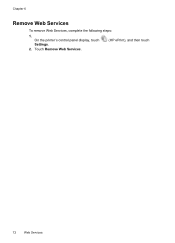
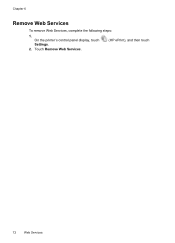
Chapter 6
Remove Web Services
To remove Web Services, complete the following steps:
1. Touch Remove Web Services.
(HP ePrint), and then touch
72
Web Services On the printer's control panel display, touch Settings.
2.
User Guide - Page 78


...depleted, any depleted ink cartridges. For information about using these tools, see www.hp.com/go/inkusage. If you receive a low-ink alert, consider having a ...a cartridge that has been used in the printing process in a number of the printer for planning purposes only. When possible, replace any black color in printhead servicing, which prepares the printer and cartridges for ...
User Guide - Page 89


...new ink cartridge available. Cause: There was turned off incorrectly. Blank or partial page printed
Clean the printhead Complete the printhead cleaning procedure. Printhead cleaning can solve...turning off by pressing the (Power button) on calling for service. Solution 3: Contact HP support Solution: Contact HP support for technical support. This website provides information and utilities that...
User Guide - Page 123


... this information for some systems. To use this tool, visit the HP Wireless Printing Center (www.hp.com/go /wirelessprinting.
Restart components of the wireless network Turn off...2 - Solve wireless problems
This section provides information about troubleshooting wireless problems, go to www.hp.com/go / wirelessprinting), and then click Network Diagnostic Utility in the Quick Links section. ...
User Guide - Page 200
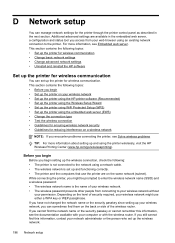
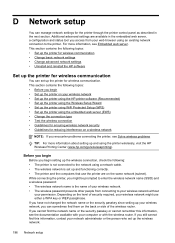
... your web browser using an existing network connection to the printer. For more information about setting up and using the printer wirelessly, visit the HP Wireless Printing Center (www.hp.com/go/wirelessprinting).
Before you begin setting up the wireless connection, check the following topics: • Set up the printer for wireless communication...
User Guide - Page 201


...up the printer on your wireless network, use this tool, visit the HP Wireless Printing Center (www.hp.com/go/wirelessprinting), and then click Network Diagnostic Utility in Change the connection... point supports WPS. TIP: If you are using a computer running Windows, HP provides a tool called HP Home Network Diagnostic Utility that can help retrieve this information for wireless communication 197...
User Guide - Page 214


... do not wish to use ink cartridges that you purchased Genuine HP ink cartridges, visit HP at www.hp.com/go /inkusage. In addition, some residual ink is ready to upgrade one printer. Ink cartridges depleted
The cartridges listed in printhead servicing, which keeps print nozzles clear and ink flowing smoothly. See Replace the ink...
Similar Questions
Hp 6600 Prints Blank Page When Printing Multiple Copies
(Posted by MRMch 10 years ago)
How Set Printer To Print Custom Envelopes, On Hp 6700 Officejet Premium
(Posted by ppMoor 10 years ago)
What Are The Dimensiond Of An Hp 6700 Main Body And Fhen With The Tray On.
(Posted by tonygrillo1 11 years ago)

