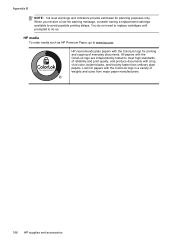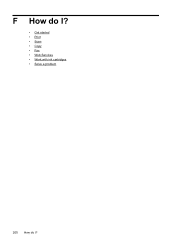HP Officejet 6600 Support Question
Find answers below for this question about HP Officejet 6600.Need a HP Officejet 6600 manual? We have 3 online manuals for this item!
Question posted by MRMch on November 25th, 2013
Hp 6600 Prints Blank Page When Printing Multiple Copies
The person who posted this question about this HP product did not include a detailed explanation. Please use the "Request More Information" button to the right if more details would help you to answer this question.
Current Answers
Related HP Officejet 6600 Manual Pages
Similar Questions
Why Won't My Hp Photosmart 5515 Print Multiple Copies Of Documents
Why won't my HP Photosmart 5515 print multiple copies of documents
Why won't my HP Photosmart 5515 print multiple copies of documents
(Posted by Anonymous-135994 10 years ago)
Can I Make An Hp 6600 Print In Just Black And White?
(Posted by jsdzero70 10 years ago)
Hp Officejet 6600 Print Fax Copy Wont Fax It Says Time Allotted To Dial Has Run
out
out
(Posted by bagodchu 10 years ago)