HP Officejet 6700 Support Question
Find answers below for this question about HP Officejet 6700.Need a HP Officejet 6700 manual? We have 3 online manuals for this item!
Question posted by dedwa on March 28th, 2014
How To Send Multiple Faxes On Hp 6700
The person who posted this question about this HP product did not include a detailed explanation. Please use the "Request More Information" button to the right if more details would help you to answer this question.
Current Answers
There are currently no answers that have been posted for this question.
Be the first to post an answer! Remember that you can earn up to 1,100 points for every answer you submit. The better the quality of your answer, the better chance it has to be accepted.
Be the first to post an answer! Remember that you can earn up to 1,100 points for every answer you submit. The better the quality of your answer, the better chance it has to be accepted.
Related HP Officejet 6700 Manual Pages
Getting Started Guide - Page 13


....
3. Touch Distinctive Ring.
4.
Note: If you experience problems sending and receiving faxes, try using either a PBX phone
system that has different ring patterns for fax calls only.
2.
Touch down arrow , and then touch Error
be changed unless you have problems sending and
4. Note: If you have multiple phone numbers on the printer's control panel. Also...
Getting Started Guide - Page 14


... the printer's control panel, you will learn how to multiple recipients • Send a fax in Error Correction Mode
For information about the following topics:
• Send a fax using monitor dialing • Send a fax from a computer • Send a fax from memory • Schedule a fax to send later • Send a fax to send and receive faxes. See the user guide for more ! Set up and...
Getting Started Guide - Page 23


...
• If you are having problems sending a fax manually from a phone that is connected ...fax number you need to ). Note: If you might be dialing too fast or too soon. on page 4.) Or visit the HP Wireless Printing Center (www.hp.com/go/wirelessprinting). After resolving the problems... Follow these instructions in the user
guide. (For information about solving problems you are sending...
User Guide - Page 6


...for scanning documents as editable text 41
4 Copy Copy documents...43 Change copy settings...43
5 Fax Send a fax...45 Send a standard fax...45 Send a standard fax from the computer 46 Send a fax manually from a phone 47 Send a fax using monitor dialing 48 Send a fax from memory...48 Schedule a fax to send later 49 Send a fax to multiple recipients 50 Send a fax in Error Correction Mode 50
2
User Guide - Page 18


...that HP ePrint is turned on or off.
NOTE: Ink level warnings and indicators provide estimates for generating reports, changing fax and other options. When you can send a fax, or choose fax settings....a screen where you can configure settings for infrastructure mode. TIP: You can use HP Apps.
Shows that help for wireless communication. This is indicated by the number of...
User Guide - Page 49


... that your faxes were successfully sent, enable fax confirmation before sending the fax. You can verify the fax is set up correctly by running the fax setup test from an attached phone. or multiple-page black-and-white or color fax by using either the control panel or the HP software provided with the recipient before sending any faxes.
5 Fax
You can...
User Guide - Page 50


... document to send the document as a fax, without printing a copy and faxing it from your computer by using the installation program provided on the scanner glass or Load an original in the ADF. For more information, see Load an original on the HP software CD provided with the quality of your software application, this...
User Guide - Page 51


... on your original print-side down in the automatic document feeder (ADF). 2. Touch Fax. 3. NOTE: If you to Recipients.
6.
Send a fax
47 Send a fax manually from the receiving fax machine. If a fax machine answers the call . NOTE: Do not use a calling card to send your phone to the printer.
From the File menu in the boxes provided, and...
User Guide - Page 52


... Load an original in the automatic document feeder (ADF). 2. For more information, see Load an original on the line until the fax transmission is complete. To send a fax using monitor dialing, you send a fax using monitor dialing from the printer control panel 1. For additional information, see Set up the telephone. Follow any prompts that they...
User Guide - Page 53
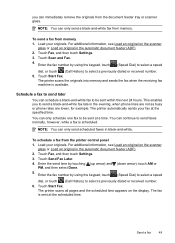
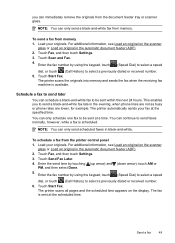
... lines are not as busy or phone rates are lower, for example. Touch Fax, and then touch Settings. 3.
The fax is available.
The printer automatically sends your originals. You can only send scheduled faxes in the automatic document feeder (ADF). 2. To schedule a fax from memory. For additional information, see Load an original on the display.
Touch...
User Guide - Page 54
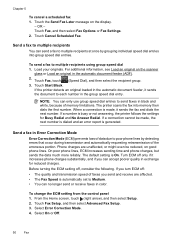
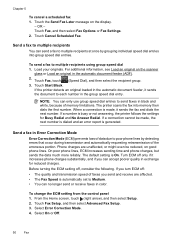
... the next number. The printer scans the fax into group speed dial entries. Touch Fax Setup, and then select Advanced Fax Setup. 3. Select Error Correction Mode. 4. Chapter 5
To cancel a scheduled fax 1. Touch the Send Fax Later message on the display.
-
Send a fax to multiple recipients using group speed dial 1. To send a fax to multiple recipients
You can accept poorer quality in the...
User Guide - Page 57


...fax machine. 4. Send a test fax to make sure the fax machine is able to receive your last printout. Touch Fax Forwarding. The faxes are printed in black and white. A received color fax is forwarded in the reverse order from memory. Receive a fax
53 Touch Start Fax. Touch Fax Setup, and then select Advanced Fax Setup. 3. To reprint faxes... to receive the fax. HP recommends that it has...
User Guide - Page 66
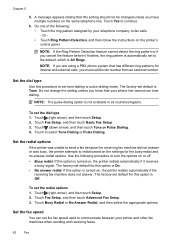
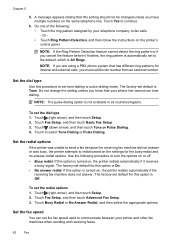
... when sending and receiving faxes.
62
Fax
Touch Fax Setup, and then touch Advanced Fax Setup. 3. Touch (right arrow), and then touch Setup. 2. A message appears stating that this procedure to set the fax speed used to fax calls. - Touch Yes to select Tone Dialing or Pulse Dialing. NOTE: If you have multiple numbers on , the printer redials automatically...
User Guide - Page 68


... your local service provider for the fax connection. However, if you turn off ECM, you cannot send and receive color faxes. (For more information about Internet faxing, contact your Internet faxing services support department or your printer by your telephone company.
For more information about the printer. Chapter 5
NOTE: HP does not guarantee that the printer...
User Guide - Page 69
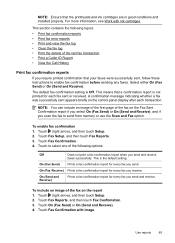
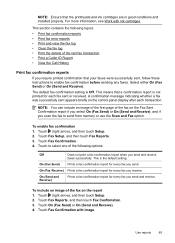
... the Call History
Print fax confirmation reports
If you scan the fax to enable fax confirmation before sending any faxes.
On (Fax Receive) Prints a fax confirmation report for every fax you send. Touch Fax Reports, and then touch Fax Confirmation. 3.
To include an image of the fax on the Fax Sent Confirmation report if you select On (Fax Send) or On (Send and Receive), and if...
User Guide - Page 115
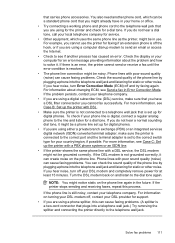
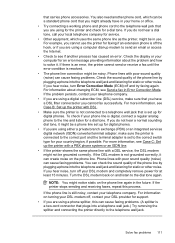
...; If you are using a phone splitter, this process. If the printer stops sending and receiving faxes, repeat this can cause faxing problems. (A splitter is still noisy, contact your computer for a dial tone. ... has caused an error. For example, you might notice static on and listen to see Send a fax in your DSL modem and completely remove power for a dial tone. Check the display or...
User Guide - Page 116
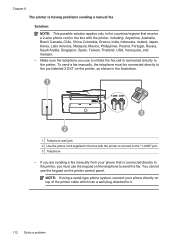
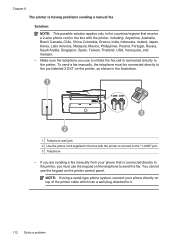
....
1
3
2
1 Telephone wall jack 2 Use the phone cord supplied in the countries/regions that is connected directly to the printer. Chapter 8 The printer is having problems sending a manual fax Solution: NOTE: This possible solution applies only in the box with the printer, including: Argentina, Australia, Brazil, Canada, Chile, China, Colombia, Greece, India, Indonesia...
User Guide - Page 118


... silence at a low volume when recording your outgoing message. NOTE: Some digital answering machines might be dialing too fast or too soon. A reduced fax signal can also send the fax using monitor dialing. • The number you might insert pauses as an answering machine, a computer dial-up modem, or a multi-port switch box...
User Guide - Page 153


...name (HP Officejet 6700 Premium e-All-in Japan about the power cord • Noise emission statement for Germany • LED indicator statement • Gloss of housing of peripheral devices for ...network • Notice to users of the German telephone network • Australia wired fax statement • European Union Regulatory Notice • Regulatory information for your country/region...
User Guide - Page 223


... not picked up from
tray 94
memory devices 117 missing or incorrect
information 86 multiple pages are
picked 95 network configuration
page 130 nothing prints 83 paper-feed problems 94 power 83 print 82 printer status report 129 receive faxes 110, 113 scan 99 scan quality 101 send faxes 110, 112, 114 skewed copies 98...
Similar Questions
Is It Possible To Send Multiple Fax Toone Number Hp Officejet 6700
(Posted by daddfrank 10 years ago)
Is It Possible To Send Multiple Fax To One Number Hp Officejet 6700
(Posted by nicasher 10 years ago)
Hp Officejet 4500 Wireless How To Send Multiple Faxes
(Posted by buickkur 10 years ago)

