HP Officejet 6700 Support Question
Find answers below for this question about HP Officejet 6700.Need a HP Officejet 6700 manual? We have 3 online manuals for this item!
Question posted by wabudbow on January 5th, 2014
How To Send Multiple Page Fax Using Hp Office Jet 6700
The person who posted this question about this HP product did not include a detailed explanation. Please use the "Request More Information" button to the right if more details would help you to answer this question.
Current Answers
There are currently no answers that have been posted for this question.
Be the first to post an answer! Remember that you can earn up to 1,100 points for every answer you submit. The better the quality of your answer, the better chance it has to be accepted.
Be the first to post an answer! Remember that you can earn up to 1,100 points for every answer you submit. The better the quality of your answer, the better chance it has to be accepted.
Related HP Officejet 6700 Manual Pages
Getting Started Guide - Page 13


...can also use fax
If you have multiple phone numbers on the printer's control panel.
Touch down arrow , and then touch Error
be useful when you are using a lower fax speed.
...sending and receiving faxes, try using a satellite phone
connection. Touch Yes to communicate between the printer and other fax machines when sending and receiving faxes. Fax Speed
Set the fax speed used...
Getting Started Guide - Page 14


... keypad on page 4. If you want to multiple recipients • Send a fax in a variety of ways.
Proceed to the next step to send the fax, touch Start
You can send black-and-white or color faxes. Using the printer's control panel, you are entering, touch * repeatedly, until the fax transmission
4.
You can fax either from the automatic document
Black or...
Getting Started Guide - Page 17


If you to send and receive faxes with the telephone company directly for use with all digital environments, or with traditional analog phone services.
Note: HP does not guarantee that the printer will be called Fax over Internet Protocol (FoIP). HP printers are in all digital-to -analog filters or converters when setting up and use fax
Fax and digital...
Getting Started Guide - Page 23


...the fax number you resolve any problems and have successfully connected the printer to your wireless network, complete the following countries/regions-you must use the keypad on the telephone to use.
...type of the hard disk.)
2. Open HP Utility. (HP Utility is connected directly to the printer the printer-and if you want to send the fax:
Argentina Brazil Chile Colombia India Ireland ...
User Guide - Page 6


...for scanning documents as editable text 41
4 Copy Copy documents...43 Change copy settings...43
5 Fax Send a fax...45 Send a standard fax...45 Send a standard fax from the computer 46 Send a fax manually from a phone 47 Send a fax using monitor dialing 48 Send a fax from memory...48 Schedule a fax to send later 49 Send a fax to multiple recipients 50 Send a fax in Error Correction Mode 50
2
User Guide - Page 9


... is poor 101 Scan defects are apparent 102
Solve fax problems...103 The fax test failed...103
Solve problems using Web Services and HP websites 116 Solve problems using Web Services 116 Solve problems using HP websites 117
Solve memory device problems 117 The printer cannot read the memory device 117 The printer cannot read photos on the memory...
User Guide - Page 18


... curved lines. TIP: You can send a fax, or choose fax settings.
Displays a screen where you receive a low-ink warning message, consider having a replacement cartridge available to change scan settings.
Displays the status of your printing choices. Shows that a wired network connection exists. Displays a screen where you can use HP Apps. Displays the Setup screen for...
User Guide - Page 20


... quickly share them with business partners as e-mail attachments. Visit the HP web site at www.hp.com for more information, see Receive faxes to your computer using HP papers that can store digital copies of your work well with most types of office media. Scan to Computer
You can simply walk up to the printer...
User Guide - Page 49


... confirmation before sending the fax. This allows you to multiple recipients • Send a fax in a variety of the initial setup, by using either the control panel or the HP software provided with the recipient before sending any faxes. or multiple-page black-and-white or color fax by running the fax setup test from memory • Schedule a fax to send later • Send a fax to speak...
User Guide - Page 50


... document on the HP software CD provided with the quality of the fax you sent, you have to respond to control the pace of the glass or in your Internet connection or computer modem. Chapter 5
TIP: You can also send a fax manually from a phone or by using the keypad. Enter the fax number by using monitor dialing...
User Guide - Page 52


... automatic document feeder (ADF). 2. After the printer scans the pages into memory and sends them once it is complete. If the recipient answers the telephone, you hear a dial tone. 3. Send a fax using monitor dialing, you would dial a regular telephone. When you send a fax using monitor dialing
Monitor dialing allows you to select the speed dial entry where...
User Guide - Page 54
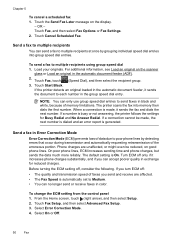
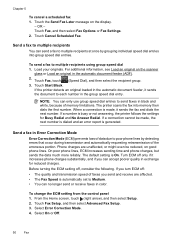
... multiple recipients
You can send a fax to Medium. • You can no longer send or receive faxes in the automatic document feeder (ADF). 2. NOTE: You can accept poorer quality in the group speed dial entry. If a connection cannot be reduced, on the display.
- If you can only use group speed dial entries to send faxes in Error Correction...
User Guide - Page 55


... not automatically answer incoming calls. You can receive faxes automatically or manually. Set the Rings to Answer setting to a high number to talk or listen for incoming faxes • Block unwanted fax numbers • Receive faxes to your computer using HP Digital Fax (Fax to PC and Fax to Mac)
Receive a fax manually
When you to the printer
To receive...
User Guide - Page 57


...use the Poll to Receive feature, the printer calls the designated fax machine and requests the fax from the printer control panel 1. To forward faxes from which they were received with the most recently printed faxes, if they are forwarding to send a fax that require the receiving fax... fax. Touch Start Fax. Forward faxes to another fax machine to is forwarded in its queue. HP ...
User Guide - Page 66
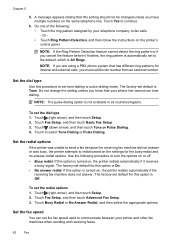
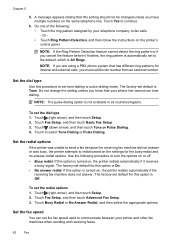
...if you have multiple numbers on or off. • Busy redial: If this option is Off. Do not change the setting unless you must call the fax number from an...your printer and other fax machines when sending and receiving faxes.
62
Fax
To set the dial type 1. Touch Fax Setup, and then touch Basic Fax Setup. 3.
Chapter 5
5. The factory-set the fax speed used to fax calls. -
Touch ...
User Guide - Page 68


...: You can check the estimated ink levels from the control panel or the HP software. This means that allows you can only send and receive faxes by using a slower fax speed or disabling the fax error-correction mode (ECM). TIP: Support for each transaction. Use reports
You can also manually print system reports as required; You do...
User Guide - Page 108


... (Windows) or HP Setup Assistant (Mac OS X), make sure the printer is a two-cord connector that came with the printer. After you resolve any problems found, run the fax test again. • If you are using a phone splitter, this section. • Try to send or receive a test fax. If you do not use the phone cord...
User Guide - Page 115
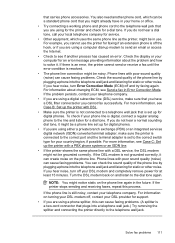
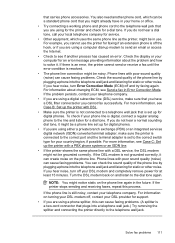
... it can be a phone line set up modem to send an email or access the Internet. • Check to see Send a fax in your home or office. • Try connecting a working phone and phone cord...remove power for static or other noise. To check if your telephone company. If you are using either a private branch exchange (PBX) or an integrated services digital network (ISDN) converter/terminal...
User Guide - Page 118


... phone line as follows: 9-555-5555. Try to check the receiving fax machine for fax tones. If you dial. If faxing is having problems. To check this silent time. For more information, see Send a fax using monitor dialing. • The number you entered when sending the fax is causing the problem.
• If you can also ask the...
User Guide - Page 198


... your home or office.
5. Austria Germany Switzerland (French) Switzerland (German) United Kingdom Finland Denmark
www.hp.com/at/faxconfig www.hp.com/de/faxconfig www.hp.com/ch/fr/faxconfig www.hp.com/ch/de/faxconfig www.hp.com/uk/faxconfig www.hp.fi/faxconfig www.hp.dk/faxconfig
194 Additional fax setup Appendix C
1
Telephone wall jack
2
Use the phone...
Similar Questions
How To Send Multiple Faxes Using Hp Officejet Pro8600
(Posted by deeb1jrode 10 years ago)
Hp Office Jet 6700 Fax Which Way Does Document Face
(Posted by contr9564 10 years ago)
How To Turn On The Fax On Hp Office Jet 6700 Premium
(Posted by TacheSol 10 years ago)

