HP Officejet 6700 Support Question
Find answers below for this question about HP Officejet 6700.Need a HP Officejet 6700 manual? We have 3 online manuals for this item!
Question posted by TacheSol on September 24th, 2013
How To Turn On The Fax On Hp Office Jet 6700 Premium
The person who posted this question about this HP product did not include a detailed explanation. Please use the "Request More Information" button to the right if more details would help you to answer this question.
Current Answers
There are currently no answers that have been posted for this question.
Be the first to post an answer! Remember that you can earn up to 1,100 points for every answer you submit. The better the quality of your answer, the better chance it has to be accepted.
Be the first to post an answer! Remember that you can earn up to 1,100 points for every answer you submit. The better the quality of your answer, the better chance it has to be accepted.
Related HP Officejet 6700 Manual Pages
Getting Started Guide - Page 5


..., and either scan documents directly to a computer or quickly share them with bulky paper files. Use Fax to PC and Fax to Mac to automatically receive faxes and save faxes directly to your HP printer.
In addition, you can turn off fax printing altogether-
Inthe window that can simply walk up and using a computer running Microsoft®...
Getting Started Guide - Page 10


... connect the printer to your home or office. Answer feature. You also need to use ...this section or see the user guide.
additional devices or services with the printer.
• Installed... fax calls, be a standard phone cord that you might already have done the following:
can be sure to turn ...box with the printer, HP recommends that carries phone accessories to the phone...
Setup Poster - Page 1


...sounds. Register the printer.
www.hp.com
EN FR
ES
Printed in printhead servicing, which keeps print nozzles clear and ink flowing smoothly. OFFICEJET 6600/6700
1
1a
1b
Start
www.hp.com/support
2
Remove tape ...
While the printer initializes, you can enjoy quicker service, more information see www.hp.com/go/inkusage.
Note: Some of the pictures in this poster might hear ...
User Guide - Page 5


...Change the printer settings 15 Find the printer model number 15 HP Digital Solutions...16 Scan to Computer...16 HP Digital Fax (Fax to PC and Fax to Mac 16 Select print media...16 Recommended papers for ...22 Load cards and photo paper 23 Load custom-size media...24 Insert a memory device...24 Maintain the printer...25 Clean the scanner glass...25 Clean the exterior ...26 Clean the ...
User Guide - Page 8


... Services...70 HP ePrint...70 Print using HP ePrint...70 Find the printer's email address 70 Turn off HP ePrint...71 Printer Apps...71 Use Printer Apps...71 Manage Printer Apps...71 Turn off Printer ... Store printing supplies...76 Usage information collection...76
8 Solve a problem HP support...78 Obtain electronic support...79 HP support by phone...79 Before you call...79 Phone support period 80 ...
User Guide - Page 11


... and accessories Order printing supplies online 170 Supplies...170 Ink cartridges...170 HP media...171
C Additional fax setup Set up faxing (parallel phone systems 172 Select the correct fax setup for your home or office 173 Case A: Separate fax line (no voice calls received 175 Case B: Set up the printer with DSL 176 Case C: Set up...
User Guide - Page 18


...connection exists.
Provides more information, see Set the answer mode (Auto answer).
Shows that HP ePrint is turned on or off. Displays a screen where you can make a scan, or change ...maintenance settings, and accessing the Help screen. Displays a screen where you can send a fax, or choose fax settings. This is indicated by the number of curved lines. When you can adjust photo...
User Guide - Page 20


... office media. Use HP media for more information, see Receive faxes to your computer. HP...Mac)
Never lose important faxes misplaced within a stack of ...manufacturers. With Fax to PC and Fax to your computer using HP papers that can... Fax to PC and Fax to Mac to automatically receive faxes and save faxes ... print quality, HP recommends using HP Digital Fax (Fax to PC and Fax to a computer...
User Guide - Page 21


... a high-quality multifunction paper made with any inkjet printer.
This affordable, photo paper dries quickly for less smearing, bolder blacks, and vivid colors. Available in semi-gloss finish in several sizes, including A4, 8.5 x 11 inch, 10 x 15 cm (4 x 6 inch), 13 x 18 cm (5 x 7 inch), and two finishes -
HP Office Recycled Paper
HP Office Recycled Paper is...
User Guide - Page 55


... paper size for received faxes • Set automatic reduction for incoming faxes • Block unwanted fax numbers • Receive faxes to your computer using HP Digital Fax (Fax to PC and Fax to talk or listen for fax tones.
Make sure the printer is referred to answer the incoming
call before the printer answers. This is turned on and you...
User Guide - Page 61


... printer's control panel. Open HP Utility. If you turn off Fax to PC or Fax to Mac settings from the Digital Fax Setup Wizard. Click the Applications icon on the HP Utility toolbar. 3. You can update the Fax to Mac 1. Touch Fax Setup, touch Basic Fax Setup, and then touch Fax to PC. 3.
Turn off printing, color faxes will still print. To...
User Guide - Page 64


... incoming calls. • Turn on the same phone line as described here. The printer answers all incoming calls and faxes. • Turn off the Auto Answer setting...HP recommends that you want to the incoming fax call and the printer
60
Fax Touch (right arrow), and then touch Setup. 2. Touch Fax Setup, and then touch Basic Fax Setup. 3. You must
be greater than the number of every fax...
User Guide - Page 68


... provides analog phone
ports for the fax connection. However, if you turn off ECM, you to send and receive faxes with your printer by connecting a phone cord to print error reports and confirmation reports automatically for each transaction. For more information about using the Internet.
Chapter 5
NOTE: HP does not guarantee that the printer...
User Guide - Page 75
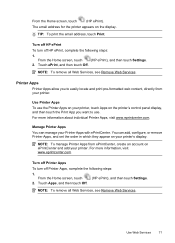
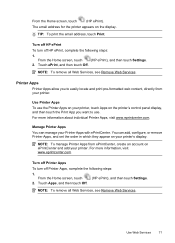
... to use. NOTE: To manage Printer Apps from your Printer Apps with ePrintCenter.
NOTE: To remove all Web Services, see Remove Web Services. Turn off HP ePrint
To turn off HP ePrint, complete the following steps:
1.
For more information, visit www.eprintcenter.com.
Manage Printer Apps You can add, configure, or remove Printer Apps...
User Guide - Page 86


... programs when you correct many common printer problems. Contact your HP dealer or call the support phone number for your computer's ... website provides information and utilities that you begin troubleshooting:
• Try turning the printer off and then on again. • For a paper ...The printer is set as the default in the Print & Fax or Print & Scan section of the following topics:
•...
User Guide - Page 108


... of Phone Cord with Fax" test failed • The "Dial Tone Detection" test failed • The "Fax Line Condition" test failed
The "Fax Hardware Test" failed
Solution: • Turn the printer off by...the printer. After you plug in the idle state before running the test from the Fax Setup Wizard (Windows) or HP Setup Assistant (Mac OS X), make sure it is ready for a message indicating ...
User Guide - Page 114
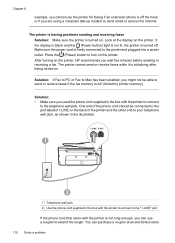
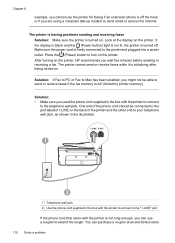
...power cord is firmly connected to turn on the printer, HP recommends you are using a ...computer dial-up modem to extend the length. If the display is blank and the (Power button) light is not lit, the printer is full (limited by printer memory). After turning on the printer. The printer cannot send or receive faxes while it is initializing after being turned...
User Guide - Page 136


...the printhead, clear paper jams as soon as printers, web servers, fax machines, video cameras, files systems, backup devices (tape drives), databases, directories, mail servers, calendars.
• ...the Microsoft Web Services Dynamic Discovery (WS Discovery) protocols or Microsoft Web Services for Devices (WSD) Print services supported on the printer.
For more information about WS Discovery and...
User Guide - Page 153


...network • Notice to users of the German telephone network • Australia wired fax statement • European Union Regulatory Notice • Regulatory information for your product ...of housing of peripheral devices for Germany • Notice to users of the U.S.
This regulatory number should not be confused with the marketing name (HP Officejet 6700 Premium e-All-in your ...
User Guide - Page 198


...www.hp.com/at/faxconfig www.hp.com/de/faxconfig www.hp.com/ch/fr/faxconfig www.hp.com/ch/de/faxconfig www.hp.com/uk/faxconfig www.hp.fi/faxconfig www.hp.dk/faxconfig
194 Additional fax ...to receive faxes to your home or office.
5. Run a fax test. NOTE: You might already have in your computer automatically, turn off the automatic fax reception setting in person to fax successfully. ...
Similar Questions
Where Is The Memory Card Insert On An Hp Office Jet 6700 Premium
(Posted by tigvivin6 10 years ago)
How To Turn Off Fax Log For Hp Office Jet 6700 All In One
(Posted by esocojoh 10 years ago)
Hp Office Jet 6700 Premium Printer Manual How To Enlarge Photo From Printer
(Posted by drjmcmi 10 years ago)
Hp Office Jet 6700 Premium Fax
I am trying to set up my printer/fax to send a fax from documents on my computer. The start up manua...
I am trying to set up my printer/fax to send a fax from documents on my computer. The start up manua...
(Posted by traciid 11 years ago)

