HP Officejet 6700 Support Question
Find answers below for this question about HP Officejet 6700.Need a HP Officejet 6700 manual? We have 3 online manuals for this item!
Question posted by andyajagan on April 25th, 2014
How To Scan Using Document Feeder Officejet 6700
The person who posted this question about this HP product did not include a detailed explanation. Please use the "Request More Information" button to the right if more details would help you to answer this question.
Current Answers
There are currently no answers that have been posted for this question.
Be the first to post an answer! Remember that you can earn up to 1,100 points for every answer you submit. The better the quality of your answer, the better chance it has to be accepted.
Be the first to post an answer! Remember that you can earn up to 1,100 points for every answer you submit. The better the quality of your answer, the better chance it has to be accepted.
Related HP Officejet 6700 Manual Pages
Getting Started Guide - Page 14


... to continue speaking with the recipient before sending the fax.
Touch Fax.
3. Dial the number by using the keypad.
4. If you are ready to send the fax, touch Start
You can fax either from the automatic document feeder (ADF) or from memory • Schedule a fax to send later • Send a fax to fax...
User Guide - Page 5


... settings 15 Find the printer model number 15 HP Digital Solutions...16 Scan to Computer...16 HP Digital Fax (Fax to PC and Fax to...using media 18 Load an original on the scanner glass 19 Load an original in the automatic document feeder (ADF 20 Load media...21 Load standard-size media 21 Load envelopes...22 Load cards and photo paper 23 Load custom-size media...24 Insert a memory device...
User Guide - Page 6


...(Mac OS X 34
Print borderless documents...35 Print borderless documents (Windows 35 Print borderless documents (Mac OS X 36
Print on both sides (duplexing 36
3 Scan Scan an original...38 Scan to a computer...38 Scan to a memory device 39 Scan using Webscan...39 Scanning documents as editable text 40 To scan documents as editable text 40 Guidelines for scanning documents as editable text 41...
User Guide - Page 9


... edited...100 Error messages appear...101 Scanned image quality is poor 101 Scan defects are apparent 102
Solve fax problems...103 The fax test failed...103
Solve problems using Web Services and HP websites 116 Solve problems using Web Services 116 Solve problems using HP websites 117
Solve memory device problems 117 The printer cannot read...
User Guide - Page 13


... software and on the scanner glass • Load an original in the automatic document feeder (ADF) • Load media • Insert a memory device • Maintain the printer • Update the printer • Turn off the printer
NOTE: If you are using your operating system's accessibility options and features. For accessibility information for people with...
User Guide - Page 24
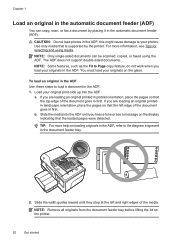
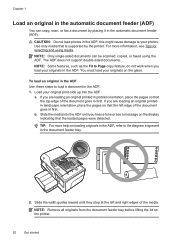
... features, such as the Fit to the diagram engraved in the document feeder tray.
2. Slide the media into the ADF. The ADF does not support double-sided documents. Chapter 1
Load an original in the automatic document feeder (ADF)
You can be scanned, copied, or faxed using media.
TIP: For more information, see a message on loading originals in...
User Guide - Page 29


...; Clean the automatic document feeder
Clean the scanner glass
NOTE: Dust or dirt on the device is shorter than 11...device does not fit into this port due to size limitations, or if the connector on the scanner glass, scanner lid backing, or scanner frame can slow down performance, degrade the quality of scans, and affect the accuracy of special features such as fitting copies to use your device...
User Guide - Page 42


... or TWAIN-compliant or WIA-compliant programs. When scanning documents, you can use the printer's control panel to scan documents, photos, and other originals and send them to a variety of destinations, such as editable text
Scan an original
This section contains the following topics: • Scan an original • Scan using either the HP software provided with the printer...
User Guide - Page 43


... panel without using Webscan
39 Select a scan shortcut. Use this format to scan options, if needed. 5. Insert a memory device.
Scan using a computer or the HP software provided with the printer. Touch Start Scan. TIP: To scan documents as a USB flash drive, from your printer to a memory card. 1.
Packard folder that is located in the automatic document feeder (ADF). 2. Make...
User Guide - Page 44


... the formatting of editable text you want to edit letters, newspaper clippings, and many other documents.
Follow the instructions for your original print-side down menu.
40
Scan
To scan using Webscan 1. This allows you can use in the automatic document feeder (ADF).
2. For more information, see Embedded web server. 3. Extract just the text, without any settings...
User Guide - Page 45
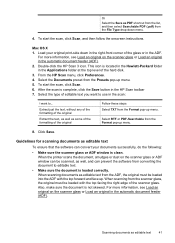
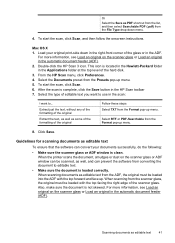
... Load an original in the HP Scan toolbar 7. To start the scan, click Scan, and then follow the onscreen instructions. After the scan is complete, click the Save button in the automatic document feeder (ADF). 2.
Guidelines for scanning documents as some of the formatting of the glass or in the scan:
I want to use in the ADF. For more information...
User Guide - Page 52


... is complete. NOTE: Make sure the volume is busy or temporarily unavailable.
This feature is useful if the fax number you were speaking with the recipient, remain on the printer control panel....telephone, you can engage in the automatic document feeder, you hear the dial tone, enter the number by the calling card service. The printer scans the originals into memory,
48
Fax When ...
User Guide - Page 53
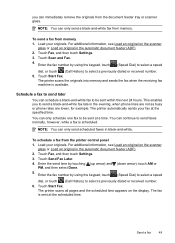
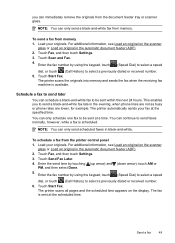
.... Load your originals. Enter the send time by using the keypad, touch (Speed Dial) to select a speed
dial, or touch (Call History) to send a black-and-white fax late in the automatic document feeder (ADF). 2.
you to select a previously dialed or received number. 5.
The printer scans the originals into memory and sends the fax...
User Guide - Page 54
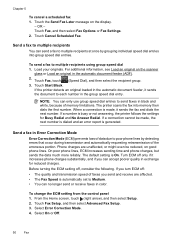
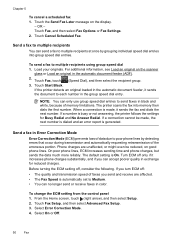
... Settings. 2. If the printer detects an original loaded in the automatic document feeder, it increases phone charges substantially, and if you turn ECM off , consider the following. For additional information, see Load an original on good phone lines.
The printer scans the fax into group speed dial entries. Select Error Correction Mode. 4. To...
User Guide - Page 101


... panel to improve the copy quality ◦ Use quality originals. ◦ Load the media correctly...scan bed.
For more information, see Print quality troubleshooting. If the original is reduced
• The reduce/enlarge or other copy feature might have been set to resolve poor quality copy problems. For more information, see Maintain the printer. ◦ The automatic document feeder...
User Guide - Page 103


... for information and utilities that the original scans in the automatic document feeder (ADF).
• Check the printer The printer might be slower. Solve scan problems
TIP: You can visit the HP... use a resolution that the HP software provided with the printer is installed correctly. Scan takes too long
• Check the settings ◦ If you can lower the resolution to scan, the scan ...
User Guide - Page 104


...; Colored backgrounds can cause images in the automatic document feeder (ADF). ◦ If you have been installed.
Mac OS X: If you scanned the document from the scanner glass. For more information, see...sure that the OCR has been installed: ◦ Make sure that you are scanning. ◦ If you are using the Minimum installation option, the OCR software might be set to text.
100 ...
User Guide - Page 105


...of the original and the quality of the scan itself. Make sure that the other device is TWAIN-compliant. Error messages appear
•...device, such as another scanner, make sure that your computer. ◦ Verify that the software converts has missing or combined characters, "rn" might appear as those in the automatic document feeder (ADF). In the HP software, check the TWAIN source by using...
User Guide - Page 106
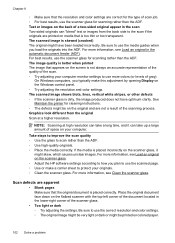
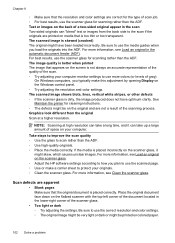
... the scanner glass. Graphics look different from the back side to use more information, see Load an original in the automatic document feeder (ADF). Place the original document face down on the flatbed scanner with the top-left corner of the document located in the scan Two-sided originals can "bleed" text or images from the...
User Guide - Page 136


...), and then touch Setup. Touch Reports, and then touch Network Configuration Page. Use these steps to prevent access through those services.
NOTE: For more information, see... or Microsoft Web Services for Devices (WSD) Print services supported on the printer.
This protocol simplifies discovery and use of networked services in the automatic document feeder. Chapter 8
• SLP...
Similar Questions
How To Scan Using Document Feeder On Mac Using Hp Officejet 4500
(Posted by djandMMigu 10 years ago)
Using Document Feeder
I can not get the printer to use paper that is in the top document feeder for printing. Is that not ...
I can not get the printer to use paper that is in the top document feeder for printing. Is that not ...
(Posted by mbs6132003 12 years ago)

