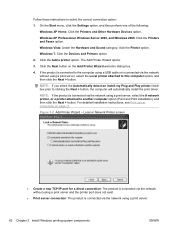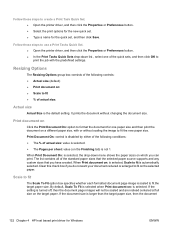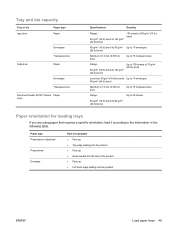HP LaserJet Pro M1212nf Support Question
Find answers below for this question about HP LaserJet Pro M1212nf - Multifunction Printer.Need a HP LaserJet Pro M1212nf manual? We have 6 online manuals for this item!
Question posted by mbs6132003 on April 13th, 2012
Using Document Feeder
I can not get the printer to use paper that is in the top document feeder for printing. Is that not possible or is that for faxing purposes only? The bottom feeded which does work does not have a paper catcher or at least I can't find it.
Current Answers
Related HP LaserJet Pro M1212nf Manual Pages
Similar Questions
My Hp 4620 Officejet Printer Colored Black Is Not Printing
my HP 4620 Officejet printer colored black is not printing. Please Give me explanation ?
my HP 4620 Officejet printer colored black is not printing. Please Give me explanation ?
(Posted by Anonymous-157771 8 years ago)
How To Print A Fax Confirmation On The Laserjet M1212nf Mfp
(Posted by jjejay8 10 years ago)
Hp Laserjet Professional M1212nf Mfp Won't Print Received Fax
(Posted by laurLudo 10 years ago)
Printer Says Paper Jammed,
where is the paper flag on printer. no paper jamming printer but keep saying paper jammed
where is the paper flag on printer. no paper jamming printer but keep saying paper jammed
(Posted by shepali123 11 years ago)
Suddenly The Printer Does Not Recognize The Print Job I'm Sending. What Happene
I tried the control panel---printer is installed---all wires are connected---printer is on and plugg...
I tried the control panel---printer is installed---all wires are connected---printer is on and plugg...
(Posted by heidiwiessner 12 years ago)