HP Officejet 6700 Support Question
Find answers below for this question about HP Officejet 6700.Need a HP Officejet 6700 manual? We have 3 online manuals for this item!
Question posted by hammafuzzy1 on January 20th, 2014
How To Print Mirror Image Office Jet 6700
The person who posted this question about this HP product did not include a detailed explanation. Please use the "Request More Information" button to the right if more details would help you to answer this question.
Current Answers
There are currently no answers that have been posted for this question.
Be the first to post an answer! Remember that you can earn up to 1,100 points for every answer you submit. The better the quality of your answer, the better chance it has to be accepted.
Be the first to post an answer! Remember that you can earn up to 1,100 points for every answer you submit. The better the quality of your answer, the better chance it has to be accepted.
Related HP Officejet 6700 Manual Pages
Getting Started Guide - Page 6


... enable Web Services on the Web. If you can send an email, you can even view and print your computer displays any location. You can also choose paper and print quality settings on your online images from store coupons to learn about managing and configuring HP ePrint settings and to family activities, news...
Getting Started Guide - Page 7


...following steps:
1. Note: For information about using the email application on your computer or mobile device, see "HP ePrint guidelines" on the printer's control panel display, and then touch the...PDF
--HTML
--Standard text file formats
--Microsoft Word, PowerPoint
--Image files, such as PNG, JPEG, TIFF, GIF, BMP
Note: You might not print. If other email addresses are listed in the "To" ...
Getting Started Guide - Page 16


... feature, see "Where's the user guide?" Do one of fax reports:
• Fax Confirmation page • Fax Log • Image on the Backup fax Reception, received
2. For
the most recently received fax printed first, and so
more information about the printer. on .
To clear the fax log
Note: Clearing the fax log...
Setup Poster - Page 1


... in a number of different ways, including in the initialization process, which keeps print nozzles clear and ink flowing smoothly.
By taking just a few quick minutes to finish setting up the control panel and turn on the printer.
5
English
? OFFICEJET 6600/6700
1
1a
1b
Start
www.hp.com/support
2
Remove tape and packing materials...
User Guide - Page 11


...161 RoHS notices (Ukraine only 161
Third-party licenses...162
B HP supplies and accessories Order printing supplies online 170 Supplies...170 Ink cartridges...170 HP media...171
C Additional fax setup Set up... faxing (parallel phone systems 172 Select the correct fax setup for your home or office 173 Case A: Separate fax line (no voice calls received 175 Case B: Set up the printer ...
User Guide - Page 21


... ColorLok Technology for casual photo printing. It produces documents that look and feel . HP Office Paper
HP Office Paper is heavyweight for producing professional quality photos. HP Premium Plus Photo Paper
HP's best photo paper is a high-quality multifunction paper. Your prints have a look and feel more substantial than documents printed on Transfers (for color fabrics...
User Guide - Page 38


... the Paper Size pop-up menu, and then select one of black dots, which might need to reformat existing documents to the image. • Basic: Automatically focuses the image; b. If not, set up menu.
To print the photo in the HP software provided with the printer. You might result in the application before...
User Guide - Page 39
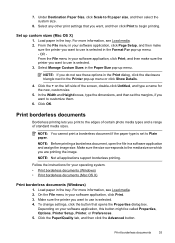
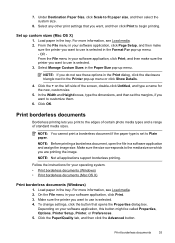
... pop-up custom sizes (Mac OS X)
1. NOTE: Not all applications support borderless printing. Click the Paper/Quality tab, and then click the Advanced button.
Load paper in a software application and assign the image size. Select Manage Custom Sizes in the Print dialog, click the disclosure triangle next to the Printer pop-up menu...
User Guide - Page 40


... by using the automatic twosided printing accessory (duplexer). NOTE: Two-sided printing requires an automatic two-sided printing accessory (duplexer) to begin printing.
Make sure the Print Borderless check box is installed correctly.
36
Print
From the File menu in the tray. c. moderately adjusts image sharpness. 9. NOTE: You can print on the printer. For more...
User Guide - Page 58


...print the fax. At the prompt, enter the number of junk fax
54
Fax Enter the required information for received faxes. Set the paper size for received faxes
You can cancel fax forwarding by default, so the image...printer control panel 1.
NOTE: If the printer is not able to forward the fax to print error reports for received faxes from those numbers. Touch OK to a caller ID service ...
User Guide - Page 60


...or server must be on at all times. Only one computer can act as TIFF (Tagged Image File Format). To set up Fax to Mac requirements • The administrator computer, the ...fax was received. Double-click Fax Actions, and then double-click Digital Fax Setup Wizard. 3. Chapter 5
Print a Junk Fax Report Use the following method: XXXX_YYYYYYYY_ZZZZZZ.tif, where X is the sender's information, Y is...
User Guide - Page 69
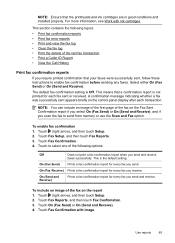
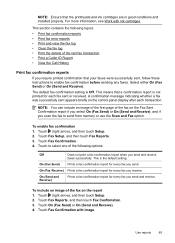
... reports
65 Select either On (Fax Send) or On (Send and Receive). On (Fax Receive) Prints a fax confirmation report for every fax you receive. Touch Fax Confirmation with ink cartridges. NOTE: You can include an image of the first page of the fax on the Fax Sent Confirmation report if you select...
User Guide - Page 72


... faster and with only one line of app content to easily locate and print preformatted web content, directly from your printer. You can even view and print your online images from popular photo sites Certain Printer Apps also allow you to your printer. Printer Apps provide a wide range of content, from store coupons...
User Guide - Page 93


...original packaging inside a resealable plastic bag on is flat.
Always make sure the paper you are printing on a flat surface in a cool, dry place. NOTE: For this did not solve the...input tray and is not wrinkled. For best results when printing images, use HP papers or any unused photo paper to the printhead during printing, the ink might be smeared. Solution 4: Check the paper...
User Guide - Page 95


... troubleshooting
91 For more information, see Align the printhead.
2. For more information, see Clean the printhead.
3. Cause: Print quality problems can have many causes: software settings, a poor image file, or the printing system itself. 6700
If defects are not straight and connected, align the printer.
If you are unhappy with the quality of the...
User Guide - Page 105


...scanner glass, the original must be detected when the image is scanned or printed or when the image appears on the printer control panel, and then reload ...printed by selecting Select Scanner on the File menu.
• Reload document and then restart job Touch OK on a screen.
◦ If you are acquiring an image from another device, such as another scanner, make sure that the other device...
User Guide - Page 106
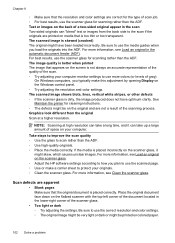
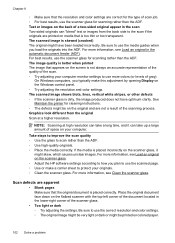
... be on your originals. ◦ Clean the scanner glass. For more information, see Clean the scanner glass. The image quality is better when printed The image that is dirty, the image produced does not have been loaded incorrectly.
See Maintain the printer for scanning rather than the ADF. ◦ Use high-quality originals. ◦...
User Guide - Page 119


...cord to the open port on . To extend your home or office. Connect another phone cord, which can use for fax
calls, ... be recorded on the back of rings to answer, both devices answer the call , the answering machine records the incoming message...my answering machine
Solution: • When you do not print Cause: The Incoming Fax Printing option is not long enough Solution: If the phone cord ...
User Guide - Page 163


...printing and imaging equipment marked with the ENERGY STAR® logo is qualified to the following web site: www.dtsc.ca.gov/hazardouswaste/perchlorate
Environmental product stewardship program 159 Additional ENERGY STAR qualified imaging... This section contains the following mark appears on ENERGY STAR qualified imaging products:
ENERGY STAR is turned off. Special handling may contain ...
User Guide - Page 220


... 135 junk fax mode 54
L
language, printer 139, 140 light images, troubleshoot
copies 98 scans 102 lights, control panel 13 line condition test...
216
duplexing 36 HP, order 171 load tray 21 print on custom-size 34 selecting 18 skewed pages 95 specifications...save faxes 52 specifications 140 memory cards insert 24 memory devices troubleshoot 117 missing or incorrect information, troubleshoot 86 MMC ...
Similar Questions
Printing Mirror Images
How do I print Mirror Images on my HP Envy 5530 printer. This is needed for iron on transers. Thanks
How do I print Mirror Images on my HP Envy 5530 printer. This is needed for iron on transers. Thanks
(Posted by franunderwood 9 years ago)
How To Disable Color Printing On An Hp Office Jet 6700
(Posted by abhisChezd1 10 years ago)

