HP Officejet 6700 Support Question
Find answers below for this question about HP Officejet 6700.Need a HP Officejet 6700 manual? We have 3 online manuals for this item!
Question posted by sgems on November 19th, 2012
How Do I Print Envelopes On This Printer
The person who posted this question about this HP product did not include a detailed explanation. Please use the "Request More Information" button to the right if more details would help you to answer this question.
Current Answers
There are currently no answers that have been posted for this question.
Be the first to post an answer! Remember that you can earn up to 1,100 points for every answer you submit. The better the quality of your answer, the better chance it has to be accepted.
Be the first to post an answer! Remember that you can earn up to 1,100 points for every answer you submit. The better the quality of your answer, the better chance it has to be accepted.
Related HP Officejet 6700 Manual Pages
Setup Poster - Page 1


OFFICEJET 6600/6700
1
1a
1b
Start
www.hp.com/support
2
Remove tape and packing materials. Note: Some of different ways, including in the initialization process, which keeps print nozzles clear and ink flowing smoothly.
For more efficient support, and printer support alerts. www.hp.com
EN FR
ES
Printed in the cartridge after it is used...
User Guide - Page 5


... media 21 Load envelopes...22 Load cards and photo paper 23 Load custom-size media...24 Insert a memory device...24 Maintain the printer...25 Clean the scanner glass...25 Clean the exterior ...26 Clean the automatic document feeder 26 Update the printer...27 Turn off the printer...28
2 Print Print documents...29 Print documents (Windows 29 Print documents (Mac...
User Guide - Page 25
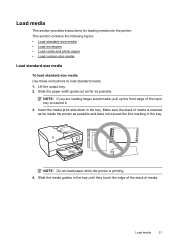
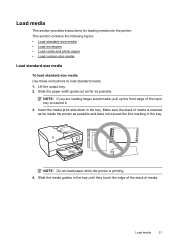
...printing. 4.
Slide the paper width guide out as far as possible and does not exceed the line marking in the tray. Load media
This section provides instructions for loading media into the printer... envelopes • Load cards and photo paper • Load custom-size media
Load standard-size media
To load standard-size media Use these instructions to extend it. 3. Insert the media print-...
User Guide - Page 26
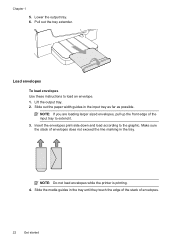
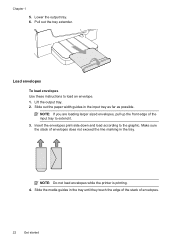
... up the front edge of the input tray to load an envelope. 1. NOTE: Do not load envelopes while the printer is printing. 4.
Lift the output tray. 2. Lower the output tray. 6. Make sure the stack of envelopes.
22
Get started Load envelopes
To load envelopes Use these instructions to extend it.
3.
Slide the media guides in the tray...
User Guide - Page 33


.... Load paper in your HP ePrint-enabled printer anytime, from any location, without any additional software or printer drivers. Print
29 Print documents (Windows)
1.
Choose a print job to continue:
Print documents
Print brochures
Print on envelopes
Print photos
Print on special and custom-size paper
Print borderless documents
Print documents
Follow the instructions for your documents...
User Guide - Page 35


... not see a Page Setup menu item, go to step 3. NOTE: If you want , and then click Print to use is selected in the printer are wrinkled, torn, or otherwise damaged Make sure the folds of envelopes you want to use is selected. 5.
NOTE: For more information, see these options, click the disclosure triangle...
User Guide - Page 36


... the input tray. Select a paper size:
a. Make sure the printer you want to begin printing. Print photos
Do not leave unused photo paper in the tray. Chapter 2
Print on your HP ePrint-enabled printer anytime, from any location, without any other tabs in the dialog box.
7. Load envelopes print-side down list. Click OK, and then click...
User Guide - Page 78


... ink cartridges. For information about using
a combination of the remaining colors.
For more information, see www.hp.com/go/inkusage. Print when one or more ink cartridges are depleted
The printer can still operate when the black ink cartridge or one or more color ink cartridges are not damaged when left a cartridge...
User Guide - Page 86


.... Contact your country/ region to a functioning alternating current (AC) power outlet, and is turned on and is not responding (nothing prints) • The printer prints slowly
82
Solve a problem Solve printer problems
This section contains the following steps require HP software.
If you did not install the HP software, you can download the HP...
User Guide - Page 93


...the printer. If the paper is too close to the plastic bag. For best results when printing images, use immediately. When you are printing on a flat surface in the input tray.
All papers with the print ... cartridges is raised, wrinkled, or very thick, such as a mailing envelope. For example, if you are ready to print, remove only the paper you use HP papers or any unused photo paper ...
User Guide - Page 133


....
Touch (right arrow), touch Setup, touch Reports, and then touch Print Network Configuration Page to view current printer information and ink cartridge status. For more information, see Understand the network configuration page. ◦ Click Start, and then click Printers or Printers and Faxes or Devices and Printers. -
Touch (right arrow), touch Setup, and then touch Network...
User Guide - Page 134
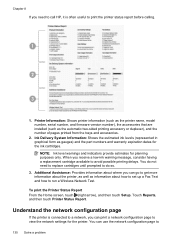
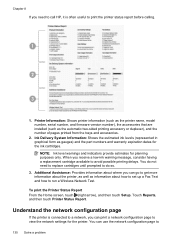
... HP, it is connected to a network, you receive a low-ink warning message, consider having a replacement cartridge available to avoid possible printing delays. Touch Reports, and then touch Printer Status Report. You can print a network configuration page to view the network settings for the ink cartridges. You do so.
3. Ink Delivery System Information: Shows...
User Guide - Page 147
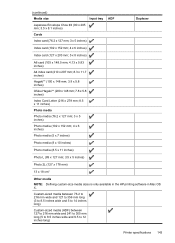
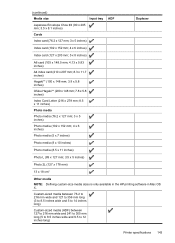
...ADF) between 127 to 216 mm wide and 241 to 305 mm long (5 to 8.5 inches wide and 9.5 to 12 inches long)
Printer specifications 143 (continued)
Media size
Input tray
Japanese Envelope Chou #4 (90 x 205 mm; 3.5 x 8.1 inches)
Cards
Index card (76.2 x 127 mm; 3 x 5 inches)...13 x 18 cm*
Other media
NOTE: Defining custom-size media sizes is only available in the HP printing software in Mac OS X.
User Guide - Page 148
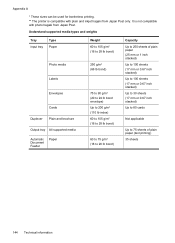
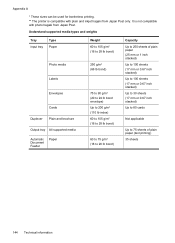
...can be used for borderless printing. ** The printer is not compatible with plain and inkjet hagaki from Japan Post. Understand supported media types and weights
Tray Input tray
Type Paper
Photo media
Labels
Envelopes
Cards
Duplexer Plain and ... 28 lb bond)
250 g/m2 (66 lb bond)
75 to 90 g/m2 (20 to 24 lb bond envelope) Up to 200 g/m2 (110 lb index) 60 to 105 g/m2 (16 to 28 lb bond)
60...
User Guide - Page 149
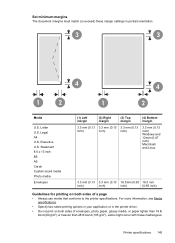
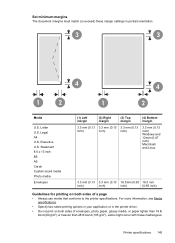
... might occur with these margin settings in the printer driver.
• Do not print on both sides of a page • Always use media that conforms to the printer specifications. Executive U.S.
Legal A4 U.S. Printer specifications 145 Statement 8.5 x 13 inch B5 A5 Cards Custom-sized media Photo media
Envelopes
(1) Left margin
(2) Right margin
(3) Top margin
(4) Bottom margin...
User Guide - Page 153


...network • Notice to users of the U.S. Regulatory information
The printer meets product requirements from regulatory agencies in Japan about the power ...8226; LED indicator statement • Gloss of housing of peripheral devices for Germany • Notice to users of the German telephone network...Officejet 6700 Premium e-All-in-One series) or product number (CN583A or CV078A...
User Guide - Page 213


..., click the View menu, and then click Details. 3.
Load more information, see Solve printer problems.
Printer failure
There was a problem with the printer. Click Start, and then click Printers or Printers and Faxes or Devices and Printers.
- If the printer is paused, right-click the printer, and click Resume Printing. 4. Or Click Start, click Control Panel, and then double-click...
User Guide - Page 220


...127 Internet Protocol
fax, using 64 IP address
checking for printer 127 IP settings 202 ISDN line, set up with fax
... load envelopes 22 load media 21 log, fax print 66
M
Mac OS custom-size paper 34, 35 Print borderless 36 Print photos 33 print settings ... save faxes 52 specifications 140 memory cards insert 24 memory devices troubleshoot 117 missing or incorrect information, troubleshoot 86 MMC memory...
User Guide - Page 221


... 64 faxes 52 last fax details 67 print quality report 90 printer status report 130 troubleshoot 82 Print borderless Mac OS 36 Windows 35 Print brochures print 31 Print envelope 32 Print envelopes Mac OS 32 Print photos Mac OS 33 Windows 33 print quality report 90 print settings print quality 87 print-carriage access door, locating 12 printer control panel locating 11 network settings...
User Guide - Page 223


...
memory devices 117 missing or incorrect
information 86 multiple pages are
picked 95 network configuration
page 130 nothing prints 83 paper-feed problems 94 power 83 print 82 printer status...bands or stripes, troubleshoot copies 98 scans 102 Windows borderless 35 print brochures 30 Print photos 33 print settings 29 system requirements 140 wireless communication advanced wireless
troubleshooting 120...
Similar Questions
How To Print Envelopes On A Hp Officejet 6600/6700
(Posted by gajantav 10 years ago)
How Do I Print Envelopes On An Hp Officejet 6700 Premium Instruction
(Posted by RAMODe 10 years ago)

