HP Officejet 6700 Support Question
Find answers below for this question about HP Officejet 6700.Need a HP Officejet 6700 manual? We have 3 online manuals for this item!
Question posted by watabShar on September 22nd, 2013
How Do You Print On Custom Size Paper With Hp 6700
The person who posted this question about this HP product did not include a detailed explanation. Please use the "Request More Information" button to the right if more details would help you to answer this question.
Current Answers
There are currently no answers that have been posted for this question.
Be the first to post an answer! Remember that you can earn up to 1,100 points for every answer you submit. The better the quality of your answer, the better chance it has to be accepted.
Be the first to post an answer! Remember that you can earn up to 1,100 points for every answer you submit. The better the quality of your answer, the better chance it has to be accepted.
Related HP Officejet 6700 Manual Pages
Getting Started Guide - Page 6


... to automatically check for
and install product updates.
• If your printer's HP ePrint email address to print, and get help you install the HP printer software.
Printer Apps
Printer Apps allow you can also choose paper and print quality settings on the print preview screen. Printer Apps provide a wide range of text. On some printers...
Getting Started Guide - Page 10


... additional devices or services with the printer, see the setup poster included in your home or office
Before beginning, be sure you must be different from the one provided with the printer, HP recommends that you use the adapter
you have in the box with the printer.
Answer feature.
or letter-size paper in...
User Guide - Page 5


... envelopes...22 Load cards and photo paper 23 Load custom-size media...24 Insert a memory device...24 Maintain the printer...25 Clean the scanner glass...25 Clean the exterior ...26 Clean the automatic document feeder 26 Update the printer...27 Turn off the printer...28
2 Print Print documents...29 Print documents (Windows 29 Print documents (Mac OS X 30
1
User Guide - Page 6


... on photo paper (Windows 33 Print photos on photo paper (Mac OS X 33
Print on special and custom-size paper 34 Print on special or custom-size paper (Mac OS X 34
Print borderless documents...35 Print borderless documents (Windows 35 Print borderless documents (Mac OS X 36
Print on both sides (duplexing 36
3 Scan Scan an original...38 Scan to a computer...38 Scan to a memory device 39...
User Guide - Page 20


... large quantities. For more information, see Scan.
HP recommends plain papers with the ColorLok logo in a variety of weights and sizes from major paper manufacturers. Look for papers with the ColorLok logo for printing and copying of everyday documents. Select print media
The printer is best to work . Use HP media for more information, see Receive faxes to...
User Guide - Page 21


...to Shop for creating custom T-shirts from your country/region, some portions of these papers might not be ...multifunction paper. To order HP papers and other everyday documents. It is a high-quality multifunction paper made with no showthrough, which makes it ideal for less smearing, bolder blacksm and vivid colors. HP Printing Paper
HP Printing Paper is available in several sizes...
User Guide - Page 22


... HP Advanced Photo Paper to share. Great for printing out an entire vacation's worth of media at a low cost, using media
For the best results, observe the following media in the trays or ADF: ◦ Multipart forms ◦ Media that are printing. For more information, see Load media or Load an original in several sizes...
User Guide - Page 25
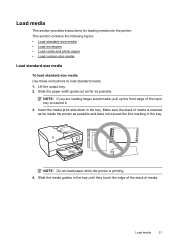
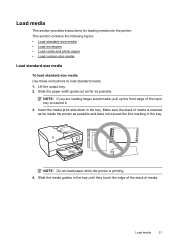
... following topics: • Load standard-size media • Load envelopes • Load cards and photo paper • Load custom-size media
Load standard-size media
To load standard-size media Use these instructions to extend it. 3.
Load media
This section provides instructions for loading media into the printer. Insert the media print-side down in the tray.
User Guide - Page 28


... possible. For more information about memory devices that is printing.
4. Slide the paper width guide out as far as possible and does not exceed the line marking in the tray. NOTE: Do not load paper while the printer is supported by the printer.
Chapter 1
Load custom-size media
To load custom-size media Use these instructions to connect...
User Guide - Page 33


... are automatically handled by the software application. For more information, see HP ePrint. Choose a print job to continue:
Print documents
Print brochures
Print on envelopes
Print photos
Print on special and custom-size paper
Print borderless documents
Print documents
Follow the instructions for your HP ePrint-enabled printer anytime, from any location, without any additional software...
User Guide - Page 34


...
TIP: This printer includes HP ePrint, a free service from the Paper Size pop-up menu, and then click OK. 3.
Make sure the printer you do not see Load media. 2. Print brochures (Windows)
NOTE: To set print settings for your software application, click Print. 4. Click Print to begin printing.
Select a paper size:
a. Click Print or OK to begin printing. From the File menu...
User Guide - Page 36


... or click Show Details.
7. NOTE: If you want to begin printing. Select any additional software or printer drivers. For more information, see HP ePrint.
32
Print To change the orientation to step 3. Click Paper/Quality, and then select the appropriate envelope type from the Paper Size pop-up menu (if available). 6. Load envelopes in your software...
User Guide - Page 38


...software application, click Page Setup. Select a paper size:
a. c. Select the appropriate paper size from the Paper Size pop-up menu (if available). 6.
NOTE: Defining custom-size media sizes is only available in the HP printing software in the tray. For more information, see Load media. 2. NOTE: If you can print on special and custom-size paper
If your software application, click...
User Guide - Page 39
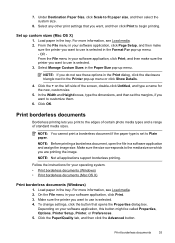
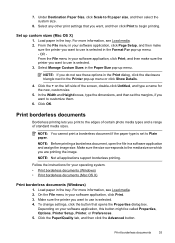
... side of standard media sizes. Print borderless documents
Borderless printing lets you print to the Printer pop-up menu. -
NOTE: If you want , and then click Print to customize them.
6.
Select Manage Custom Sizes in a software application and assign the image size. NOTE: Before printing a borderless document, open the file in the Paper Size pop-up custom sizes (Mac OS X)
1. NOTE...
User Guide - Page 147
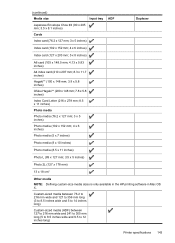
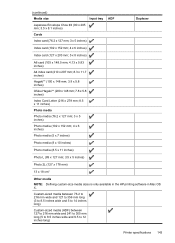
...)
Photo media (8 x 10 inches)
Photo media (8.5 x 11 inches)
Photo L (89 x 127 mm; 3.5 x 5 inches)
Photo 2L (127 x 178 mm)
13 x 18 cm*
Other media
NOTE: Defining custom-size media sizes is only available in the HP printing software in Mac OS X.
User Guide - Page 149
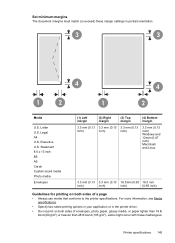
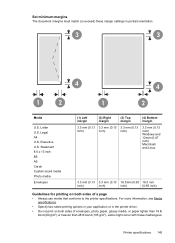
... Specify two-sided printing options in your application or in portrait orientation.
3
3
4
4
1
2
1
2
Media
U.S. Executive U.S. Statement 8.5 x 13 inch B5 A5 Cards Custom-sized media Photo media
Envelopes...16.5 mm
inch)
inch)
inch)
(0.65 inch)
Guidelines for printing on both sides of envelopes, photo paper, glossy media, or paper lighter than 16 lb bond (60 g/m2) or heavier than ...
User Guide - Page 150


...HP Advanced Photo Paper with the print side facing down.
• For auto-duplexing, when printing finishes on one time (varies by turning the media over and feeding it before printing is complete.
• You can print on both sides of a page. When you print on both sides of supported custom-sized... from a computer running Windows, the printer prints the first side of the media, the ...
User Guide - Page 199


... test on how to the printer • Checks that full-size paper is plugged into the correct port • Checks for a...hp.no/faxconfig www.hp.nl/faxconfig www.hp.be/nl/faxconfig www.hp.be/fr/faxconfig www.hp.pt/faxconfig www.hp.es/faxconfig www.hp.com/fr/faxconfig www.hp.com/ie/faxconfig www.hp.com/it is set up correctly for information on how to your phone line connection The printer prints...
User Guide - Page 218


...
lights 13 status icons 14 Copy 14 copy quality 97 settings 43 specifications 146 troubleshoot 96 copy settings copy 44 correct port test, fax 105 custom-size paper Mac OS 34, 35 print on 36 broadcast faxing
send 50 buttons, control panel 13
C
cancel scheduled fax 50
Cancel button 13 capacity
trays 144 cards...
User Guide - Page 220


..., troubleshoot 102,
103 link speed, setting 202 load
custom-size media 24 photo 23 tray 21, 22 load cards 23 load custom-size media 24 load envelopes 22 load media 21 log, fax print 66
M
Mac OS custom-size paper 34, 35 Print borderless 36 Print photos 33 print settings 30
Mac OS X HP Utility 204
maintain printhead 92
maintenance align printhead...
Similar Questions
Can't Print Custom Size Paper Hp 8500
(Posted by DISTPerfec 9 years ago)
How Do I Get My Hp Officejet 6700 To Print Custom Sizes?
(Posted by kimbke 10 years ago)
How Set Printer To Print Custom Envelopes, On Hp 6700 Officejet Premium
(Posted by ppMoor 10 years ago)

