HP Officejet 6700 Support Question
Find answers below for this question about HP Officejet 6700.Need a HP Officejet 6700 manual? We have 3 online manuals for this item!
Question posted by zamibelove on April 20th, 2014
Office Jet 6700 Won't Copy Double Sided
The person who posted this question about this HP product did not include a detailed explanation. Please use the "Request More Information" button to the right if more details would help you to answer this question.
Current Answers
There are currently no answers that have been posted for this question.
Be the first to post an answer! Remember that you can earn up to 1,100 points for every answer you submit. The better the quality of your answer, the better chance it has to be accepted.
Be the first to post an answer! Remember that you can earn up to 1,100 points for every answer you submit. The better the quality of your answer, the better chance it has to be accepted.
Related HP Officejet 6700 Manual Pages
Getting Started Guide - Page 18


...HP software CD provided with the printer or instructions on the printer's
• Mac OS X: Double-click the HP Installer icon on your computer.
If prompted, enter the wireless network name and...passphrase, WEP key), see the setup poster that can sometimes find them on the back or side of security required, your
wireless network might not available in the order listed to establish a ...
User Guide - Page 6


...(Mac OS X 36
Print on both sides (duplexing 36
3 Scan Scan an original...38 Scan to a computer...38 Scan to a memory device 39 Scan using Webscan...39 Scanning documents ...as editable text 40 To scan documents as editable text 40 Guidelines for scanning documents as editable text 41
4 Copy Copy documents...43 Change copy settings......
User Guide - Page 10


... for Germany 151 LED indicator statement 151 Gloss of housing of peripheral devices for users in Japan 151 Notice to users of a page 145 Print specifications...146 Copy specifications...146 Fax specifications...146 Scan specifications...147 Web Services specifications 147 ...specifications for supported media 141 Set minimum margins 145 Guidelines for printing on both sides of the U.S.
User Guide - Page 20


...For more information, see Receive faxes to your faxes easily and eliminate the hassle of dealing with the ColorLok logo for printing and copying of everyday documents. With Fax to PC and Fax to Mac, you can simply walk up to the printer, touch a button ...are independently tested to meet high standards of reliability and print quality, and produce documents with most types of office media.
User Guide - Page 21


...for less smearing, bolder blacksm and vivid colors. HP Office Paper
HP Office Paper is a high-quality multifunction paper. It is suitable for copies, drafts, memos and other supplies, go to Shop for...fiber. Select print media
17 HP Brochure Paper HP Professional Paper
These papers are heavy two-sided matte papers perfect for an impressive look and feel. Your prints have a look and feel...
User Guide - Page 23
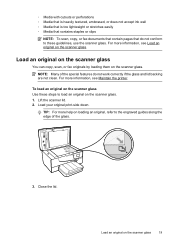
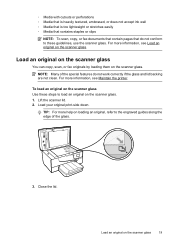
...side down. To load an original on the scanner glass Use these guidelines, use the scanner glass. Load an original on the scanner glass. For more help on loading an original, refer to load an original on the scanner glass. Load an original on the scanner glass
You can copy...9702; Media that contains staples or clips
NOTE: To scan, copy, or fax documents that contain pages that do not work ...
User Guide - Page 24
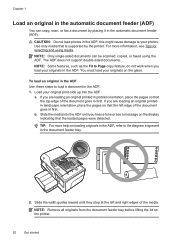
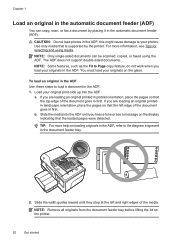
...2.
Slide the width guides inward until you load your photos. The ADF does not support double-sided documents.
If you are loading an original printed in first. Chapter 1
Load an original in the... automatic document feeder (ADF)
You can be scanned, copied, or faxed using media.
Use only media that the loaded pages were detected. Load your ...
User Guide - Page 39
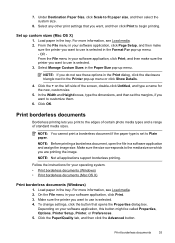
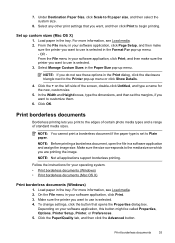
...you want to the edges of certain photo media types and a range of the screen, double-click Untitled, and type a name for your software application, this button might be called Properties..., Options, Printer Setup, Printer, or Preferences. 5.
Click the + on the left side of standard media sizes. NOTE: Not all applications support borderless printing. Depending on which you ...
User Guide - Page 42


....
• Scan to a computer • Scan to a memory device
Scan to a computer
To scan an original to a computer from the...scanning documents, you install the HP recommended software. Double-click Scanner Actions, double-click Manage Scan to scan from the software. ...HP software to scan documents into a format that you can search, copy, paste, and edit. You can also scan these steps to ...
User Guide - Page 43


...HP printer, and then select HP Scan. • Mac OS X: Double-click the HP Scan 3 icon. On the computer, open the HP ...Webscan
39 Make changes to a memory device, such as editable text. Load your original print-side down in the right-front corner of... flash drive, from HP scanning software 1. Make changes to search, copy, paste, and edit within the scanned document. Scan using a computer...
User Guide - Page 44


...turned it off. Click the Scan tab, click Webscan in the EWS, your original print-side down in the right-front corner of editable text you must install the HP software included ...scan documents into a format that you can search, copy, paste, and edit. This section contains the following guidelines for your original print-side down menu.
40
Scan For more information, contact your...
User Guide - Page 45
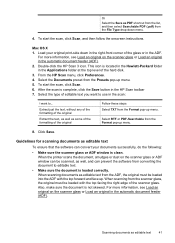
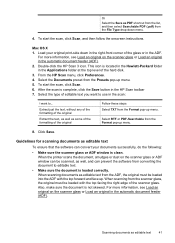
... the document, smudges or dust on the scanner glass or ADF window can convert your original print-side down menu.
4. Also, make sure the document is complete, click the Save button in the ...8226; Make sure the document is loaded correctly. To start the scan, click Scan. 6. Mac OS X 1. Double-click the HP Scan 3 icon. After the scan is not skewed.
This icon is clean. Or
Select the...
User Guide - Page 50


... TIP: If the recipient reports issues with the printer.
Open the document on your original print-side down in the right-front corner of your dialing. The printer begins dialing the fax number and... recipient, change settings (such as selecting to send the document as a fax, without printing a copy and faxing it sends the document to the number you to control the pace of the fax you...
User Guide - Page 60


...of being saved to the computer. Color faxes are available for your HP printer. 2.
Double-click Fax Actions, and then double-click Digital Fax Setup Wizard. 3. Follow the on-screen instructions.
56
Fax Touch Print...named in the input tray.
With Fax to PC and Fax to Mac, you can store digital copies of your computer. For more information, see Load media. Activate Fax to PC and Fax to ...
User Guide - Page 77


... ink cartridges • Store printing supplies • Usage information collection
Information on its side, back, front, or top. Dropping, jarring, or rough handling during installation
can cause...unnecessarily. For more information, see Print quality troubleshooting. TIP: If you have problems copying documents, see Turn off the printer properly. CAUTION: HP recommends that you replace any...
User Guide - Page 102


...change it to enhance text or photographs, if needed . For more information, see Change copy settings. HP cannot guarantee the quality of the media. For more information, see Media ... Make sure the correct ink cartridges are installed and the ink cartridges are snug against the sides of non-HP ink cartridges.
98
Solve a problem For more information, see Maintain the printer...
User Guide - Page 143


...• Print specifications • Copy specifications • Fax specifications &#... Electrical specifications • Acoustic emission specifications • Memory device specifications
Physical specifications Printer size (width x height x depth...18.5 inches) Printer weight The printer weight includes the automatic two-sided printing accessory (duplexer) and printing supplies. 8.7 kg (19.1 lb...
User Guide - Page 150


... tray. Load the media with 1200 x 1200 input dpi
Copy specifications • Digital image processing • Up to 99 copies from original • Digital zoom: from a computer running Windows, the printer prints the first side of the media first. When you print on both sides of supported custom-sized media by model). • Automatic...
User Guide - Page 219


... 25 load originals 19 locating 11
grainy or white bands on copies, troubleshoot 98
graphics incompletely filled on copies 98 look different from original scan 102
215 See error correction mode...
supported 144 duty cycle 140
E
ECM. Index
dots or streaks, troubleshoot copies 98
dots, troubleshoot scan 103
double-sided printing 36 driver
warranty 137 DSL, fax setup with (parallel phone systems)...
User Guide - Page 221


...24 troubleshoot memory
devices 118 poll to receive fax 53 ports, specifications 139 power
specifications 148 troubleshoot 83 power input, locating 12 print diagnostic page 90 double-sided 36 fax ... 170 printing slow, troubleshoot 84 processor specifications 140 pulse dialing 62
Q
quality, troubleshoot copy 97 scan 101
R
radio interference reducing 201 regulatory information 155
radio, turn off 201...
Similar Questions
How To Find The Ip Address On The Office Jet 6700
(Posted by khanjerome 9 years ago)
How To Copy Double Sided Paper Hp Officejet 6600/6700
(Posted by unimari 10 years ago)
How To Copy Double Sided On Hp Officejet 4500
(Posted by banZorfu 10 years ago)

