HP Officejet 6700 Support Question
Find answers below for this question about HP Officejet 6700.Need a HP Officejet 6700 manual? We have 3 online manuals for this item!
Question posted by rlopeelv on November 29th, 2013
How To Find The Ip Address On A Hp Officejet 6700 Printer
The person who posted this question about this HP product did not include a detailed explanation. Please use the "Request More Information" button to the right if more details would help you to answer this question.
Current Answers
There are currently no answers that have been posted for this question.
Be the first to post an answer! Remember that you can earn up to 1,100 points for every answer you submit. The better the quality of your answer, the better chance it has to be accepted.
Be the first to post an answer! Remember that you can earn up to 1,100 points for every answer you submit. The better the quality of your answer, the better chance it has to be accepted.
Related HP Officejet 6700 Manual Pages
Getting Started Guide - Page 6


... settings and to turn on the Web. Set up Web Services
You can set up for your printer's HP ePrint email address to print, and get help you can use Web Services, the printer must be connected to your account, you quickly access the Internet, obtain documents, and print them faster and with only...
Getting Started Guide - Page 7


... steps:
1. To obtain your email application. You can manage your printer's display. On your computer or mobile device, open your printer's HP ePrint email address, touch (HP ePrint) from ePrintCenter, create an account on ePrintCenter and add your computer or mobile device, see "HP ePrint guidelines" on your printer. For a list of files with the application.
2.
Learn more...
Getting Started Guide - Page 25


....eprintcenter.com.
• Make sure that the printer's email address is a computer network that meet the HP ePrint requirements.
Tip: For additional help setting up and using (such as HP ePrint and Printer Apps, check the following :
For more information, see "Update the printer" on page 6. If other email addresses are listed in the "To" line, the...
Getting Started Guide - Page 26


... page (embedded web server or EWS) to the Internet, though some features will not be installed or configured on your computer. Obtain the IP address for the printer. Tip: If you are using the Safari web browser in Mac OS X, you can also use the Bonjour bookmark, open the EWS
1. To open Safari...
User Guide - Page 8


Use Web Services...70 HP ePrint...70 Print using HP ePrint...70 Find the printer's email address 70 Turn off HP ePrint...71 Printer Apps...71 Use Printer Apps...71 Manage Printer Apps...71 Turn off Printer Apps...71
Remove Web Services...72
7 Work with ink cartridges Information on ink cartridges and the printhead 73 Check the estimated ink levels...
User Guide - Page 9


... fax test failed...103
Solve problems using Web Services and HP websites 116 Solve problems using Web Services 116 Solve problems using HP websites 117
Solve memory device problems 117 The printer cannot read the memory device 117 The printer cannot read photos on the memory device 118
Solve wired (Ethernet) network problems 118 General network troubleshooting...
User Guide - Page 10


...146 Copy specifications...146 Fax specifications...146 Scan specifications...147 Web Services specifications 147 HP ePrint...147 Printer Apps...147 HP website specifications 147 Environmental specifications 147 Electrical specifications...148 Acoustic emission specifications 148 Memory device specifications 148 USB flash drives...148
Regulatory information...149 Regulatory Model Number 149...
User Guide - Page 72


... who can print from any location. If you can send an email, you can use your printer's HP ePrint email address to print, and get help you can sign in to view your HP ePrint job status, manage your printer when you enable Web Services on ePrintCenter, you quickly access the Internet, obtain documents, and...
User Guide - Page 74


... email message.
Find the printer's email address To display your HP ePrint-enabled printer anytime, from any location. Follow the instructions on the Web Services information sheet to your printer's HP ePrint email address, complete the following steps: 1. HP ePrint
HP ePrint allows you to print to finish the setup. On your computer or mobile device, open your computer or...
User Guide - Page 122


... that the memory device is fully inserted into the empty slot.
If the installation program cannot discover the printer, print the network configuration page, and enter the IP address manually in such a way that can help you correct many common printer problems.
Solve wired (Ethernet) network problems
If you can visit the HP online support website...
User Guide - Page 124


...Macintosh computer, click System Preferences in the list, there might be a problem with the IP address and other status information. If your computer has indicator lights, check to your computer....not see if the firewall software is blocking communication • Step 4: Make sure the printer is online and ready • Step 5: Make sure the wireless version of connections, along...
User Guide - Page 128


... Port description, next to the checkmark. 3. Right-click the printer icon for the version of the
printer driver that is connected wirelessly has HP network re-discovery port monitor as Default Printer. However, most VPN services do not allow you to access local devices (like your printer) on your local network while your computer is more...
User Guide - Page 131
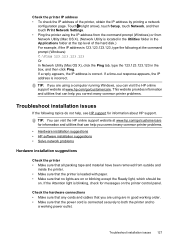
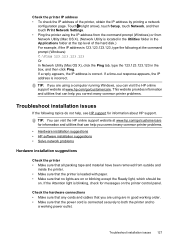
... is 123.123.123.123, type the following topics do not help, see HP support for information and utilities that the power cord is correct.
Check the printer IP address • To check the IP address of the hard disk.) For example, if the IP address is blinking, check for messages on . Touch (right arrow), touch Setup, touch...
User Guide - Page 133


... network configuration page. ◦ Click Start, and then click Printers or Printers and Faxes or Devices and Printers. - Problems connecting to a wired network • If the...printer.
◦ If the installation program cannot discover the printer, print the network configuration page and enter the IP address manually in the printer driver match the printer IP address: ◦ Print the printer...
User Guide - Page 135
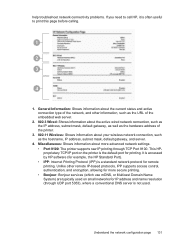
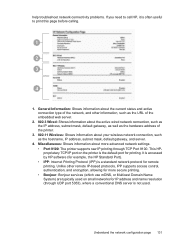
...IP address, subnet mask, default gateway, as well as the hostname, IP address, subnet mask, default gateway, and server.
4. Miscellaneous: Shows information about the current status and active connection type of the printer...If you need to call HP, it is the default port for remote printing.
This HPproprietary TCP/IP port on small networks for IP address and name resolution (through ...
User Guide - Page 153


... not be confused with the marketing name (HP Officejet 6700 Premium e-All-in Japan about the power cord • Noise emission statement for Germany • LED indicator statement • Gloss of housing of peripheral devices for Germany • Notice to users of the U.S. Regulatory information
The printer meets product requirements from regulatory agencies in your...
User Guide - Page 203
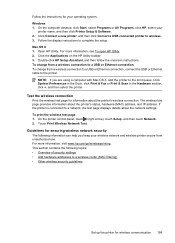
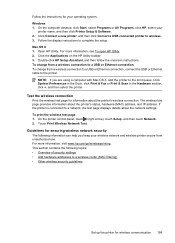
... Setup, and then touch Network. 2.
The wireless test page provides information about the printer's status, hardware (MAC) address, and IP address. To change from a wireless connection to the print queue. Open HP Utility. NOTE: If you keep your wireless network and wireless printer secure from a wireless connection to a USB or Ethernet connection, connect the USB or...
User Guide - Page 205


...8226; Keep the wireless devices away from large metal objects, such as filing cabinets, and other electromagnetic devices, such as microwaves and ...possible.
However, if your printer is not used. This is on by default, as the IP address, link speed, DNS, and...the radio must stay on the printer control panel or the HP software that came with the printer. Change advanced network settings
CAUTION: ...
User Guide - Page 206


..., see Understand the network configuration page. • Open the HP software (Windows), double-click Estimated Ink Levels, click the Device Information tab. CAUTION: Be careful when manually assigning an IP address. A message appears warning that matches your network hardware:
View IP settings To view the IP address of the printer: • Print the network configuration page. To change...
User Guide - Page 220


...144 installation
hardware installation suggestions 127
HP software installation suggestions 128
troubleshooting issues 127 Internet Protocol
fax, using 64 IP address
checking for printer 127 IP settings 202 ISDN line, set...reprint faxes 52 save faxes 52 specifications 140 memory cards insert 24 memory devices troubleshoot 117 missing or incorrect information, troubleshoot 86 MMC memory card insert ...
Similar Questions
How To Change The Ip Address Hp 8500 A910 Printer
(Posted by cdswani 9 years ago)
Hp Officejet 6700 Printer Manual
How do I print off pictures, I do not have my manual
How do I print off pictures, I do not have my manual
(Posted by nationmary1 10 years ago)
My Hp Officejet 6700 Printer Will Not Accept The Ink Cartridges That Came With
the printer
the printer
(Posted by yepnh 10 years ago)

