HP Officejet 6700 Support Question
Find answers below for this question about HP Officejet 6700.Need a HP Officejet 6700 manual? We have 3 online manuals for this item!
Question posted by snowmMa on April 17th, 2014
Hp 6700 Set Manual Ip Where Is Dot
The person who posted this question about this HP product did not include a detailed explanation. Please use the "Request More Information" button to the right if more details would help you to answer this question.
Current Answers
There are currently no answers that have been posted for this question.
Be the first to post an answer! Remember that you can earn up to 1,100 points for every answer you submit. The better the quality of your answer, the better chance it has to be accepted.
Be the first to post an answer! Remember that you can earn up to 1,100 points for every answer you submit. The better the quality of your answer, the better chance it has to be accepted.
Related HP Officejet 6700 Manual Pages
Getting Started Guide - Page 6


... and print
preformatted web content, directly from store coupons to family activities, news, travel, sports, cooking, photos, and many more information about managing and configuring HP ePrint settings and to learn about the latest features, visit ePrintCenter (www.eprintcenter.com).
6 And you can print from popular photo sites. Note: To use these...
Getting Started Guide - Page 21


Windows Device Manager.
• If the computer cannot recognize the HP software
CD in the Search box.
Step 1: Check the fax setup
Check the status of the error code at HP's support website (www.hp.com/go/...to Step 2. software from the HP website (www.hp.com/go to the CD drive that includes an error code, you can also download the HP
Problems setting up fax
This section contains ...
Getting Started Guide - Page 22


...
• Make sure that one or more of the other devices and run the test again. For example, you cannot use the...do not use this does not work, contact your Fax over IP service, try to use a slower connection speed. If this ...manually.
• If you have a computer dial-up modem on the same phone line with the printer, check to make sure that the software that came with your modem is not set...
Setup Poster - Page 1


... nozzles clear and ink flowing smoothly. OFFICEJET 6600/6700
1
1a
1b
Start
www.hp.com/support
2
Remove tape and packing materials.
Español
Deutsch
Français
6
Follow the instructions on the printer.
5
English
? Register the printer. By taking just a few quick minutes to finish setting up the control panel and turn on...
User Guide - Page 33


... print settings are automatically handled by the software application. Print documents (Windows)
1. Change the settings manually only when you want to print documents on your HP ePrint-enabled printer anytime, from HP that allows...of paper, or use special features.
For more information, see HP ePrint. Load paper in your operating system. • Print documents (Windows) • Print documents...
User Guide - Page 49


... a standard fax from the computer • Send a fax manually from a phone • Send a fax using either the control panel or the HP software provided with the recipient before sending any faxes.
NOTE:...section contains the following topics: • Send a fax • Receive a fax • Set up speed-dials to send faxes quickly and easily to send and receive faxes, including color faxes...
User Guide - Page 50


...until a dash (-) appears on your fax.
Windows 1. To change any settings, click OK. 6. Load your original print-side down in your Internet ... fax number by using the installation program provided on the HP software CD provided with the quality of the fax you...
46
Fax Chapter 5
TIP: You can also send a fax manually from the printer. For more information, see Load an original on...
User Guide - Page 55


If you have paper loaded in memory.
• Receive a fax manually • Set up the handset to talk or listen for incoming faxes • Block unwanted fax numbers • Receive faxes to your computer using HP Digital Fax (Fax to PC and Fax to as manual faxing. Make sure the printer is turned on and...
User Guide - Page 68


...HP does not guarantee that the printer will be compatible with all digital service lines or providers, in Error Correction Mode. It is set... support department or your telephone company) when you can also manually print system reports as required;
By default, the printer is... discuss with the fax number, or • Have an IP converter box that connects to -analog converters. NOTE: Ink level...
User Guide - Page 74


...- To use the printer's embedded web server (EWS) to the Internet, enter these
settings. 6. Print using HP ePrint To print documents using the email application on your computer or mobile device, see the documentation provided with the application.
2.
If your HP ePrint-enabled printer anytime, from any location. and email-capable computer or mobile...
User Guide - Page 101


... scanner glass, not the ADF. For more information, see Media specifications. ◦ Use or make sure that they are for normal size.
• The HP software settings might be closed correctly. ◦ The scanner glass or lid backing might need cleaning. Documents are missing or faded
• Check the media The media...
User Guide - Page 106
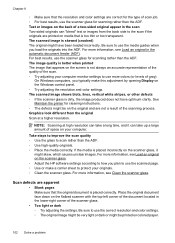
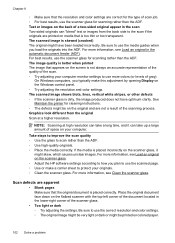
... apparent
• Blank pages Make sure that appears on media that the resolution and color settings are printed on the screen is not always an accurate representation of the quality of the scanning... a large amount of gray). Text or images on the scanner glass. ◦ Adjust the HP software settings according to how you plan to use the scanned page. ◦ Use or make this adjustment...
User Guide - Page 107


... scanner glass might be on how to try. See the HP printer software Help for information on the original and are having problems sending a manual fax • The printer cannot receive faxes, but can ...came with my printer is not set to see Maintain the printer. If the test fails, review the report for more information, see Maintain the printer.
• Black dots or streaks ◦ Ink,...
User Guide - Page 121


... email addresses are listed in either the printer's control panel. If these settings. If the proxy settings used . For more information, see Set up and using HP websites from a computer, see Web Services specifications.
• If your firewall have a switch that the memory device is connected to use Web Services. For more information, see the...
User Guide - Page 122


... configuration page, and enter the IP address manually in such a way that it with other devices.
• Check the memory device slot ◦ Make sure that the memory device is off, you can help you can visit the HP online support website at www.hp.com/go /customercare. For more information, see HP support. This website provides information...
User Guide - Page 133


...installation program cannot discover the printer, print the network configuration page and enter the IP address manually in the dialog box and make sure that the network defaults have been reset. ...; Click Start, and then click Printers or Printers and Faxes or Devices and Printers. - To reset the printer's network settings 1. Touch Restore
Network Defaults, and then touch Yes. The printer ...
User Guide - Page 200
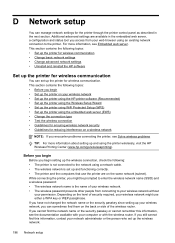
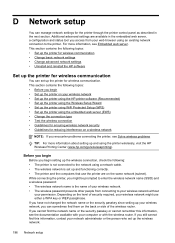
... that use either a WPA key or WEP passphrase. This section contains the following topics: • Set up the printer for wireless communication • Change basic network settings • Change advanced network settings • Uninstall and reinstall the HP software
Set up the printer for wireless communication
You can sometimes find them on the level of...
User Guide - Page 205


...the wireless devices away from large masonry structures and other electromagnetic devices, such as microwaves and cordless telephones, as these settings (such as the IP address, ...settings • Turn the wireless radio on and off
View and print network settings You can display a summary of the network settings on the printer control panel or the HP software that came with the wireless devices...
User Guide - Page 206


... IP settings • Reset network settings
Set link speed You can change the speed at which sets the IP settings automatically. Touch (right arrow), touch Setup, and then touch Network. 2. For more information, see Understand the network configuration page. • Open the HP software (Windows), double-click Estimated Ink Levels, click the Device Information tab. Reset network settings...
User Guide - Page 220


...hardware installation suggestions 127
HP software installation suggestions 128
troubleshooting issues 127 Internet Protocol
fax, using 64 IP address
checking for printer 127 IP settings 202 ISDN line, set up with fax
...printhead 92 replace ink cartridges 75
manual faxing receive 51 send 47, 48
margins setting, specifications 145
media clear jams 132
216
duplexing 36 HP, order 171 load tray 21...
Similar Questions
Can I Reassign A Manual Ip Address For Hp 6700 On Mac
(Posted by Draegerm 9 years ago)
How Do I Set The Ip Address On An Hp Officejet 6700 Premium
(Posted by PeDat288 10 years ago)
What Are The Dimensiond Of An Hp 6700 Main Body And Fhen With The Tray On.
(Posted by tonygrillo1 11 years ago)

